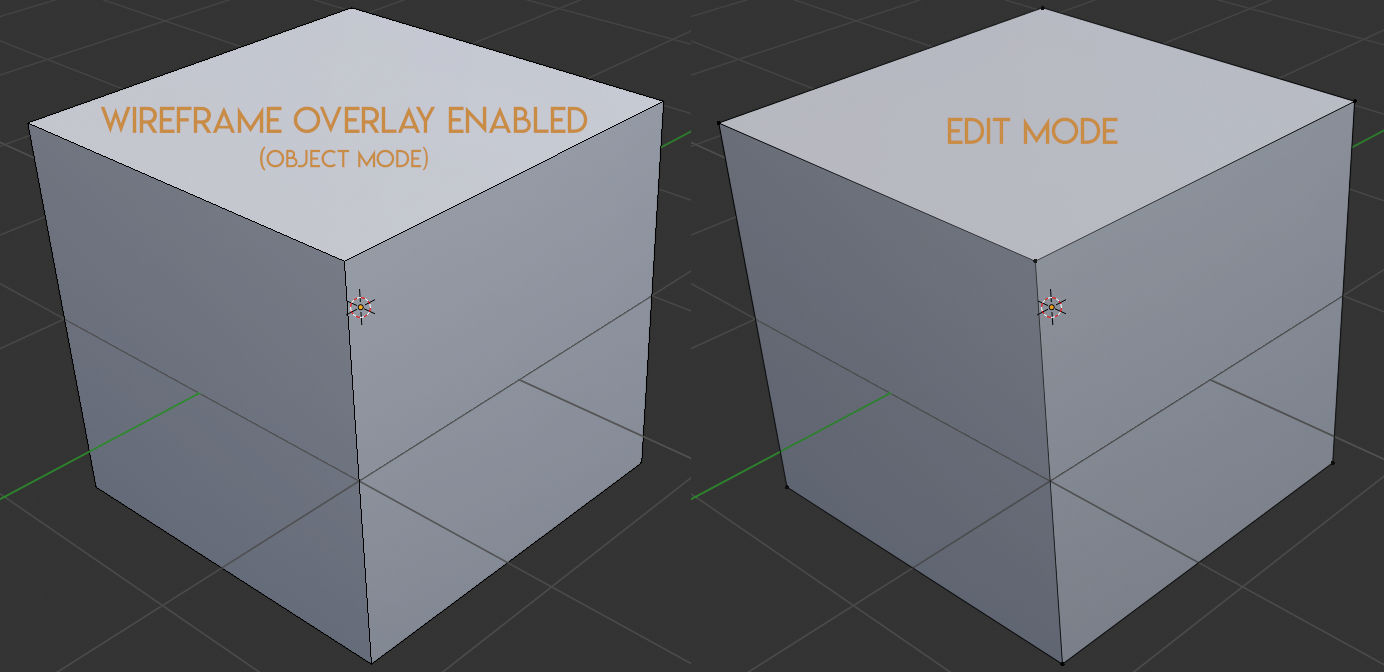I’m starting to think I may have gotten some terminology mixed up in my previous requests for non-anti-aliased wireframes.
I see that enabling the Wireframe overlay works great (non-anti-aliased)
Going to Wireframe display mode works great (non-anti-aliased)
However, while in Solid display and going into Edit Mode, the wireframe? Edge outline? Are anti-aliased. These are the ones I look at while modeling, and the ones I would love to be non-anti-aliased.
The build I downloaded on February 7th (9c68ac0448b6) has exactly what I want.
I know ya’ll are in bugfix mode, and colored wireframes are coming (which look great!), but I hope this is on the roadmap.
Thanks