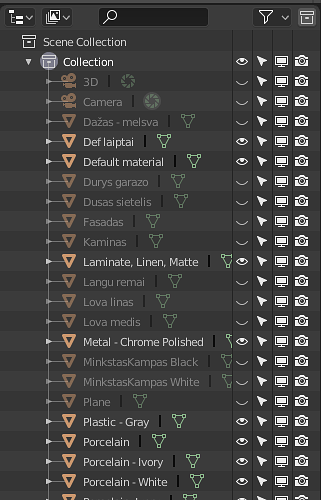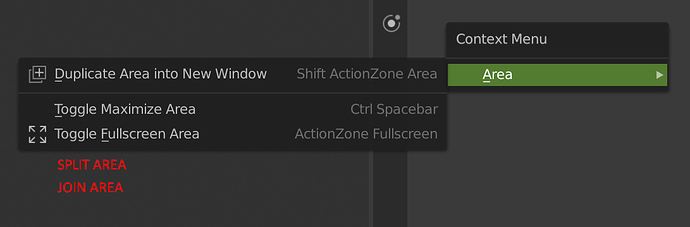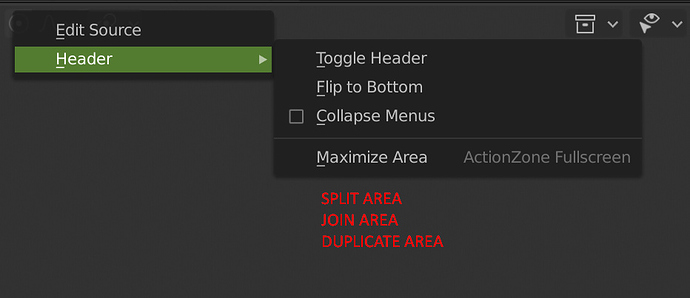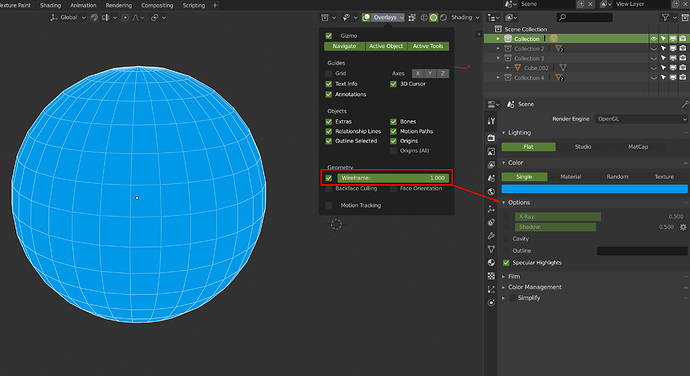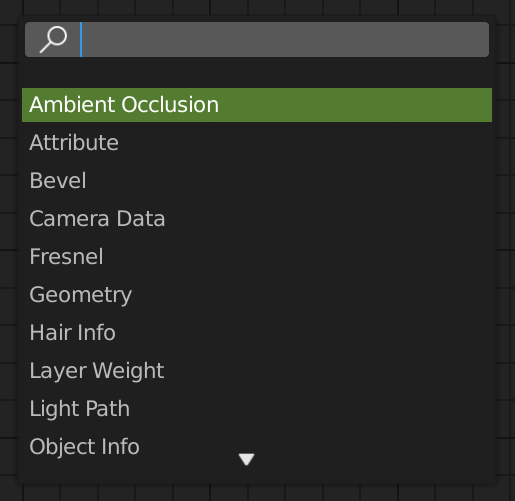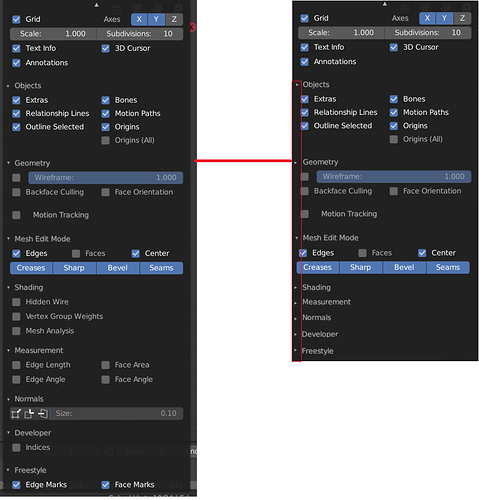just a question.
a unification, once the icons of jendrzych have been completed would be something complicated to do?
like turning all the icons into the Aslam Cader method (right for greater flexibility) also for use in alternative interfaces, in the perspective of a “blender 101” for “simplified or specific” uses
Is there a way to scale the icons in the properties panel?
Since they are not colored anymore I think it would be easier to me to separate them from one another if they were bigger.
Display scale seems to scale the icons but it scales everything in Blender and I don’t want that.
I have not been following these threads lately so I would like to ask that is there any plans to add color in properties panel icons?
I don’t like the current black&white silhouette look. Since almost everything is now black&white I think it’s very difficult to find what you are looking for. Having colored icons would make remembering and finding things easier.
Someone might think the new black&white style looks cooler than the old style but Blender is a TOOL so in my opinion the usability should be the priority number 1.
This has been brought up multiple times actually. The orange icons are too thick, and probably could convey the same idea not looking so displeasingly thick. Or maybe should be redesigned, period. As they stand now, they seem to be the only icons that really irk me and others.
Is this hard to implement?
Why not?
Add the wireframe option to allow simple and fast render like this.
I would love to have a direct search on tab in the node editor
Right now, we have to press Shift + A + search and then search.
I don’t know if all people have seen this proposal in RCS, but it’s a really good idea to improve the UX in blender.
Could be great if a future update in the interface have something like this and the famous tabbed areas.
@brecht Are these changes possible in blender2.8 or does the api make this type of change in the UI very difficult?
I was thinking about this, and maybe for editing the node groups it could be something like Houdini “i” to jump into the groups, and “u” to get out (but maybe it couldn’t work with “i” already being for setting animation keys  )
)
I would prefer using pie menu for that, U and I are on the rught of the keyboard ^^
Smooth/Flat Shading and Mark/Clear Seams, Unwrap UV as Icons
Hi @billrey,
Is there any plan to add mark/clear seams, Unwrap UV, smooth and flat shading options as icons?
It would be helpful and quick for the users to just select the edge/object with just one click "Mark/Clear Seams, Smooth/Flat Shading, Unwrap UV. Right now we have to go through in the menu to find them.
as a workaround, you can assign any of those action to the quick favorite menu
Just a reminder
If you want better manipulation with UVs, upvote this https://blender.community/c/rightclickselect/6ccbbc/
Its for extrude, move (not slide), rotate, scale, etc with UV correction
Hey, guys!
Couldn’t find a thread for general keymaps-only, so here we go:
How about changing the search shortcut to “Enter”?
It might sound weird at a first glance, but it’s been working brilliantly for me since I’ve set it a year ago.
It’s really fast and it makes a lot of sense: Enter > Search > Enter. Instead of the current F3 > Search > Enter or the old Space > Search > Enter.
Here’s a quick demo:
Oh, I’d also like to cast my vote for Spacebar for playback, as well.
I know Pablo have been talking about it for a while, and I’ve been using Space for playback for a year now and I find it great, especially because I often work with other video editing and compositing software and the consistency makes it less confusing when jumping into Blender to do some animation.
Cheers!
Right now, having some of the mesh editing tools as a two step process seems slow. As it is now, you have to select a face first and then extrude it. It would be great if you could drag over any face and extrude it without having to select it first.
- Click on an unselected face -> Select that face
- Drag an unselected face -> Current selection is cleared, face is selected, face is extruded
- Drag a selected face -> Current selection is extruded.
The same should apply for bevel and inset, verts and edges. This will speed up the work with these tools and make them feel more congruent with the Loop Cut and Knife tools where you can immediately start clicking and dragging to add geometry.
edit: I also want to point out that it would be great if the Knife tool was active instantly. You can place points instantly, but there is no preview of where your click will land and no way of snapping your first click to the midpoint of an edge or vertex.
The tool tips for Custom Properties panels are broken. If you hover over the Add button, the tooltip reads “(undocumented operator).” The same for the Edit button once a property has been added. The minus sign next to the Edit button has the tooltip “Internal use (edit a property data_path).” instead of informing the user that it removes the custom property.
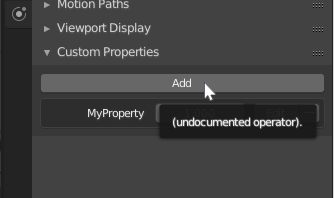
i don’t know if this is brought up before or not, a proposal for the overlays to make it less crowded.
The Offset Even check box for Shrink/Fatten tool is reversed. If you have Offset Even checked in the top bar, you get an uneven offset and vice versa. Also, the check box for the same setting doesn’t work in the Redo pop up after you’ve done the operation. Clicking it does nothing no matter the current state.
It seems like I’ve posted about this already and it was fixed, but it may have been another tool.
edit: I just tried the Redo popup again and noticed that as you drag the Offset slider, it seems to constantly switch back and forth between Offset Even being toggled on and off with seizure inducing speed.
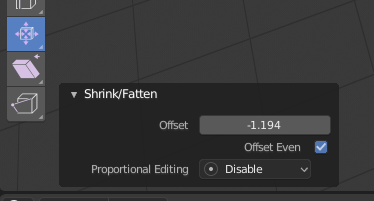
Everything related to offset even has issues, see: https://developer.blender.org/T57086
I hope it gets fixed someday.
I thought that seemed familiar…that topic has a comment from me