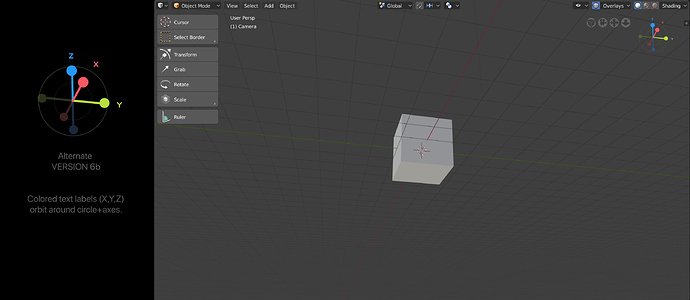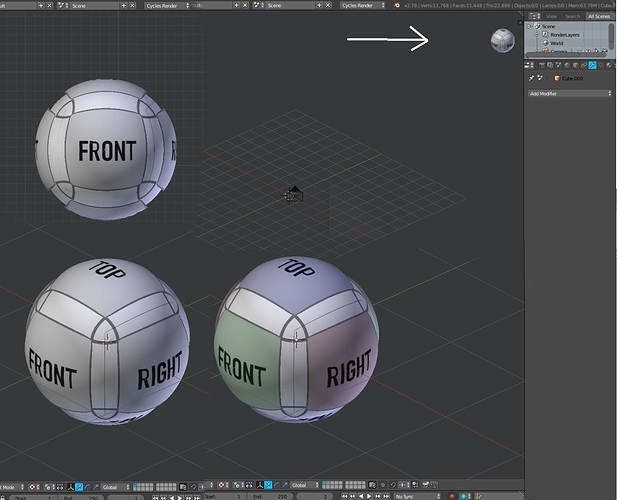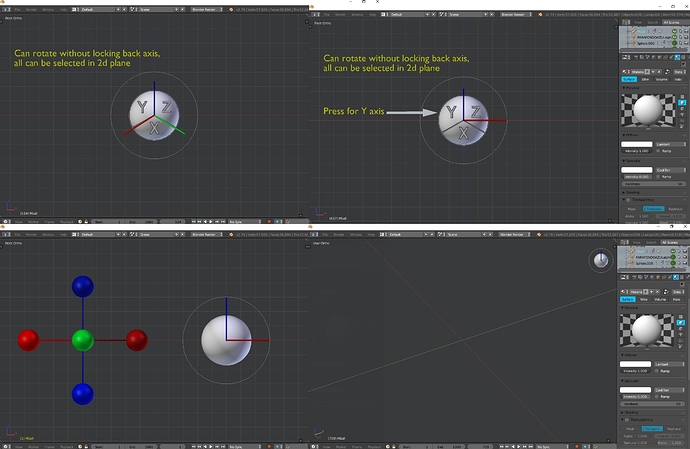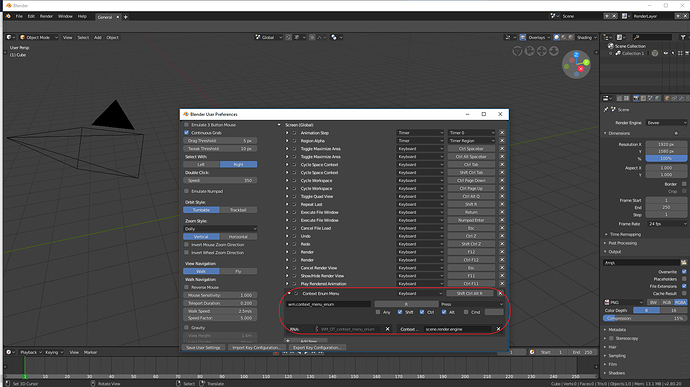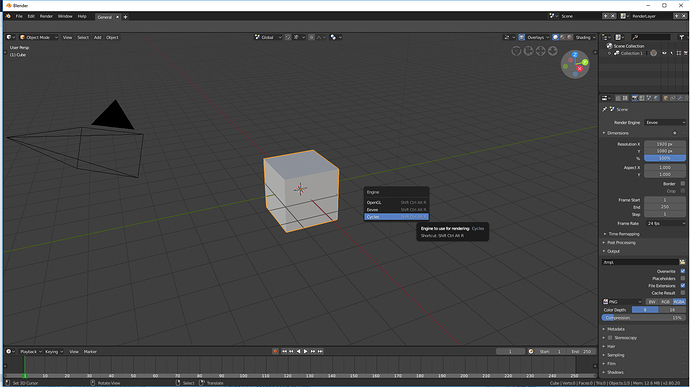Looks good, doesn’t work.
You need to be able to click on every direction from every view angle.
Double click for negatives
TBF contextually the play button should turn into pause and there should be a stop button that would stop playback and return to beginning.
current blender2.8 exclude include view layer collection
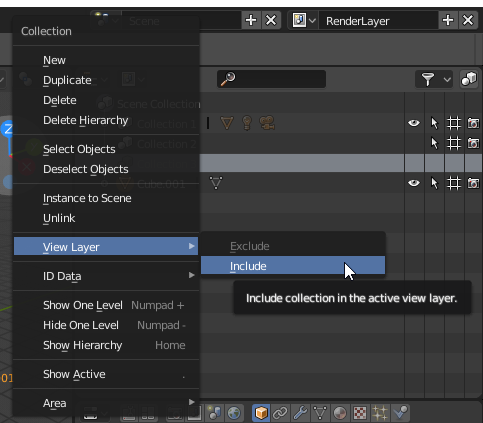
i think it’s will better use checkbox
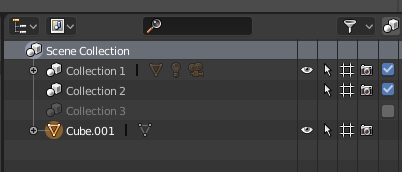
Can we use right click drag window border to split or join? Right click border now is used to show two options:
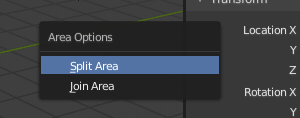
But I think it might be easier to just use it directly to split or join area, just like how the left click corner works. this way users wont misclick the buttons around the corner and right click to drag the border also suggests clearer direction.
Is there a reason why switching to Camera view saves the current view state and then restores it if you ask for Camera mode again, but none of the other view modes do this?
I can be in a User Persp view and use Camera mode to toggle back and forth between my User view and the Camera’s view, but if I select any other view (specifically the up/down/right/left/back/front orthographic views via numpad keys or very specifically the new 3d view gizmo) then my User view state seems permanently lost.
Is there a reason why we can’t have all the view commands acquire the same behavior that Camera View has?
switch_to_front_view (etc.)
If current view = user_view then save_last_user_view;
if current view = this requested view then restore_last_user_view;
And have a new "Switch to User view" command that just does
if last_user_view_state_exists then restore_last_user_view;
This would make Blender consistent with other packages and help with the new user experience by offering an answer to the “ok, now how do I get back??” question that immediately arises if you click on the new 3d nav gizmo and get taken into a directional orthographic view.
Improving the previous versión-Alternative to interactive axes
Version more marked, but basically reflects the same idea as the previous version.
Hi, I like the first version better. It is simpler and more legible. Anyway good job. I thought about something like that too when I found out that Autodesk had patented the view cube.
It would be great if the users could load their own (or community made) view orientation/switching gizmos much like the themes.
i would be like happy if dev bring back render button in render property

The render engine must go in the top bar of Blender like on 2.79 IMO.
Because you have to go in the properties > render tab to change it.
When being in another tab or full screen or without the properties visibles, it’s a waste of time.
the render engine is a secondary thing that a user made few times each day.
Usually you change the Renderengine once per Scene. So why would you want an Option used so rarely to be always on screen?
In case people haven’t seen this proposal for the viewport gizmo, which looks pretty cool: https://blender.community/c/rightclickselect/HKbbbc/
I would like to suggest instant display of tooltips when CTRL is pressed and mouse hovers over the button/widget. It will be faster to discover settings and functions. Also it will be much easier when navigating using a pen.
This sort of tooltip behaviour is implemented in both Houdini and Zbrush.
I’m unsure if this should go into rightClickSelect, but I thought I’d leave this comment here
Prototype to fix view tool
I think the current tool is a good job but I see some deficiencies and I want to provide some ideas to solve it
I have not worked on the aspect because it is only a prototype, but need color or the letters x, y, z for axes.
About the render engine switching accesibility, I know the discussion is about how blender should be by default, but just in case anyone finds it usefull, you can set your own shortcut to the render engine selector as a pop up, like so:
My thoughts about it:
Render Engines selector should always be accessible and not in Properties Editor. You for example could be looking to match as much as possible about how your scene looks in Eevee and Cycles, for example when you are in Material, Lamp or any other Properties editor tab. So as it is now, it is not so agile, you must continually return to Render tab to make the change. One could argue that being selected Cycles engine, LookDev with Scene Light and Scene World it looks like Eevee, but I think it is not a solution, you might also want to have LookDev without those features enabled. Also, when 3D View editor is narrow, Shading/modes options are the first to disappear in header.
About Hardware selector or Cycles Compute Device in User Preferences. I think that this should be an option within “Performance” item in Render Tab with an extra option to enable hybrid use of CPU+GPU, all this so that settings can be saved in the .blend file. From the current way in User Preferences, for example it will bring many headaches for those who do .blend files for GPU benchmarks. There will be many wrong results in benchmark with new users or distracted users who forget to uncheck the CPU box. .In fact, there have already been some confusions regarding this in Blender Artists forum.