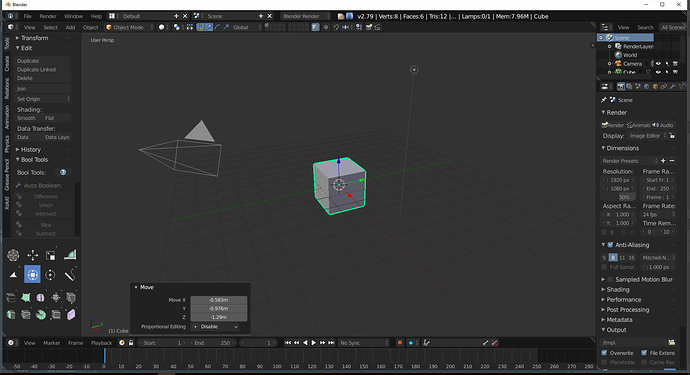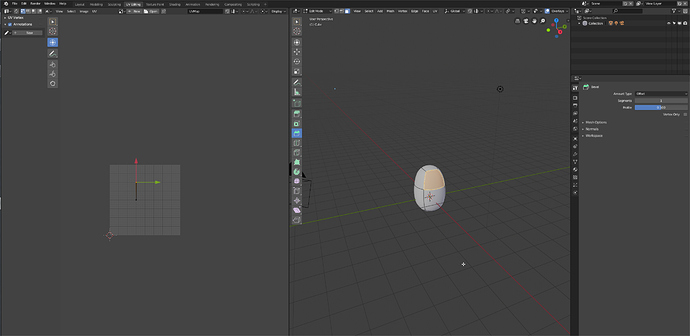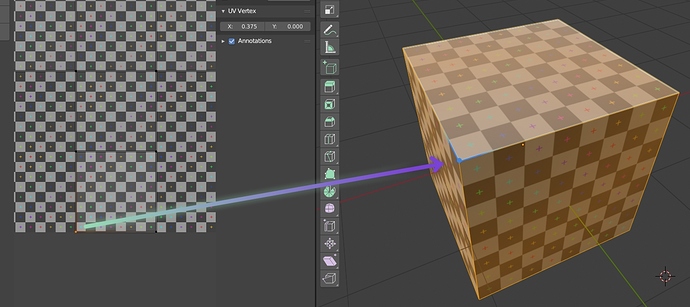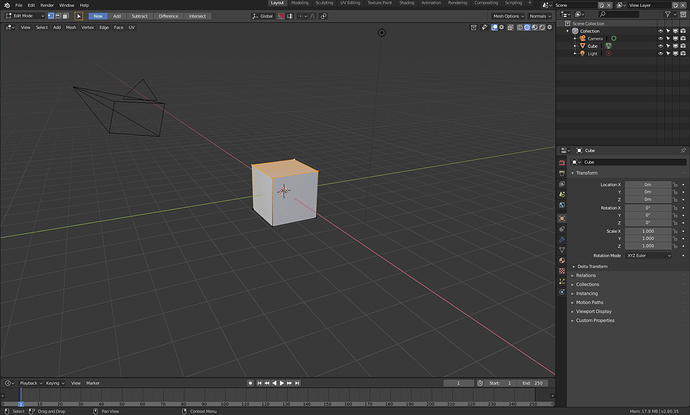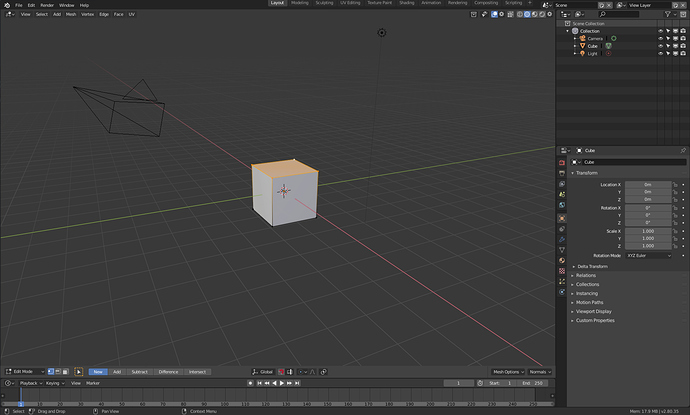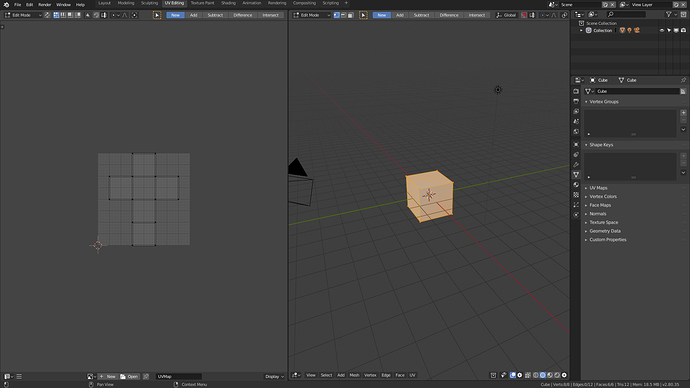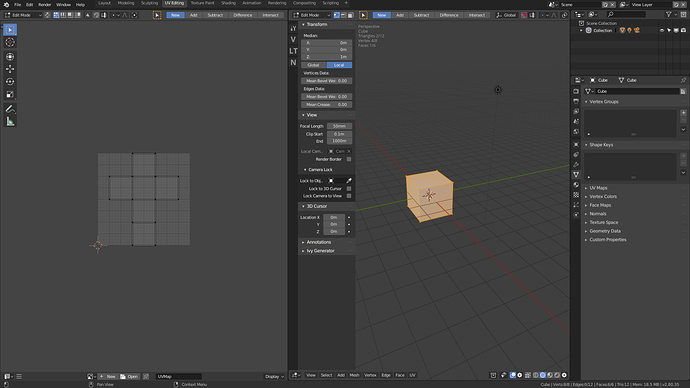I don’t care that once you were against a change, that’s no argument. What matters to me is that blender was a highly efficient program and today it is not because of bad decisions in the new design. And that is something that worries me and many users that we would like to be able to talk quietly in the forum without having to suffer the discredit just because we have our reasons that are different from those of other people, mostly for reasons of work and efficiency.
Because for us blender is a great program because it allows you to work intuitively, without thinking, very fluid. I felt like sculpting a figure or drawing with a pencil, I didn’t think about tools, I just worked. Without interrupting the evolution of the artist’s thoughts or interrupting it as little as possible. And that was something I never got with Max, Maya or any other program. Because they are very “bureaucratized” programs that didn’t provide a solution as good as blender.
I’m sorry, I grew up in a society where reading from left to right is the natural thing to do. I like T-shelf not because it’s an old freak that I like to play against the world, I like it because my brain has been learning that way of interpreting information for more than three decades. Yes, the one who had the great idea of eliminating the T-shelf doesn’t care, mainly because he didn’t use it, but I don’t because having to divert my gaze to the right side of the screen forces me to use the left hemisphere, which is not accustomed to this type of tasks and finds it much more difficult to perform them. It’s nonsense for some, it forces me to get out of my creative “trance” just to change a parameter. That’s losing concentration, efficiency and what’s worse, money and quality of life.
I like very much the columns aligned to the left the text and the personalized layouts, because although they are not so pretty, so aesthetic, so much of everything, they allow me to find information with great ease. While now I need to go looking for each term like a little boy reading a book because all the controls are exactly the same, I am unable to differentiate them and on top of that the texts are misaligned. Yes, I know many programs make this mistake, but that doesn’t make it a better mistake. Okay, we accept that if you want to implement a search it is difficult to implement if there is no single column, but there are better ways to implement it and hundreds of people have already asked for the change, but apparently it doesn’t matter what we say.
I have the bad luck of having grown up in a world where the windows menu is on the left, where the lists are aligned to the left and where human beings find it less difficult to read from left to right. Would I have liked to be born in a world of heptapods where reading a pie-menu is very simple and I can also know the future? surely, but I have not had the luck and a menu of all life is more readable for me.
That there are people who have such skills because they live in Asia or have had a different education? I’m happy for them, and I think it’s great that they have the option. But I don’t see why I should stay without the T-shelf, without the hierarchy in the UI, without the possibility of placing a editor-area where it suits me best. In the false belief that it’s a matter of practice that I’ll get used to. No, I’m not going to get used to using the new blender because the old design simply coincided with certain neurological concepts that the new design doesn’t have because they haven’t been taken into account. I know because after 20 years working with this type of programs not a single program has come to give me that feeling of work that blender got.