“duplicate selected […]” or “make a copy of selected […]” instead of “add a new […]”.
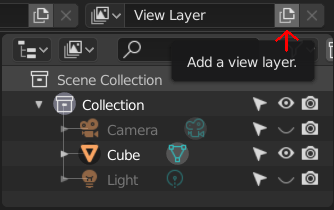
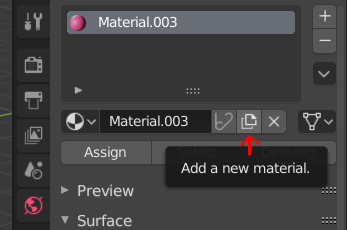
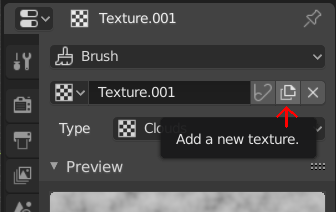
Or maybe change those buttons into dropdown menu? One that works similar to this one: LINK
“duplicate selected […]” or “make a copy of selected […]” instead of “add a new […]”.
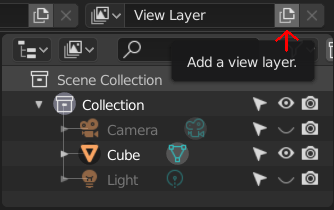
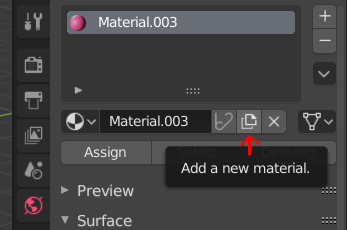
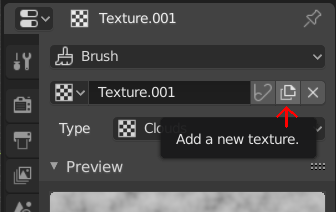
Or maybe change those buttons into dropdown menu? One that works similar to this one: LINK