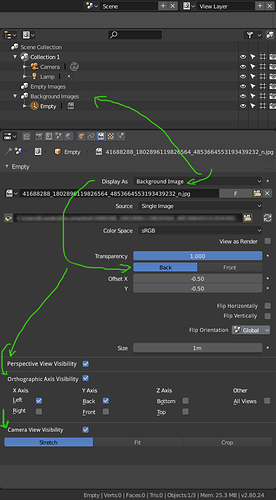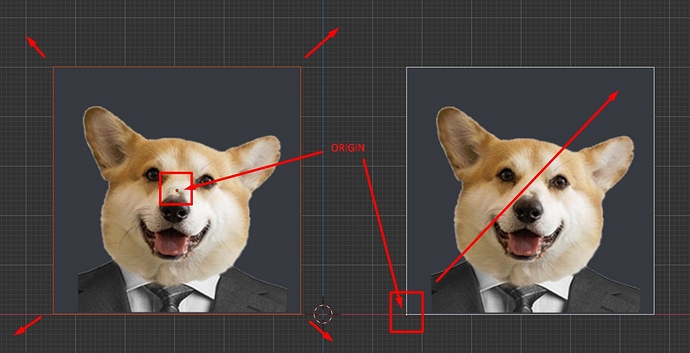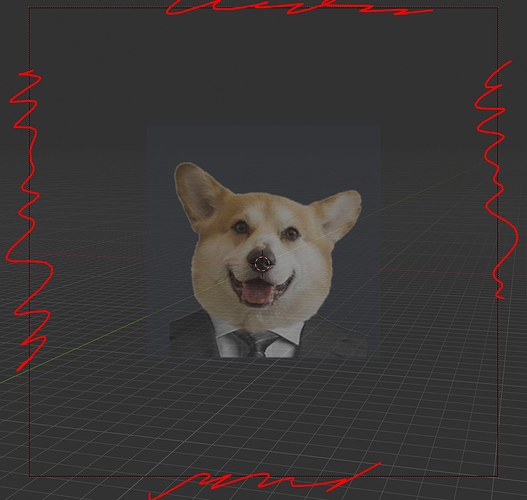(migrated from other topic)
Feedback on the new Empty-Images as Background Images new workflow and what could be improved:
I always thought it was cumbersome the way we had to move and scale a background image (by moving sliders), but there are a couple things on the old way that this new system hasn’t implemented (yet?) that if added could very well bridge the gap between both implementations and make (almost) everyone happy.
Things that the new Empty-Image brings that are good:
-S/R/T image directly on the viewport
-Integration with outliner
-Independent of 3D viewport.
-Can be appended as object on a new project and retains it’s options.
-Can be seen even in Perspective mode, without being on Camera View.
Things that the old Background Image (BG) had that were good:
-Dedicated space for image background-references stack
-Orthographic View visibility menu (for top/bottom/camera etc views only (bad side: cannot quickly set more than one view simultaneously)
-Back (behind everything) and Front (on top of everything) render toggle buttons.
-Quick Flip Horizontal and Flip Vertical options (Global Location)
How to make everyone happy? Merging both systems:
When adding empty images by dragging to viewport, send them to dedicated Empty Images Collection instead of adding to active collection. User then can drag to desired collection as he wants.
collection
2.0) Add options to Images Properties Tab to Flip them, with sub options:
-2.1) Buttons for Flip Vertical and Flip Horizontal, and:
-2.2) Dropdown Menu to select Flip Orientation (Global, Local) In case the user has rotated the image in the viewport.
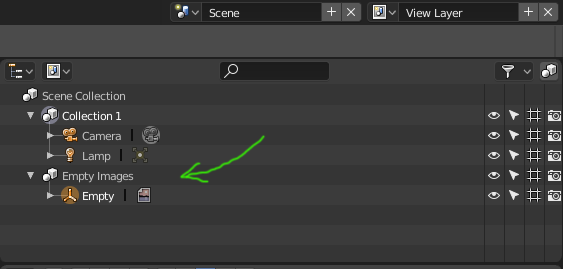
2.1) Add options on Display As dropdown menu, the option to set as Background Image:
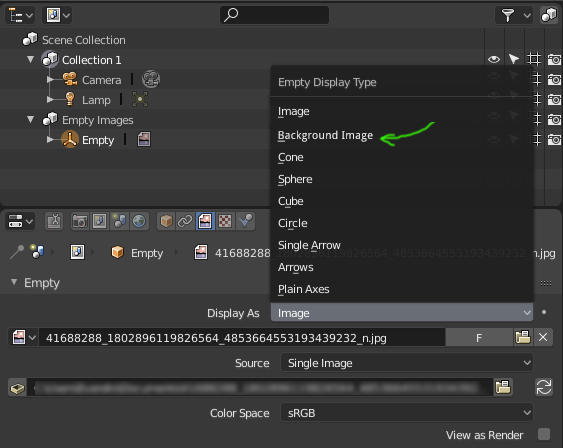
3) After setting the image to display as Background Image, the following things happen:
3.1) Empty Image is inserted in an automatically newly created Background Images Collection (to not mix with other empty images that are not BG images, and to keep all BG images in a dedicated space where you can hide all or move all as a single object if you want)
3.2) A toggle button appear, to render the BG image in Front or Back of everything else on the viewport. Basically it would push the empty object to the front or back of the viewport z-depth draw buffer if I’m not saying poopy things here.
3.3) A Perspective View Visibility Button Appears, selected by default, which if deselected, makes the BG Image only visible on Orthographic view modes.
3.4) A Orthogonal Axis Visibility section would appear with toggle buttons to set the background image to whatever combination of orthogonal axis options you want to.
3.5) A Camera View Visibility section with button appears, with toggle buttons to set the image fit to the camera view (Stretch/Fit/Crop):
Maybe also add a quick set of options in a section-box on the N-Panel (tied to the main BG image options) so that full-screen single-editor users can quickly change the BG options without having to exit of fullscreen to access the outliner/properties editors.
With these set of inclusions not only you are using the good options of both worlds, you are also making it better than it ever was, with for example the option to set multiple simultaneous orthogonal views for a single BG image, or the option to change interactivity with all BG images at once by sending them all to a dedicated BG Collection, etc.