The same could be said about the new origin transform in object mode. 
I don’t see it as new system, It’s just the standard way most 3d apps do it which is faster. Also I think it shouldn’t be too hard to implement in blender.
The same could be said about the new origin transform in object mode. 
I don’t see it as new system, It’s just the standard way most 3d apps do it which is faster. Also I think it shouldn’t be too hard to implement in blender.
In reality all 3D apps are slower than blender for anything.
That could be, but maybe is not so simple and one of the main targets of blender is NOT DUPLICATE FUNCTIONALITY
Since at the moment there is no custom space (in the rna or UI) to store that info this is something that also should be talked, is it even possible to do? having this clean in a proposal allow developers to easily follow it.
this “whatever” and the “temporary” are the things that needs more development to proper find a way to implement it.
Totally agree with that
I agree in this too, to many things have been written in different posts abot a lot of different thing thats why i suggest a proposal, to clean the subject.
Since it wasn’t cristal clear from the start when “most 3d app do it” (basically a no-no phrase if you want a new feature or improve to be implemented) the difficulty in its implementation should be evaluated by a developer that may work on it, therefore a clean proposal would make things faster and cleaner.
I don’t know how blender works internally, so all I can do is describe the functionality.
And compared with the other solutions of transforming pivots out there, so far doing it with the 3d cursor is the worst workflow of them all, hence this request appearing all the time.
We need to adopt faster workflows if we want blender to become even better.
This is just not true.
This two are relative, depends on the user and the situation
this is also relative, what its appering all the time its not the particular case that you show in your gif, but a lot of other actions that looks similiar, for example modifying the origin that looks similar but its a completely different thing.
This is true.
And in the last 4-5 years nobody have able to demonstrate other thing. Yeah, maybe you need 4 seconds instead of 2 various times each week to put the 3D cursor to obtain the same thing that with pivot point. But the other 4000 interactions that you made with blender each day when modeling are faster, and a lot of them are thanks to 3D cursor.
No, the thing is, when people asked for the direct origin transform, they also expected that this would work in edit mode too. For example in c4d, that same “pivot edit” button works for origin transform in object mode and pivot when you are in edit mode.
People don’t expect it to work in object mode and not in edit mode. They are related, even though code wise they might not be.
My thoughts exactly. Everytime I see someone working in blender, I always think “damn, why so slow, why so many steps to do simple things”. But anyways, this is offtopic I guess…
this is why a road map and a proposal properly develop its so importan, if a software works in some way the user of that software expect that, i was a user of 3ds max one of the more important Dcc out there, and what c4d or maya does 3dsmax doesn’t do, so saying “people expect . . . " it is more like " some people expec to . . .” the road map and proposal are important for everyone to be leveled in the subject
Since that you consider that click in a gizmo is faster than the modal one, I don’t think you should try to deceive anyone. Also If you are so sure that blender is “so slow” I don’t know why you waste a lot of hours each day in blender forums. All your comments always have been to convert Blender in Cinema4D, what is the software with less users in the world.
You can’t keep a conversation without going personal, right? Wtf.
You should know that people have different opinions. If you think that blender is the fastest, then good for you. But no, it’s not fast as you think, I also think that blender is slow in many many areas.
Yo red wax, plz don’t bite.
I’m not going personal, I don’t like lies. And to be constantly listening to someone who doesn’t even know how to use blender to tell lies like blender is so damn slow is a joke.
Ok, I’m done with you.
Cheers…
I have just read all this thread and am extremely depressed…
The 3D cursor is the best overall option for placing, rotating and scaling geometry in Edit mode in my opinion as it is so versatile. The thing that is lacking and hampering productivity is the ability to place the cursor anyware I want it exactly, by a multiple of means. So I want it at a precise XYZ location, this I can do by typing values in the Cursor Transform boxes in N Panel - not very good, but doable.
I should prefer a “Place Cursor” button and then just type A 1.2,4,3.6 for accurate Global locations.
I want to place the cursor at a known offset from some selected geometry. I can do this by selecting some geometry, SHIFT+S > “Cursor To Selected” then typing, for example + 1.4 after what is in the Transforms boxes, not good but doable.
I should prefer a “Place Cursor” button and then just type D 1.2,4,3.6 for accurate Offset from selected geometry.
I want to place the cursor at a known distance at a know angle from some selected geometry. I can do this by selecting some geometry, SHIFT+S > “Cursor To Selected” then typing, for example + 2*(sin(30*pi/180)) after what is in the Transforms box for vertical location and + 2*(cos(30*pi/180)) in the horizontal Transform box what a PITA that is! This assumes you are good at trig, which I am, but that is not the point…
I should prefer a “Place Cursor” button and then just type I 2,30 for accurate Directional Offset locations.
So I wrote this addon that does all that and lots more:
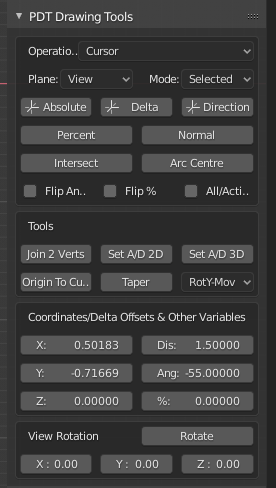
But I should be happy to junk all this effort, if Mr Blender would just give me these three simple extra keyins and one “Place Cursor” command in adition to the existing options like E XX 1.2 etc. without me having to use Tab to affect all three axes and having to key = to get maths functions, having to enter Tan functions into the shear command to set a shear angle rather than offset, etc. etc. Now, that would be a simple solution that would vastly increase my productivity and vastly decrease the amount of Python code I have to write…
BTW I also added an option to set the origin in Edit mode to the current cursor location, just a few lines of code that saves me from having to go to Object mode to move the origin.
Then all this arguing about pivot points, origins, gizmos, rabbits, etc. is negated. There, that should “kick the hornet’s nest” nicely.
Cheers, Clock. ![]()
PS. As a retired old man, I find all these discourteous comments most disagreeable… To the point where I may have let some typos creep in and am now in need of much alcohol/narcotics.
Ah, Mr.Alberto strikes again.
@Alberto Dude, you’re such a major troll. I’m impressed. 
We all know that your mission in this forum is to make sure blender remains the same old blender forever, you made it very clear, so we got that. You literally reject every possible improvement man, you even got banned already because of your crazy toxic behavior. When will you start learning?
You are calling red wax a liar? Dude, if only you knew who he is.
But I gotta tell you, you got the skill to kill great topics and ideas like no other. You must be proud of yourself I guess.
I really like to see this topic being discussed, I am glad that it was brought up with this thread. Even if there was a big block of misunderstandings at the beginning I think @Iby, @TheRedWaxPolice and @Regnas have brought up a good point here. Could we please stop destroying this topic with a discussion about what software is better. I’d really like to see this discussion getting back to the point.
It’s absolutely unimportant if blender is better than modo or maya or c4d or not. This forum is about discussing blender and making blender better. To my mind there is nothing wrong in pointing out features of other softwares and their advantages. Sheesh! Nobody said that blender is so slow. The comment of @TheRedWaxPolice was saying that this one function is able to get a problem solved faster. Nothing more nothing less.
I know the feature you are describing here and I agree that its faster in the mentioned situations and feels more direct to edit. I am convinced that it could also be achieved as a special 3dcursor mode too and would like to discuss about that, but after having read this thread I felt I had to write these lines first.
It’s funny to read someone talking about toxic behavior when all you do is come, troll and put a smiley, and that’s basically all you do. And you have more messages than me deleted.
All this “carping on” is drowning out proper discussion of the topic, can we leave all this s*** on Facebook, or Twitter where it belongs, it has no place here…
Now, about being able to accurately position the cursor, does anyone have anything to say on that please? I made my views known on this, would it help matters if these options I proposed were added?
Cheers, Clock.
I think that could be great to have a way to use the cursor active tool when you only use Shift+Right Mouse (in my keymap) and have a way to move the cursor with precision in this mode.
I know right. ![]()
I also want to see improvements to the 3d cursor yea, I even suggested gizmo for the 3d cursor before.
But the truth is, direct manipulation is faster and more intuitive, period!
Would adding options to directly transform geometry in Edit mode, rather than using the cursor, affect any other operations adversely, or compromise other tools, or slow Blender in any way? These points should also be considered before we change anything.
Do we have any feedback from the Devs on what these implications might be? If there are no perceived negatives, then I see no reason why someone should not try this out with a patch and see the responses, both here and on Blender’s performance.
Does someone want to give this a go and let us know how they get on? it is far better to try a solution, or proposal, in the form of actual working code than just to suggest something without first evaluating the consequences. I would try this myself, but altering Blender core code is beyond my capabilites as of now.
Cheers, Clock.