AGAIN, even in zbrush I can directly move the gizmo/pivot. They have a beautiful lock icon next to the gizmo to lock/unlock it.
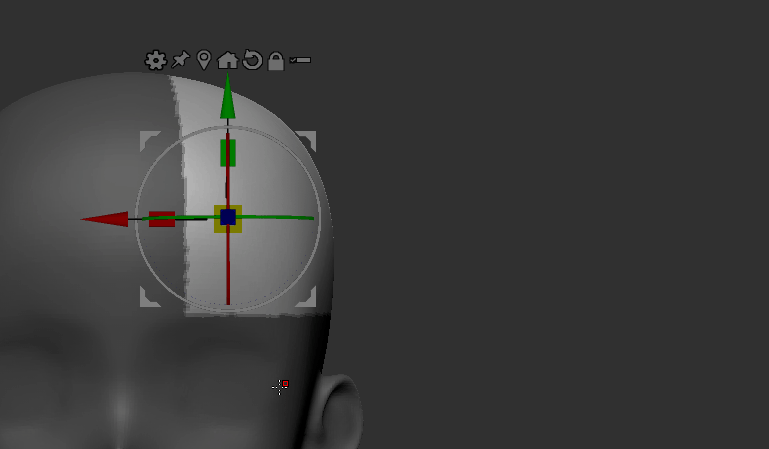
Blender is the only app that can’t do that (in edit mode).
Why it’s so hard for people to understand what we are talking about here? Stop talking about the 3d cursor, it has nothing to do with the feature we are requesting here. Oof.