I think if you count CAD as well the figure will be a lot less than 5%, but we still have a voice to be heard!
Darn good idea that! ![]()
Cheers, Clock.
I think if you count CAD as well the figure will be a lot less than 5%, but we still have a voice to be heard!
Darn good idea that! ![]()
Cheers, Clock.
Not so sure if it would have to feel like a hack, the main thing would be how well it is integrated in the ux/ui. What I described was more like the needed behaviour, not the manual amount of steps needed in the final solution. In C4D we also have to press a toggle button or use a shortcut to enter and leave that mode. And if there would exist such a toggle that would ovveride the current 3dcursor to be tightly coupled to the current pivot and make it editable then the amount of clicks needed would not be more.
The main problem with this is that the 3dcursor normally is very passive and never directly directly stands for something different that itself.
But with the changes i suggested in this mode the 3dcursor would “be” the pivot itself and no longer a pure reference point for somehting else. Not sure if that will be accepted or not.
But the only valid alternative would be not to use the 3dcursor at all for this. ( Which would also fine for me. Don’t get me wrong. This proposal is just for the sake of getting it working with the 3dcursor)
Otherwise that indirect behaviour is not solvable at all. The 3dcursor as it is, is not more than a pointer for something else, so it will never be in place at the beginning, and changes have to be written back to the target what is in this case the pivot point.
Anyhow, for me both modes would be benefitial for the workflow.
I don’t understand how people can argue that the 3d cursor is the same as being able to add a transformation of “median point”, such as offsetting it by 1unit X until the selection changes. Then if you swap your pivot to 3d cursor you could rotate around that, then swap back to the transformed median point and scale toward it. It’s actually getting annoying hearing people argue about the 3d cursor being the same thing as offsetting the pivot point of the current mode (all modes, separately and independently, including the 3d cursor itself, without changing the origin)
edit: for the programmers to not argue about English
vec4 median * vec4 median_offset
vec4 active * vec4 active_offset
vec4 cursor * vec4 cursor_offset
vec4 box * vec4 box_offset
…
I have read the thread and i think there are interesting ideas but it seem there is dilemma, in a way blender has the 3d cursor which acts like one of the pivot points but it’s slow to use and rises some problems.
For example if it has an option to have the gizmos that mean you can’t use the transform tools to move your objects or even select them(except when using shift) but useful in some cases like placing objects,orientation…
I like the idea of the transform tools having a temporary pivots like the guys have shown and snapping to different elements while transforming, it looks intuitive.
For reference here is how maya doe it, with just one key, i can either click to enter the state or just hold a modifier and click to move the pivot and snap/orienting to any element, no need to call pie menu or activate a tool.
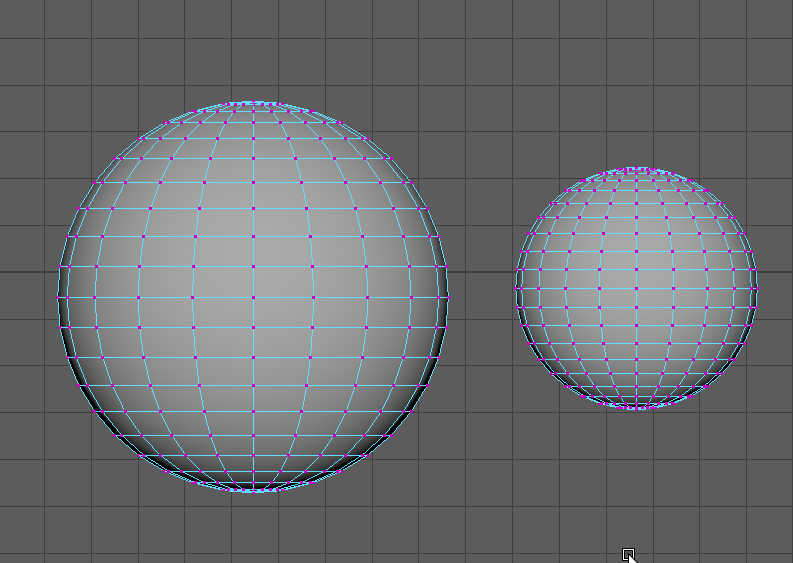
If it is something like this then i put my vote on it, simple & fast with less clicking or thinking.
What we actually need is the ability to transform the gizmo itself before we use it for transforming anything else. Nothing more and nothing less. No matter how it’s called: pivot point or 3D cursor or whatever. It’s just as simple as that. You press a hotkey which allows you to set the orientation of the gizmo (using its own handles, all the snap options, rotation and positioning tools, etc), like if it was an object. Then you press a hotkey again and transform the actual geometry starting with the orientation of the pivot you have just set manually. It has nothing to do with moving the origin point. Now there’s only workarounds. We can’t orient the gizmo directly. Usability-wise it’s the only solution that makes sense, but now we can just position 3d Cursor with basic snapping and align its direction to existing geometry. I want to set this direction manually. Let it be some 3D-cursor-temporary-pivot-gizmo thing, but make it one tool and make it editable. That’s all. Seems strange that some people don’t get what is this for while this functionality is pretty essential.
Welcome to DevTalk!
My two cents; was you are proposing seems like quite a complicated workflow, whereby you have to move the Gizmo, then switch to using it as a transform device.
Traditionally in CAD systems there is also a Pivot Point, that is entirely independent of the 3D cursor and can be moved without affecting the geometry. This pivot point can be used as the reference location for rotating and scaling and can be left in one position, so that geometry can be made more easily along an axis then swung into position.
I have added such a point in my Precision Drawing Tools Add-on and it seem to provide an easy solution. I can rotate & scale about the Cursor, or Pivot Point at any time.
Cheers, Clock.
PS. Could you please use paragraphs so we can more easily quote you…
Hi @clockmender , in edit mode your transform gizmo is normally visually located at the pivot point. And like @John1 has demonstrated with his maya example quite well, something like holding a modifier key makes it editable in a really fast way. No two gizmos are needed on screen in parallel with such a solution , I think that is the cleanest fast way to do it. And also leaving the 3dcursor completely out of this scenario is no drawback, as it is used for many other things blender, so it would less frequent be misplaced for other operations using it for their advantage. Keeping it for all the things it’s used for right now maybe enough. You brought up an interesting idea, I see that having an additional pivot point with a control gizmo makes any switching completely unneccessary, but personally I prefer a quick switching solution like a modifier key and so having less gizmos drawn in parallel on the 3dviewport.
Anyhow where most of us agree on is that the pivot point should be directly editable, with out any multistep setup needed prior to that. Blender is developing so fast these days, I hope the blender devs make this happen too.
Maya (I don’t count the click precisely in the gizmo simbol)
In blender
I don’t see so many difference. With a simple improvement and add middle edge snap snap of the 3dcursor with right click (or using only the right click without perfect precision ) it could be
Will be same with gizmo, because 3dcursor move in the same way.
Hi @Alberto,
yes not that much of a difference, ok. But what does that prove? I don’t think that @John1 wanted to show that the behaviour he demontrated couldn’t be achieved in blender. It is no kind of worst case scenario for blender. It was just a demontration on how it’s done in Maya and he was giving a thumbs up on the development of a similar feature.
Take a step back and look at your own video demontration from further above in this thread. To get the cursor positioned correctly you had to make a mesh edit as part of the placement procedure. Don’t you think that placing a pivot should be able to get done without a mesh edit that is solely used for cursor placement? I am totally convinced that you feel very comfortable with blenders tools as you seem very addicted to it and I am also sure you have developed several efficient workflows with nifty ideas that work well for you. That’s totally fine. The more we work in a tool and the more we know its abilities and restrictions the more problems get solvable for us. But that does not mean that every solution we developed is better than everything else possible. I’ve worked in many tools that did not have to edit a mesh for that purpose.
The problems that you are ignoring are for example arising when the pivot point lies outside of any mesh, face, vertex or edge, just like in the example of your first video. Or if the pivot point should be placed on on a different percentage of an edge than 0,0.5 or 1, to name just a few problematic cases. Sure will a part of that problem be addressed when the 3dcursor gets a gizmo.
But what still won’t be achieved after the 3dcursor got its gizmo is the directness of such a pivot point tweakmode. It’s a really fast available tweakmode of an important part of a transformation, the pivot point. It’s somehow similar in terms of directness to different ways to tweak the vertices of a mesh. Do I have to select them first and then move them or can I grab and drag them directly. If we argue on editing a single vertex the difference seems to be unimportant, but if we tweak hundrets of vertices it really makes a difference. This is just a very plain analogy i know, but its shows that the level of directness can really make a difference. And in modeling being able to tweak the tranform parameters quick and easy is a very central part of a very important modeling feature. That is why many of us are so keen on that feature.
What I don’t understand is why are you so against such a solution, it does not seem to affect your own preferred workflows in any way. So what is so wrong about that?
It is not necessary. You can snap in object mode.
The problem with the analogy of hundreds of times is that rarely is a common transformation that you can’t do with a simple move of the 3d cursor, in a way very easy, with only one click. The times that the cursor don’t give a simple and fast solution are hard to imagine and hard to see normally.
You clearly don’t understand the difference, in maya if the mesh is selected then i only hold ‘D’ then click on any elements it automatically snaps it to verts/edges and face or anything else and the moment i release the key it goes back to the transform tools, while in blender you have:
1 - set the 3d cursor as the active tool or use shift+RMB.
2- Enable all snapping modes that needed for the 3d cursor to snap to.
3- set the 3d cursor as the active pivot point.
4 - select the mesh.
5- go back to the transform tools or use G.R.S.
6- go back to the 3d cursor to change the pivot…etc
Your demo skips the snapping to the modes which is very important, i always thought maya will go wtih the slow way of using a tool and blender with the hotkeys but in this one it seems they reversed their ways, the fast way is always the best way and the 3d cursor makes it slow in this case.
You know what, if you could snap the 3d cursor to the current pivot then I would agree with you, but you’re wrong. It’s annoying as heck when the transform is based on empty space.
First you can activate snap with ctrl… If like you told you need to made hundreds of times that daily you will need to have that activate all day, so no problem. It’s more easy ask for a little improvement in the snaping system.
my video don’t ignore nothing. And only you need to add two clicks, still being two clicks less than maya.
It’s hard to debate on how often a problematic scenario will arise for you or not. It depends on the kind of work you are doing. @clockmender would heartly disagree on that statement you made I’d say.
Another not mentioned problem with the 3dcursor lies in its many modes. It’s quite likely that the moment I want to start a tweak of the pivot point, it’s setup completely wrong, cause I used it differently 5 minutes ago, so I first set it up, and then I start editing. That’s never as fast as having a direct shortcut for that.
That’s the difference u have to make choices either you use the 3d cursor as a tool but won’t have 3d gizmos along side the transform tools or use shift+RMB to move it but can’t use Ctrl for snapping so you have to turn on snapping all the time and you have to jump between Median Point and 3d cursor for pivot point, I used both and maya’s way is much faster than blender’s and now you forgot that snapping in blender is not dynamic but user have to choose which one to pick or activate a mix of them so it’s more clicks than you think.
AGAIN, even in zbrush I can directly move the gizmo/pivot. They have a beautiful lock icon next to the gizmo to lock/unlock it.
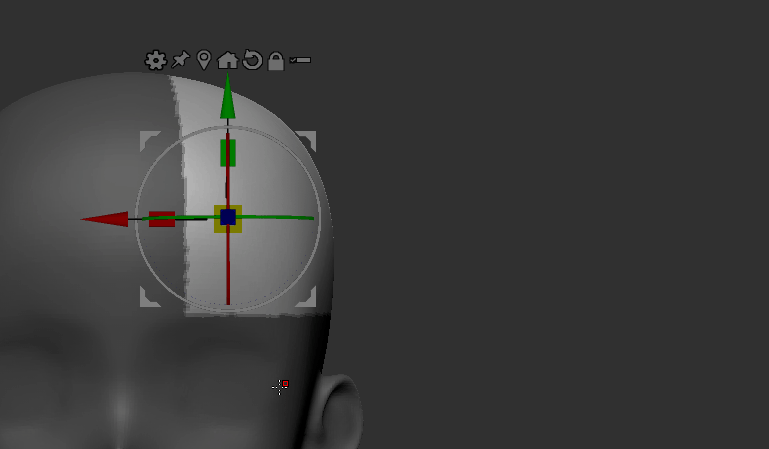
Blender is the only app that can’t do that (in edit mode).
Why it’s so hard for people to understand what we are talking about here? Stop talking about the 3d cursor, it has nothing to do with the feature we are requesting here. Oof.
Exactly, that’s all what we need an option like that and works with atuo-snapping to anything when moved and it’s done, no need to over complicate things.
So, being a CAD operator of many years, nearly 40… I like this approach using my PDT:
pd-1.5,0, (all zeros could be omitted).
Job done. Pivot Point is not influenced by Cursor, so if you are going to use the Pivot Point in its current location many times, but need to keep moving the cursor to place new geometry, the problem has gone away completely. Pivot Point can also be used for scaling.
I guess Gizmos could be made to do this quite easily in time, but is this a very high priority for Blender development? I like the Lock on ZBrush…
Cheers, Clock.
And what now? How do we convince the blender development team on this?
This thread has many posts, which one are you referring to?