Hi,
It’s my first time building Blender source. There is an add-on in my project associated with Blender which is not supported Blender version 3.0+. So I have to choose blender-v2.93-release to develop.
Use make nobuild 2019 command, and an error occurred:
CMake Error at CMakeLists.txt:1685 (message):
Missing:
“D:/Project/Blender-project/blender/…/lib/win64_vc15/python/39/include/Python.h”Set the cache entry ‘PYTHON_INCLUDE_DIR’ to point to a valid python include
path. Containing Python.h for python version “3.9”
Use make update command:
[vcvarsall.bat] Environment initialized for: ‘x64’
Compiler Detection successful, detected VS2019
python not found in lib folder
I can find a python folder in /lib/win64_vc15/python, and the python version is 310. I guess maybe blender version 2.93 haven’t support python3.10 yet.
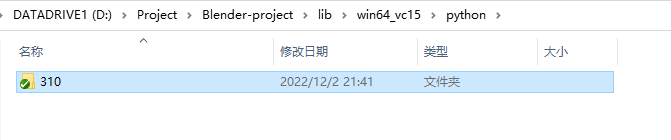
The problem seems very similar to this one Windows - Updating the libraries with make update - python not found in lib folder - not compiling, I tried the solution something like svn clean up, svn update and delete the release folder, but not work for me.
Maybe adding a python 3.9 in /lib/win64_vc15/python can fix this, but how?
Thanks for your patience, your suggestion is very important to me!