Blender 2.93 does not support Windows 7 and 8.0.
Maybe it’s better to add the “api-ms-win-core-path-l1-1-0.dll” file to the Blender folder and keep the support.
Blender 2.93 Beta and 3.0.0 Alpha work fine with this file in Windows 7.
Blender 2.93 does not support Windows 7 and 8.0.
Maybe it’s better to add the “api-ms-win-core-path-l1-1-0.dll” file to the Blender folder and keep the support.
Blender 2.93 Beta and 3.0.0 Alpha work fine with this file in Windows 7.
While users are naturally free to do whatever they please, this is not something we’d want to ship.
Hey Guys! I am trying to install it and followed the explanation but it always tells me this: "The procedure entry point “PathCchCanonicalize” was not found in the DLL “api-ms-win-core-path-I1-1-0.dll” ". Does anyone have an idea what is going wrong? I am using Win7 as you might assume.
It’s that popup thing
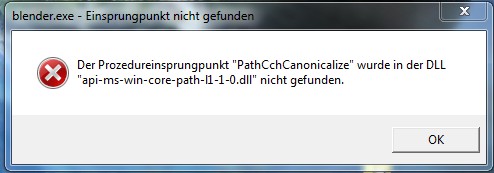
Only the portable version works, the MSI installer does not allow you to install the program.
The latest 3.0 alpha versions cannot be run in this way.
How to run Blender 3.0 in windows 7, see here:
This dll is really an outstanding contribution! Thank you. Just did the copy as directed and up pops 2.93,