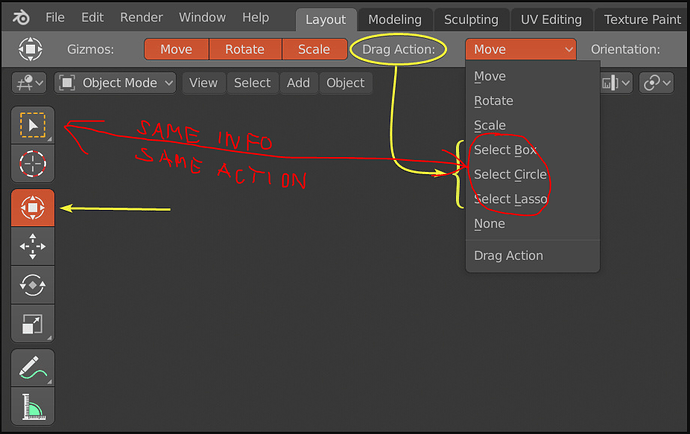I don’t know what you mean. Doesn’t make any semantic sense to me.
In 2.79 the active tools were here in the header:
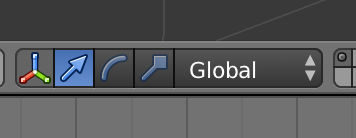
Now in 2.8, the tools are in the toolbar:
If you enable the same tool as in 2.79, it works more or less the same. With the Move, Rotate or Scale tools (or any tool), you can still use B for Box Select and all other commands, just like in 2.79.
The biggest difference is that we added more tools here. Where in Blender 2.79 there were only three active tools, Blender 2.8 has many more.
To enable/disable all gizmos, use this:
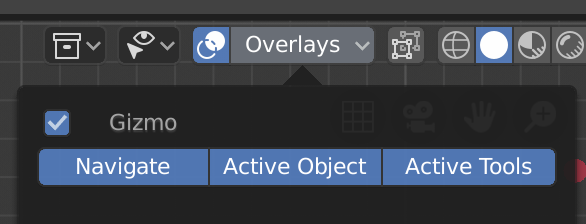
The thing that hasn’t been implemented yet, and which also didn’t exist in 2.79 btw, is the ability to set the ‘Drag Action’ for any tool that includes a gizmo: