I have created following bug report:#105982 - Geometry Nodes Copy/Create inconsistency - blender - Blender Projects
It describes the the problem where this geometry nodes datablock selector:
![]()
behaves differently to this geometry nodes datablock selector:
![]()
Namely that this icon button:
![]()
does something very different than this icon button:
![]()
Can’t see the difference? Me neither!
The first datablock selector is from the modifier UI, and the copy icon button doesn’t actually copy existing datablock, but creates a new empty one using the bpy.ops.node.new_geometry_node_group_assign() command:
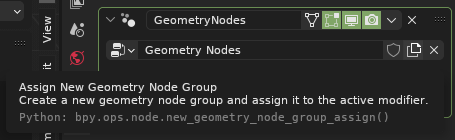
The second datablock selector is from the Geometry Nodes editor, and the copy icon button does actually copy the datablock using the bpy.ops.object.geometry_node_tree_copy_assign() command:
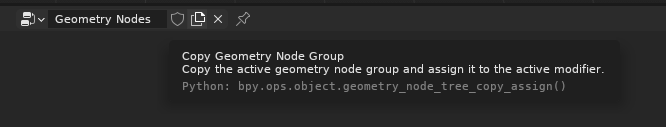
Let’s compare this to very analogous datablock type, a material. Material is also a node network, and like geometry nodes, material also has two datablock selectors, one in the material editor, and one in the properties panel. The datablock selector for material is also identical layout-wise to geometry nodes datablock selector.
In case of the material, both of these selectors run exactly the same command and behave exactly the same, making a copy of existing datablock (even though the description is incorrectly named):
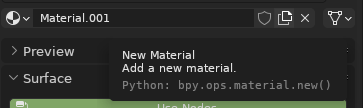
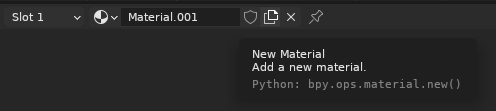
So in the case Geometry Nodes, the very same button, with the very same icon, located at exactly the same place in the very same UI element compound does two different things. This is clearly a bug, so obviously, it was rejected from the bug tracker.
This is clearly not the type of feature request that belongs to right click select. That site is not designed to collect, aggregate and categorize minor UX fixes.
Where do we report these issues? In terms of impact on day to day workflow and usability, they are often significantly more harmful than bugs.