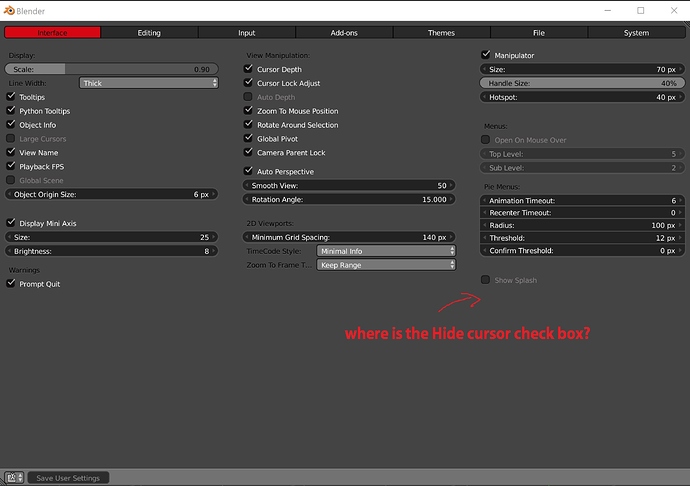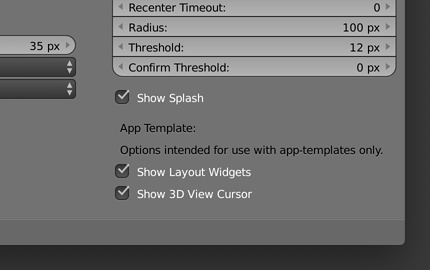Hello, while using the latest blender 2.79 Mar 22 2019 version.
I notice the check cursor box in user pref is gone?
how can I hide the cursor?
Interesting. What is the use case? Tablet or touch user?
maya user, rarely use the 3d cursor. it is just a tiny bit distracting.
it used to have the check box in older 2.79 version.
Ah, sorry I was confused. Was a bit distracted by some talk of people wanting to hide the mouse cursor while sculpting.
To hide the 3D cursor just open the “Viewport Overlays” popover on the 3D View header, and click the “3D Cursor” checkbox.
were you referring to blender 2.80 version “Viewport Overlays”?
I can not find it in blender 2.79.
Yes, I now notice that you specifically said “2.79” in your first post, while I answered for 2.80. Time to just ignore me while I fill up on more coffee to see if that helps. LOL. I have no idea about that on 2.79…
I am using enhanced 3d cursor: https://github.com/dairin0d/enhanced-3d-cursor
for the moment. although it has very minor compatibility issue with another addon I use. it solves the cursor issue.
2.79 doesn’t have hide cursor check box, it’s only in 2.80.