I can’t find it, give it back to me.
Assign a shortcut yourself.
Also shitty thread title.
This is in the specials menu now (rightclick menu if you’re using the left click keymap, w if you’re using the rightclick keymap). It’s under the “set origin” sub menu. The snaps menu is here now, too. So you can snap the cursor to selection and set origin all in the one menu.
i changed the title, go to input editor->object non-modal add a new and put this operator “object.origin_set” then u can have the old hotkey.
You have three options:
- Use the object context menu like DanPool said. This can be done by right clicking anywhere in the 3D viewport then using the “Set Origin” menu. If your selection mode is right click, then use the “W” menu instead.
- Setup the keyboard shortcut like how Znio.G suggested as shown here https://youtu.be/6OkJPKvZEUU
- Use the top bar in the 3D viewport. Select “Object>Set Origin”.
- Add the options to the quick favorites. Select “Object>Set Origin” from the top bar in the 3D viewport and right click on each object and click “Add to quick favorites”. Now whenever you press Q the menu containing all these options will appear.
What are you talking about? The title was perfect. That’s almost exactly what I Googled and it was the first link in my Google search.
4 YEARS LATER? bruh
The title was changed obviously
This was the original thread title:
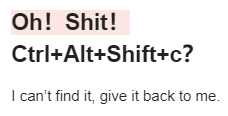
Happy now? ![]()
Still seems fine to me. Maybe an unnecessary curse word, but short and clear none the less.