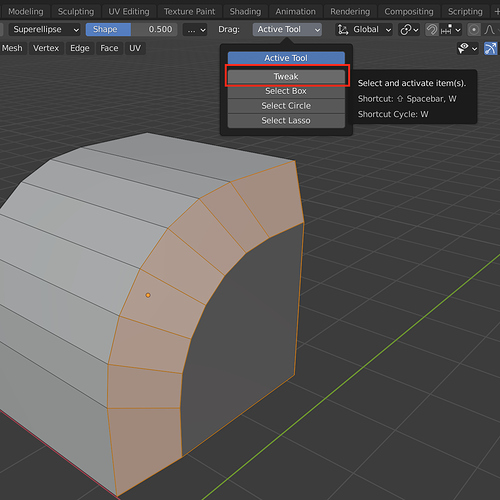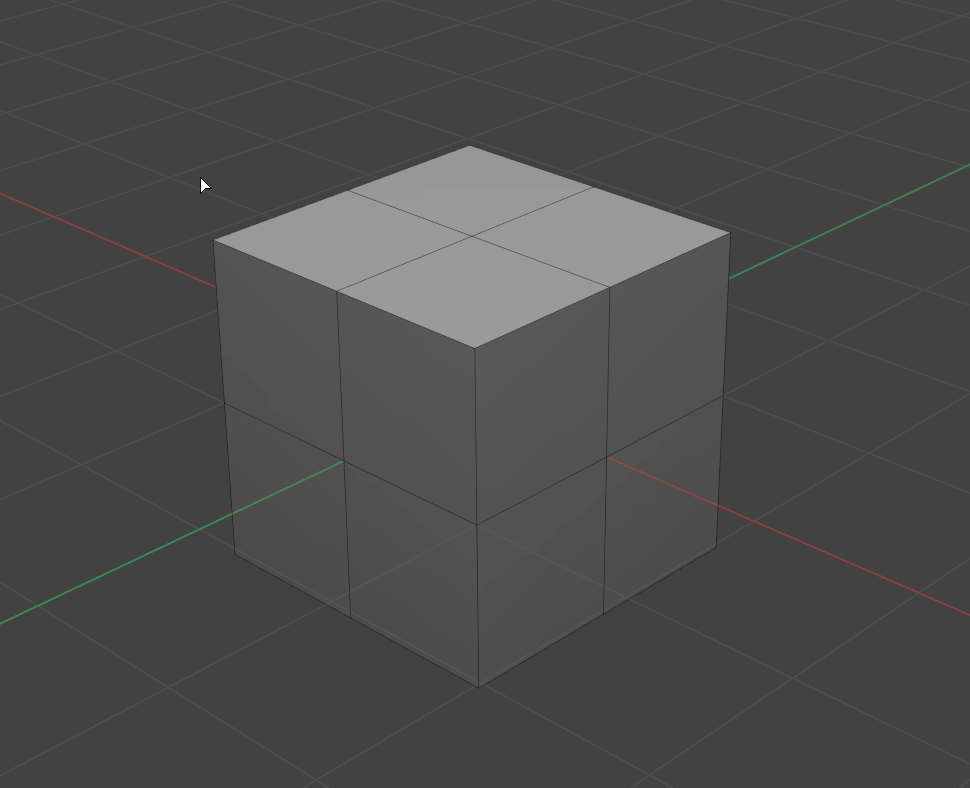What is the “tweak” in the tool options? it is not different than the “active tool” option a part from the handle. I mean it doesn’t do what it says.
So how do I actually tweak the operation ? I saw we have shift, ctrl, and alt available when using the tool why we are not taking advantage of those free keys and use them to tweak the operation or to start a new operation instead. ?
Tweak means this:
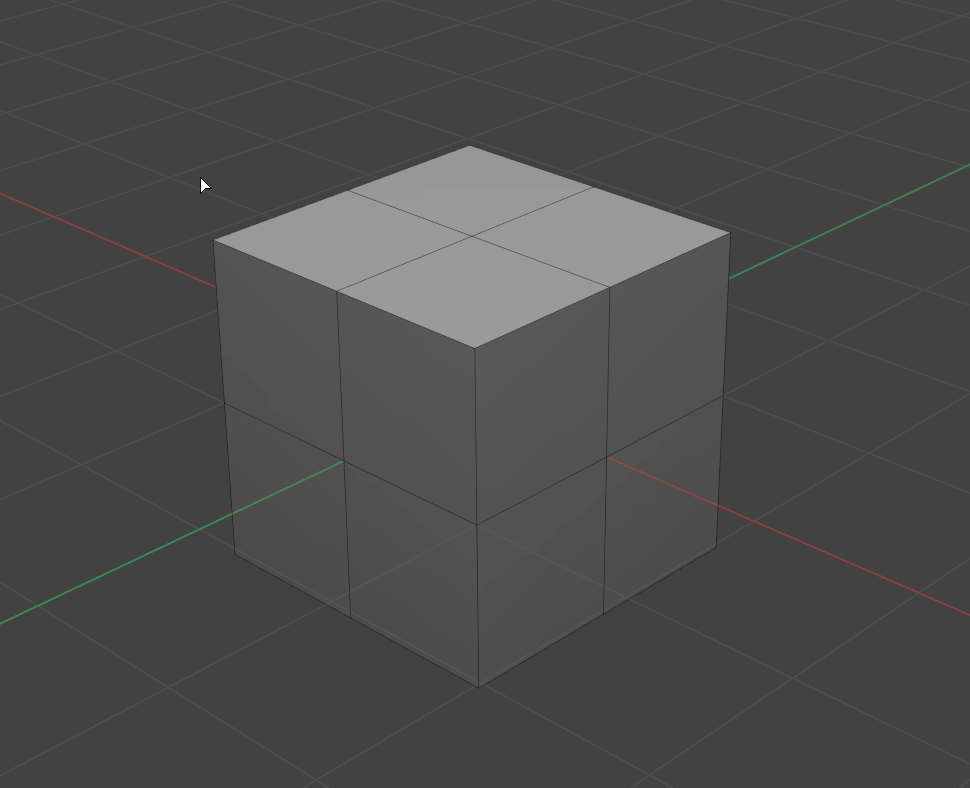
Click and drag directly on the component to perform the action… no pre selection needed, unlike the “Active Tool” option, which you need to select first and then click anywhere to perform the action…
Alright can you show me a serious example where I am in need of this tool that work on one polygon at the time. 
Also I don’t think it makes much sense having this tool but not having a way to tweak the operation straight in the viewport.
@ideasman42 As this is part of the “polishing modeling tools” task, which started a while ago, can you change it as it doesn’t really have a purpose. Instead we can have a “tweak operation” mode.
If you want to hear my opinion what works the best is: left-click-drag to start the operation and tweak the operation after, Shift+ left-click-drag to start a new operation, right-click to end the operation.
I use it all the time to push vertices and edges for retopoligy without activating the polybrush first.
For me it makes perfect sense to have it and I was pretty happy to find out how it works and performs.
Then it should go in a retopology tool as it’s a very specific operation. Also why do you push vertices and edges around if you are doing retopology they should stick on the surface of the “background object”.
What are you talking about? 
Just because you don’t understand how a tool works doesn’t mean it’s obsolete or that people have to justify to you why and how they use it.
FYI - of course polygons snap to the surface. This is how you do manual retopology.
You slide them around on top of the background object to tweak, refine and relax the distribution. This goes hand in hand and is not specific to a retopology workflow, either.
Looks like the OP is not familiar with other 3d apps.
I don’t think that tool should be included as an option in every tool, as people don’t use it. If you want to prove I’m wrong please show me a few realistic situations where you use the “tweak” option with different tools.
The problem here is that an important feature is missing which is an option for tweaking a tool operation straight in the viewport. Instead we have something called “tweak” that does something that people may use once in a while or never.
I remember being part of the group for this design task a while ago and I remember many people where throwing ideas on the table, it’s hard to believe that after months of work this is what they came up with.
@ideasman42 This is my feedback on a tool, I hope you understand what I’m talking about.
I am quite familiar with most of the 3d apps, the only one I don’t use is XSI. I’ve been using 3Ds Max and Maya for more than 5 years in production (because I had to), Modo for more than 10 and I started with Blender a year ago. I also had the chance to be in the Alpha testing team for Modo for quite a while. Here I am trying to give a feedback as I was following the development of this design task.
Hard to believe if you can’t see how powerful a tweak mode can be, even though the implementation in blender is half-assed. But that’s a start.