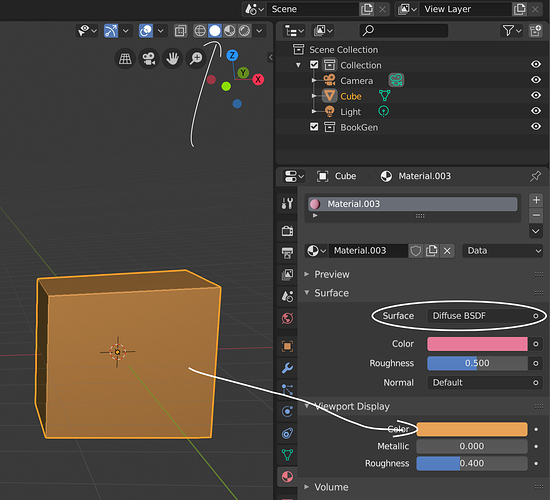Hello and thank you for Blender!
I am a current user of 2.8, and been a user ever since 2.6, on mac os platform, for polytechnic school presentations and later for hobby use.
Never to date did not feel like there is something missing in Blender (because I do not use it like a pro so => dunno everything), yet for some months I am struggling with the 3D viewport color display of my materials on 2.8.
It’s like there is an option missing for those that cannot get NVIDIA and yet are afraid that 2.79b will soon be outdated by no support and future integration.
And the missing option is: Display objects solid with GLSL material. Now, I read that EEVEE made things complicated and provided some solutions for some and problems for companies but I just need an easy fix ![]()
Question:
For fast workflow (for those without Nvidia and or Intel new-gen gpu) is there a way to link the surface material color to the viewport display color in Solid Mode? Some kind of tweak in the Node Editor?
Ex:
If I put a Diffuse material in pink, and switch from Wireframe to Solid → it appears Greyish. Then if I set viewport display color to mustard, the change is instant and carefree in the viewport display (works on hundreds of objects in the same .blend file, with impact maybe on RAM due to high poly counts). The only way to see pink is EEVEE &/or Cycles (I use the latter)
Now while this issue is not the problem, the big concern is when I make animations and the colors/transparency and such are animated. So no baking because it has to be a fast solution… I use Cycles for final output (I stick to the old ways)
Never to 2.80, this has been an issue. Yet here we are ![]()
Thank you for taking the time to read my long post.
PS: I know that for some mean people/devs the fix is: get rid of Mac OS and buy a cheap Windows/Nvidia machine… I would pay an addon that replicates the “Display objects solid with GLSL material” from Blender 2.79b and before.