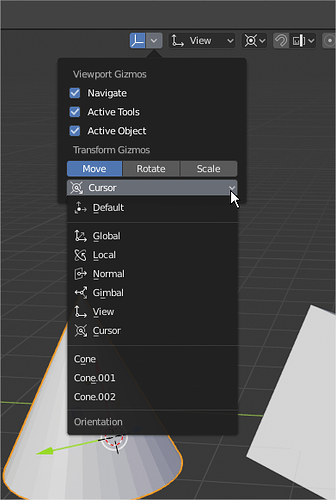just downloaded today’s build from build bot and saw the new option for turning on and off gizmos.
The possibility to have independant tranformation orientation for transform gizmos separated from the classic transform operators give us (the user) a lot of freedom to move around in several different ways, and also solves a few really annoying issues with the new tools system in 2.8.
You nail this one right in the spot, really nice feature.
Thanks
Shouldn’t it be placed in the overlay panel ?
When i saw this new icon two things cross my mind,
-Active tool gizmo issue = Solved
-Request to have toogle like 2.7x = Solved
(Bonus= choosing different transform orientation = new great idea)
I cant image how this could be more tidy or usefull inside overlays.
Just the icon is not valid. It’s an Empty in current icon set. Soon to be solved 
Well because it’s an overlay I though that it’s place is in the overlay panel
That is not new. Alternative orientation for active tool gizmo was already present in Topbar.
What is new is the ability to have such object gizmos although current active tool is a select ool.
JA! you are right just cheked an older build i had downloaded, the tramsform tools where so awkward to use that never notice that ![]()
I though posting this in the UI papercuts but probably this is a more appropiate thread.
I was using blender with a friend who knows max, and I was trying to move geometry in a local axis, the object did happen to be rotated quite a bit, so the axis orientation was quite different from the global one and had to try a bit. He told me to use the ducking gizmo.
I turned on the new always present gizmo but I realised why I didn’t like having a gizmo on the screen compared to max: I can’t select thought the gizmo, whereas in max you can, making it less obstrusive, I know this was one of the arguments for using RMB for selecting, but a new behaviour could be added, if you click but don’t drag, you select on relase. Another option could be having an unclicable gizmo.
But besides, this is incredible useful and solves a lot of things as @ NahuelBelich pointed out in a very clever way, and it unclutters the overlays.
in 3ds max you can select trough gizmos, but did you notice what happend when you want to “activate” the gizmo to move or rotate? if it is the same way it was around max 2011 (that was the last version of max that i use) there is (at least was) a treshold of 3 to 5 pixels that you need to move the cursor to activate the gizmo or dont move it if you want to do a selection, either way in max its difficult to move or select with some presition in mind, using a wacom table does it even more tedious to use.
Im not sure if that behavior of max viewport gizmos change in the lasts years.
My work around to that before using blender, was to use the space bar to lock selection and move from anywhere in the screen space with precition, but it was a lot of things to remember.
Select > space to block > action > space unlock > select other thing > space lock > move > space unlock. . . . etc etc
Hadn’t thought about that, then a not selectable gizmo and/or making the navigate gizmo on the top right to never disapear is the way to go. After what you jsut said I remembered that if you want precision in blender with the gizmo, holding shift doesn’t move slower but instead locks in that axis, this was useful in the 2.79 gizmo, but not anymore with the new planes.
The ability to select through a gizmo is on a to-do list for 2.80: https://developer.blender.org/T57918
just to be clear here, this solution (that i comment in the begging of this post) its a great and elegant solution to several problems that the active tools+gizmo+interface had. That said i usually prefer using S R G+right click instead of gizmos, its simply more efficient.
im not that sure about all that thing of "“do gizmos and select like X software plus left click” because there is no a simple or good solution, something needs to be trade out in order for that last combo to work.
The way that max did it(again im not up to date) was not the best, was simple, understandable, but a pain in the ass worse than the selection of vector points in the after effects masks, well maybe not as worse as that but it wasn’t the smoothest experience when working fast was required, in that situation blender classic style takes the lead to work fast once learned its very robust system to select, deselect and transform objects or components.
It is going to be really interesting to see how devs solve the problem to select trough gizmos, without any draw backs or trade off’s .