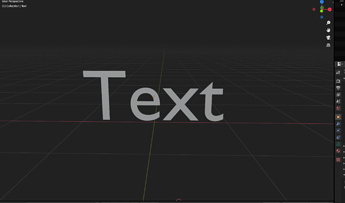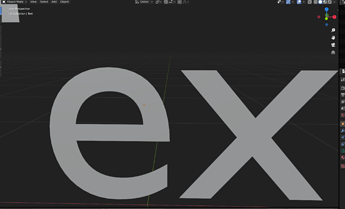Often, when the object is close, mouse-wheel zoom in the Viewport does not give the zoom level I want. Basically, it zooms in/out too much. I mean, for example, at the screen in the first screenshot below, if I slightly rotate the wheel upward (I think this is the smallest degree I can rotate it with), I get the screen in the second screenshot below. You see, the degree of zooming is too much.
How about pressing some modifier key while moving the mouse wheel adjusts the degree of zooming? For example, shift+wheel could be for fine-degree zooming.