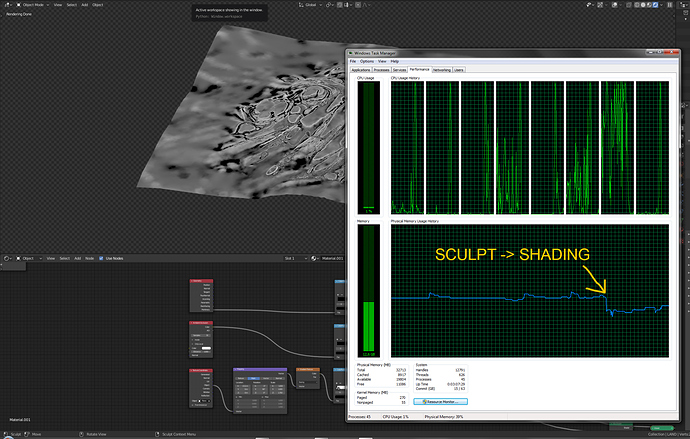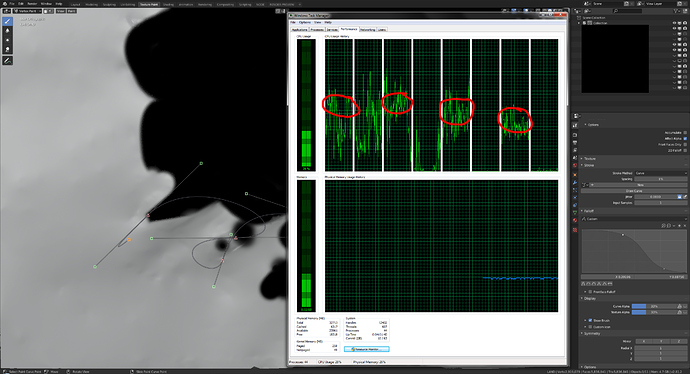I thought I’d share some feedback on 2 performance issues.
Conditions are as follows:
hardware - FX8370 + GTX 980 (so pretty mediocre), OS Win7
scene - nearly 6 milion polys (so pretty heavy)
That said, I know that performance issues are directly related to Blender core and are hard problems to solve. I just want to share some thoughts and observations.
Case 1
Workspace switching.
Switching between workspaces takes long time. Sometimes up to 20-30 seconds. On the graph you can see place when the switch was made.
The program is dumping one set of tools + rendered objects and loads another.
Couldn’t it be better to have all workspaces loaded in RAM all the time? In that case loading blend file will take longer, but I think that much saner option is to wait longer at the beginning of the work then to have multiple small breaks which are interrupting workflow constantly. For me that’s very annoying.
Case 2
Vertex Pain(t)
At the above conditions freehand painting is almost impossible. The lag between hitting mouse button and rendering 1 brush stroke is like 1-2 minutes. That condition forced me to use curve painting, which is quite cool BTW (thanks!).
Drawing curves is fast enough and provide quick edit options. However when I hit Enter… Well at this point its like waiting for final render, but without progress bar. The longest one took me nearly 40 minutes (we are talking about 6 mil mesh here).
I wouldn’t be myself if I didn’t look at the performance graph, and it seems that Vertex Paint uses either 4 core max or half of the cores available. Since parallelization is already applied, maybe Vertex Paint could benefit from some polishing?
Regions painted in red were where the load was mostly distributed.