I am trying to add a modifier only on some points on a curve and, even if the modifier has a slot for a vertex group, could not find anywhere the vertex groups on the curve object data tab.
It would be nice to have vertex groups available for curves.
I am sort of new to blender so they may be hidden somewhere, anyway if they exist, it should be easier to find them.
Cheers
No, they don’t exist for curves. There are, very likely, workarounds for what you want to do. It’s a good idea to add them. I don’t know how difficult it would be, though. Curves already have per-vertex properties for several things.
Yes I saw they have a weight attribute. Can that attribute be used to determine the influence of a modifier?
No, that is for soft-body physics. To be honest, I think that part of the code hasn’t been altered much in a long time (it mostly doesn’t need it). I use curves extensively in my addon, though, So I’m interested in seeing them improved  .
.
I could help you find a workaround but I would need to know more specifics about your use-case.
I am trying to snap the first vertex base of the curve on the mesh using a shrink wrap.
I didn’t want to use hooks tho since I am duplicating this curve around and I didn’t want to have a bunch of objects to move around.
Any help is much appreciated 
I can’t think of any way of doing that that would be more simple than creating a hook. I can write a Python script/addon that will create a hook for you if you want, I happen to have something like that on hand. My addon has a utility for automatically rigging curves using bones/envelope deform. Maybe a bone-based rig and a shrink-wrap constraint on a bone?
Thanks Joseph,
I really appreciate the help, but I didn’t want to go that way. At this point I can just use hair system, and generate curves from there. I was just wondering if there was a way to use the vertex groups on curves. That would make everything more consistent since the modifiers have a slot for those…
I’ve been trying to get some sort of pin for curves with soft body physics, I tried using the hook modifier but the soft body would just fall through, I really wish they implement vertex groups some time soon, it could bring curves to a whole other level
Welcome to the devtalk forum  Fortunately with curves there is still Soft Body Goal Weight, which you can use to pin curve vertices.
Fortunately with curves there is still Soft Body Goal Weight, which you can use to pin curve vertices.
https://docs.blender.org/manual/en/latest/physics/soft_body/settings.html#goal
https://docs.blender.org/manual/en/latest/modeling/curves/editing/other.html#set-goal-weight
This should work for your specific case.
yay it works!.. kinda, it seems like its a single weight group for all other properties like Goal, Spring, and Control Point. 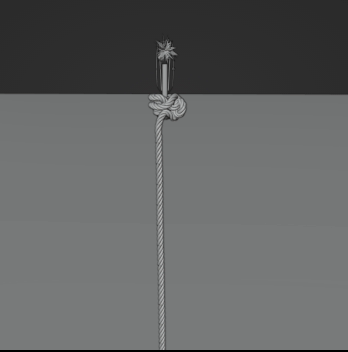 as you can see the rope is bouncing up and down, wish there was a way to separate these weights tho :c
as you can see the rope is bouncing up and down, wish there was a way to separate these weights tho :c
Vertex groups control would be indeed very nice. Not for physics, but for other modifiers too.
And this would be great if this vertex group would be created for meshes, generated from curves, too (on corresponding vertexes) . This would open up many more possibilities futher the line
Bumping up this old thread. Any news here? I’ve been working on a rig for wavy tentacles, which works best with splines so far – in terms of easy control and best looking deformation.
I’d like to vary the influence of the wave modifier along the spline, so that it is zero right at the start and increases further down the line. Otherwise the tentacle is being pulled out of the place it should stay attached to. Without curve weights I can’t do that.
In the meantime I am open to alternatives, of course.
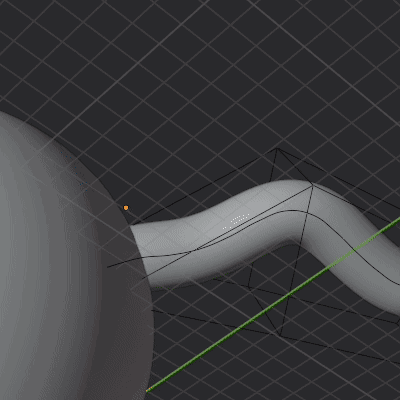
I have a similar problem, lets see if you can help me
I am evaluating the great botaniq addon, and I want to add animation on the grass. Problem is they dont have animation on the grass. However, the great Simple Deform method proposed by Martin on the 3D env course of cgboost works really well. a simple deform modifier plus noise on the keyframes, works great. But the problem is in the last step, creating a vertex group so that only the top of them moves. This is crucial to make them look nice.
This is a problem because the Botaniq grasses are curves, not meshes, and so I cannot select vertexes to create a vertex group,
any suggestion as to how to influence only the top of the curve object grasses of botaniq with this great simple deform modifier system?
somehow I need to constrain the simple deform modifier to affect only the top of the botaniq curve grass objects
I’ll close this topic, since it’s basically a feature request, which isn’t what this forum is meant for.
Generally the solution to this is the new curves data-block which supports geometry nodes and generic attributes. You can follow the development of that here: T95355: New Curves data block