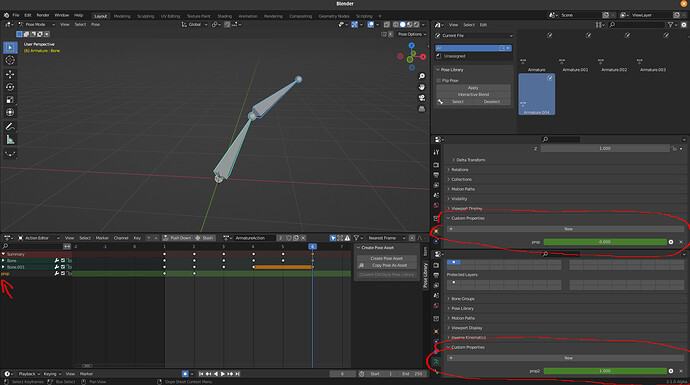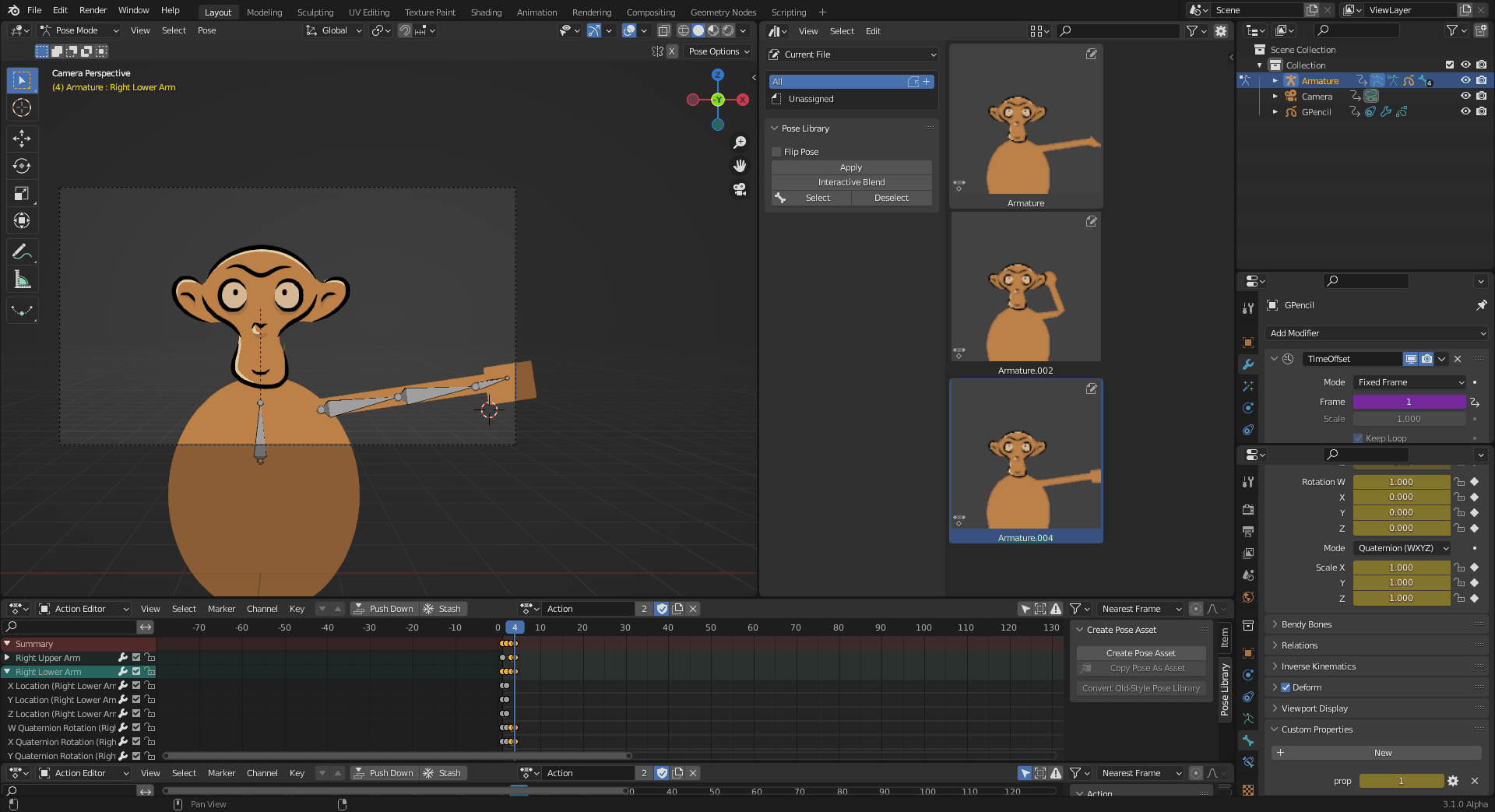Hello,
TLDR: It looks as if the Asset Browser’s Pose Library would save custom properties that appear in the action editor. They do not, and below is an explanation of why that is useful as a use case, and research on if the ability already exists.
In my workflow we use lots of custom properties to control our characters, these custom properties have to be synchronized different poses in the pose library. It would be very useful if armature custom properties or object custom properties could appear in the Asset Browser’s pose library.
What is the use case?
Peg/Cut out animation that relies heavily on time offset modifiers. Using drivers all modifiers can be controlled. Drivers can be connected to custom properties and those properties could then be baked into the pose library. Currently I accomplish this with a custom written addon.
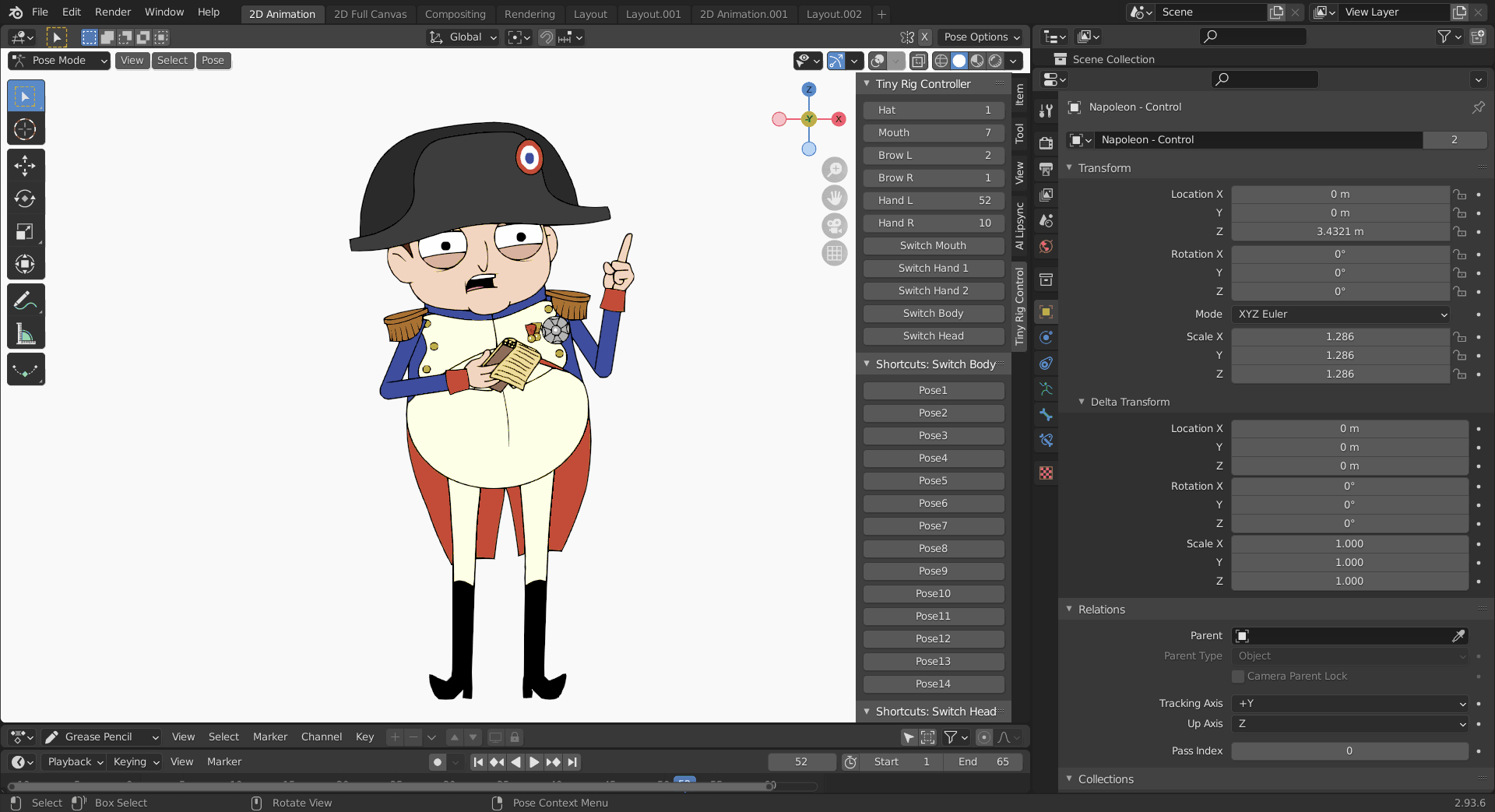
I know a lot of riggers use Drivers to control special features on their rigs. So I believe this would be useful for not only Cut Out Animation but any Rig that may want to have custom properties.
I have created an example file here Download what you can see in this example is a character that has a time offset modifier on it. This modifier is controlled by a driver in side of the armature’s custom properties. When that property is keyed the drawing changes from a square to a circle. In the current system this driver has to be a physical bone on screen which can be messey. By allowing custom properties into the action set visually one can see the time offset changes in the asset browser see the video below for a better visualization.
One lead I have found on this front is this post python - Custom properties on an action, any place for UI visibility? - Blender Stack Exchange from 2016 but I can’t seem to replicate what the solution in Blender 3.0 likely because the BPY has changed.