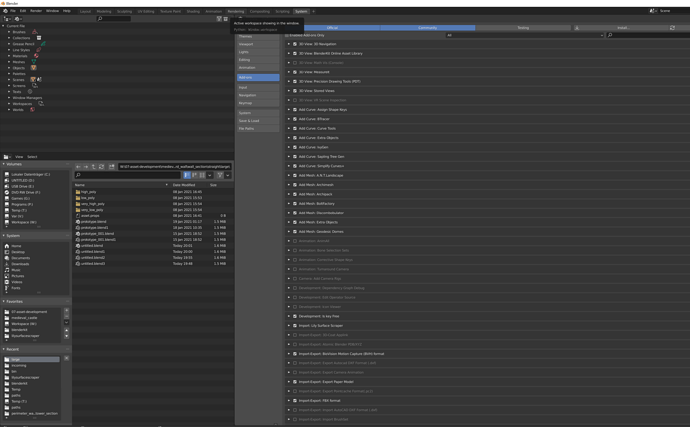Here’s a thing. Recently, I’ve reported also for example: https://developer.blender.org/T67242 this one, which has been confirmed and assigned medium priority.
If I had to bet which one will be considered a bug, and which one a feature request, the common sense would be to switch it the other way around. Imagine seeing a “New Features” changelog:
- Workbench viewport now supports UV transform node
- User Preferences window now remembers size and position like all the other floating windows in Blender.
Which one of these two in the New Features list does sound like a new, added functionality, and which one sounds more like a bugfix. I know, right?
If you create a new window in Blender by going to Window>New Window, then once saved, that Window remembers both size and position. So the code for saving window position is already there. Not only that, but also, the open state of User Preferences window is saved with the .blend file! So if you open user preferences via Edit>Preferences, and save the file, if you load the file, it’s still open.
Here’s a thing. If you create a new window through Window>New Window, adjust the new window layout is it has just one editor, and set that one editor to be user Preferences, then you get pretty much exact same thing, except with remembering window position and size. All it takes here is changing Edit>Preferences operator to open same type of window as Window>New Window. On top of that, it would allow for deprecation and removal of this special window type used for user preferences, which apparently uses different code for window display.
But back to the original point. I am no longer able to tell what could possibly be considered a bug, and what would not. It’s just so arbitrary, with no clear rules behind it, that I really don’t know what I should report and what not. If window remembering its size is a feature, but addition of support for texture transform node in workbench is a bug… I am lost here…

 , but I just wanted to point out that things that seems obvious from the user point of view might not be that easy, or immediate to implement.
, but I just wanted to point out that things that seems obvious from the user point of view might not be that easy, or immediate to implement.