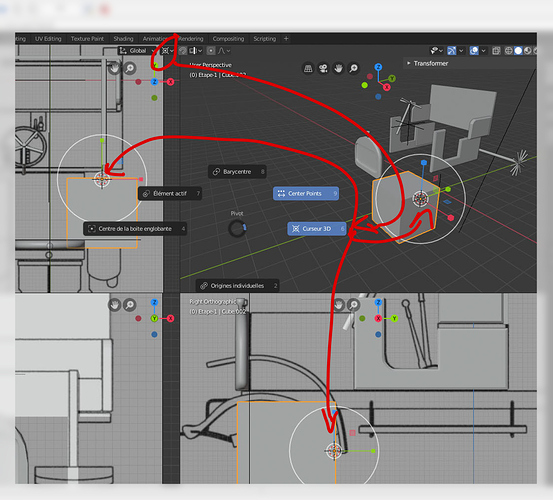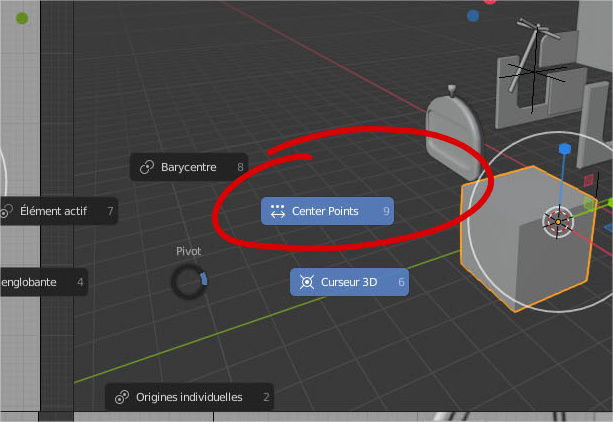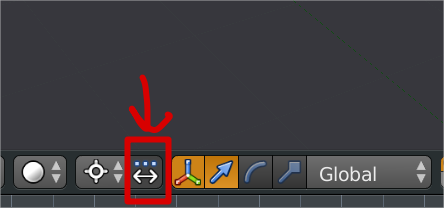Bonjour !
I teach 73 students and I noticed that the choice of the pivot point from the top menu is unstable. What is selected is not always what is used by the transformers.
In such circumstances, the Pie Menu displays the real actual pivot point used. I’ve even seen two different active pivot point types in the Pie Menu.
The Pie Menu is reliable, it is always the pivot point used.
Blender v2.8
Windows 10
Interface translated into French in preferences (tooltips & Interface).
GeForce GTX 1070
I am not able to reproduce those bugs under linux.
I think that could help if you could make screen captures.
This forum is more about discussing design, lacks, UI/UX disagreements, feature requests, etc…
You should post a bugreport if something does not work as expected.
But, at condition that you are certain of circumstances producing the bug.
Bonjour Ronan,
I thought this forum could report issues with Blender.
I will ask the student for a screenshot at the next opportunity. I just watched the video “How to report a bug”.
Thank’s
The problem occurs regularly in my classes in Edit mode when the pivot point is determined by the top menu. I have not yet found the exact sequence of actions to make a bug report.
Here is a screenshot. Students who are in their first steps in 3D have difficulty assimilating the different pivot points when the one indicated in the top menu is not the one used by the software.
Bug_PointPivot|690x431
The workaround is to use only the pie menu for the pivot point.!
“Center pivots” its an option that moves the objects by its origins not applying any change to the rotation or scale matrix, if you “grab” to move there is no difference but if you rotate or scale the object should not do that instead just move.
¿was that the issue?
I understand the different options of pivot points.
I noticed when I teach that sometimes the pivot point displayed in Edit Mode on the top menu is not the one used by 2.8. The real pivot point used is the Pie menu which is sometimes different.
On the attached image (I do not know why it should be downloaded), the pivot point was selected on the top menu and was not functional. When opening the Pie Menu, there were 2 active pivot points.
I discuss this problem here, hoping that other users can detect with me the circumstances that causes this problem and that the bug can be reported correctly.
if you do know how center pivost works then I can’t see something wrong here, in this picture all looks fine.
If there is a bug it needs to be addresed but, as far as i know nothing like that happened to me, and i work all week with blender, maybe it was already fixed i use buildbot builds.
The gizmo did not work even though they are displayed on the image. I think this is caused by the simultaneous display of the center points and Cursor 3D in the Pie Menu.
In this example, my student defined her pivot point only through the top menu. When I opened the top menu, there was only selected the 3D cursor pivot point in this menu. When I opened his Pie Menu, it indicated 2 pivot points. By disabling one of the pivot points of the Pie Menu, the Gizmo became operational again.
I have seen this problem regularly. Possible that it is only on the interface translated into French. I asked my students to use only the Pie Menu.
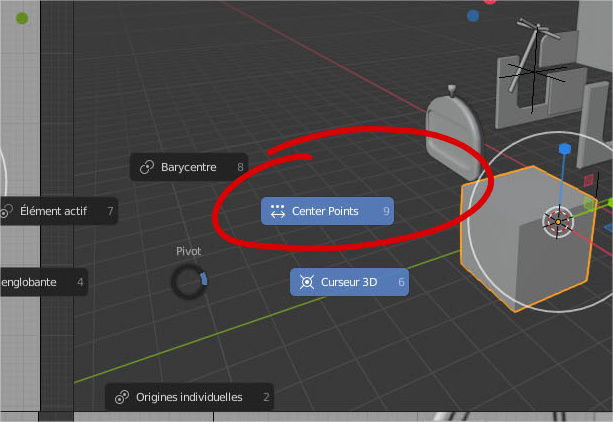
just to be sure with this,
Do you understand that this “Center Points” its NOT a pivot point?
its not that there are two pivot points select, Cursor 3D its selected as pivot point and the other one its an option that modified the way that pivots in general works, in that picture there is only 1 pivot point selected
Center point it is what it was this option in Blender 2.79
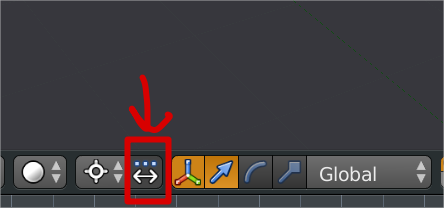
You are right! There are no bugs, you made me understand that this is only the option at the bottom of the 2.79b interface.
It is the combination of the Center points option with pivot points like Bonding Box Center that can make functions like rotation and scaling inoperative.
Thank you for taking the time to explain the situation. I will explain this aspect tomorrow to my students and be a better teacher : 0)
Problem solved !
1 Like
Yes, Belich is ok.
Pivot is Not a handler.
Pivot is the parent matrix’s mesh datablock.
In xsi this feature is “compensate”.
In other words, it’s something like apply loc rot scale…