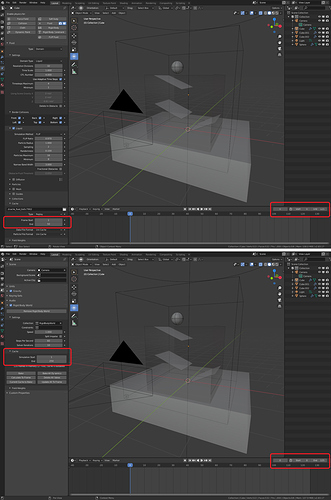Hey guys, I have my own startup file with my own Timeline frame start and finish range.
And every time I go to make a physics simulation I have to adjust the Cache frame range either for the Mantaflow Fluid simulation, the Rigid Body World or both.
But even with Blender’s default startup file, the Mantaflow cache is different from the timeline (1-50 instead of 1-250)
For example, if you have a Rigid Body and Mantaflow simulation at the same time and you change your Timeline frame range you then need to also change that same frame ranges in two different places for two different caches’
This is kinda counterintuitive and unproductive.
The solution to this problem is this, in my opinion:
The two physics cache frame ranges should be synced with the timeline frame range. So you don’t have to adjust it every time you change your timeline length.