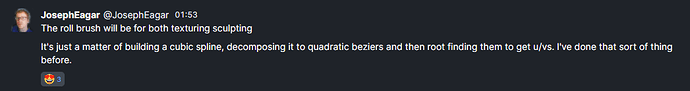Right now there’s no way to sculpt using custom alpha textures as your brush “height map”, but I think it’s important to have these. Some things to consider:
Texture placement and orientation should be independent from any UV settings, and basically the alpha should be projected along the normal of the point at the center of your brush. Rotation of the alpha along it’s Z axis should be part of the brush setting, as well as it’s size in either screen space (so zooming in and out will make you paint the texture bigger or smaller) or world space (where zooming doesn’t affect brush size).
Another option should be a seamless texture brush, where basically you’ll provide a seamlessy tileable alpha texture, but instead of moving along with the brush while you paint, the size and orientation of the texture gets set once you start painting, and it’ll stay in place as long as you don’t end your stroke. This setting should allow you to rotate and scale the texture independent from your brush size (which will basically act as a mask brush to reveal the texture wherever you paint). For this the new dash/spacing function is important, of course, so you don’t get smudged details.
The third option would be something like Zbrush’s seamless trim brushes, where a seamless texture is repeated and deformed along the brush stroke. Think of it as a cookie roller, bending the shape of your texture to fit the path of your stroke. Like this:
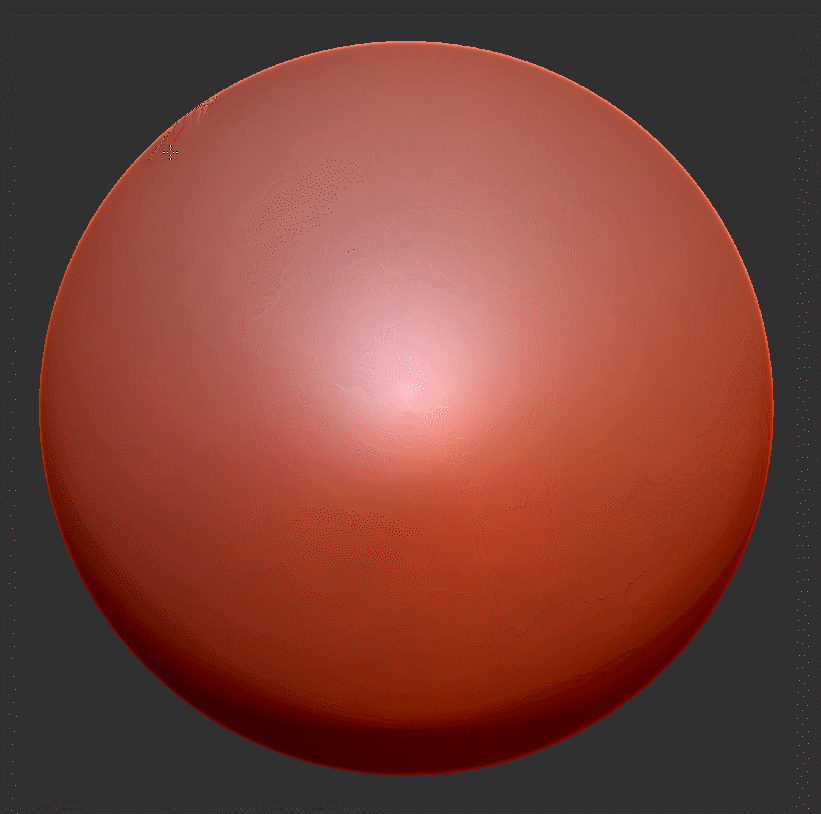
This would allow adding stuff like cables, piping, seams and stitches very easy.