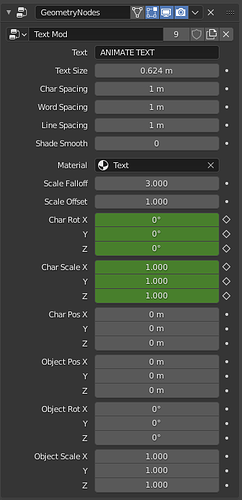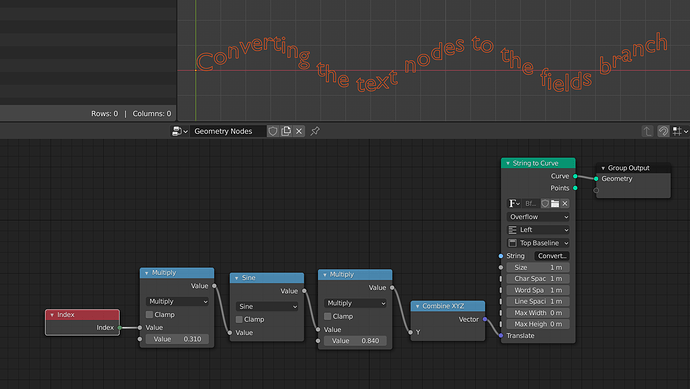I love the work you’ve done here! Non-destructive workflow with text is sorely missing in Blender and this patch comes super handy. @ecke101 sorry for making some noise without contributing to the discussion and design, but is this patch targeted to land on 3.0 or is it something for a later release? Has any Blender committer mentioned anything about it?
Still going with my silly tests ![]()
![]() , here I tried to expose everything I could think of to the modifier so I could animate different settings without going to the node editor.
, here I tried to expose everything I could think of to the modifier so I could animate different settings without going to the node editor.
It would be great if we could also expose the font selection in the modifier options.
Are subscripts possible with text editor?
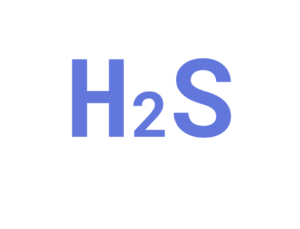
Not sure if this fits here, but it’d be nice if the bounding box node would work with text objects
@ecke101 now that the fields design is the chosen one for GN, what impact does it have on the work you’ve done so far for the text nodes? Do you have to change / redo a lot of stuff?
Hey, I’ve been away for a while. Not sure exactly what needs to be rewritten. I will have to play with the fields to get a feel for it but I would guess it would work pretty much as is. If you have any ideas let me know.
But with that said, I’m still not sure about this. I don’t like the fact that the letters all become one single curve which makes it hard to separate the characters. It would be nice with some kind of multi-geometry output. Partly because the Curve Fill node was not accepted in this form which now makes it impossible to rotate and move the individual splines (characters) in 3D before they are filled.
Thanks! Glad to know is not all lost work.
Multi-geometry output would be great!
For me the main missing pieces are extrude and bevel nodes, and it would also be pretty handy if we could expose the font selection as an input for the modifier.
All this would just be perfect. Bye-bye AE then! 
@ecke101 I can’t thank you enough for all your hard work. Text is an important aspect of 3D work, specially if you work on the advertisign industry, so any new features are welcome. You are creating something very usefull for anyone working on ads, motion design, and more.
Assuming that the Fields system makes easier to use the Geometry Nodes node trees, I can only hope that the text mograph nodes improve itself upon that. I’m looking foward to see more. Thanks again.
I have been working on getting a text node prototype working with the fields branch. If this works out like it looks like it will, we could get a much cleaner workflow.
This is amazing!
One question, how a fall off like effect would be made? Just using the Proximity node?
You could do something like this using keyframes or drivers. I added some whipping action too. The numbers are basically trial and error… I’m sure with some math it could be automated better… Using the String length node maybe.
Ohhh, there it is. The thing I’ve been waiting for for all of the 8 years I’ve been doing commercial animations  A simple, built-in, easy way to make per-character animations. To me the new fields system looks perfect for this!
A simple, built-in, easy way to make per-character animations. To me the new fields system looks perfect for this!
Just a little more patience to hopefully get this (and the fields system) in master some day 
A huge thank you for this work, @ecke101 ! At one point I was so desperate I started fiddling with the source code in order to implement a hacky solution myself, but I quickly realised it’s better to leave this to someone smarter than me 
Yeah, this is amazing, but looking at your node tree there is no way I could do this by myself haha.
I think that specially by using text nodes, the easier the better. Maybe some node groups could do the trick.
Agree, this is why we need effectors and falloff types (this could be a single node with a curve to control the falloff), this type of effect should be as simple as selecting an object as the effector and adjusting the falloff. It doesn’t matter if these are made as dedicated nodes or as node groups that come with Blender, it’s definitely something that should exist as default.
Great work @ecke101! This is a great project.
I noticed a small problem. When using the string length node to reveal text, the \ and n of \n are treated as separate characters. This makes perfect sense, but it also means that you see a \ for a split second before it switches to a new line.
Is there some way this could be fixed, either by changing the like break to a single character, or handling multi line text in a completely different way?
Yeah, exactly. Even more because probably most of the user cases of text nodes would be by ad and motion people who generally have more visual skills rather than technical/logical.
Trying out the nodes for the first time! Loving it so far
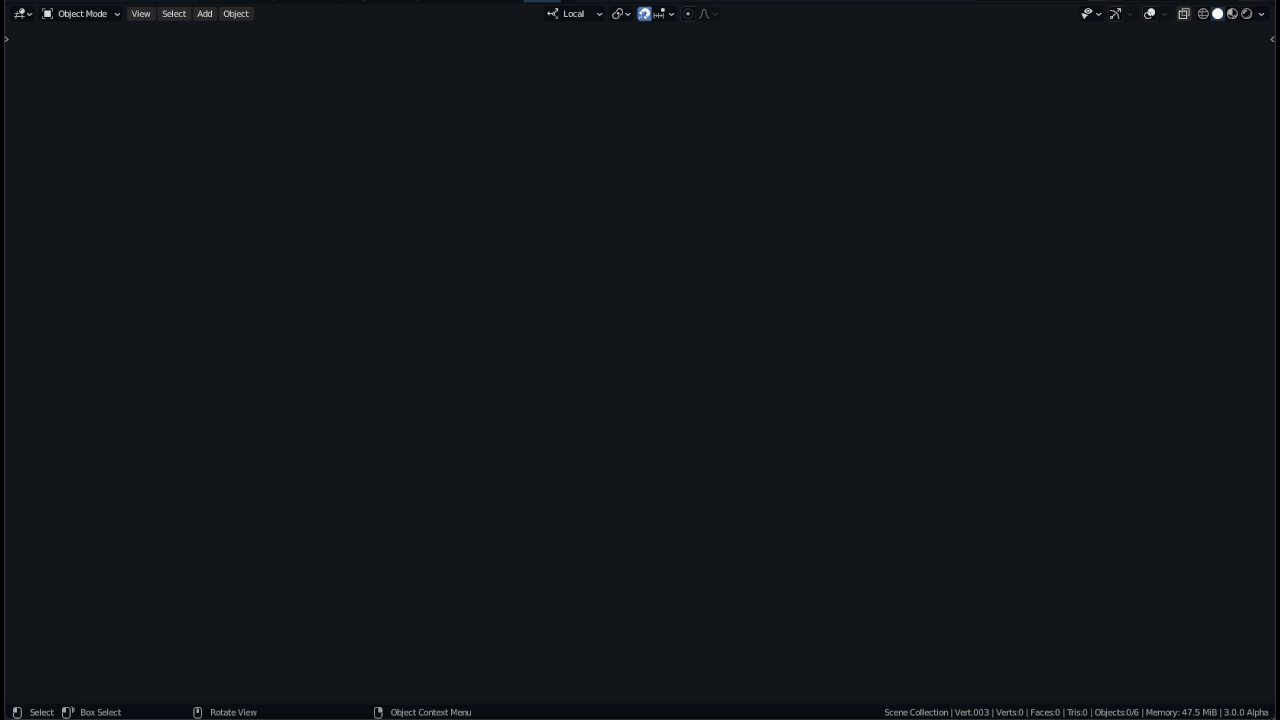
Edit: Did another test, with slightly more text and a bit of layout

This is so cool. What would it take to add some springy overlap to those animations? Should we wait for the solver node for that?
I think this would be doable with the easing nodes that someone is working on.
@cmzw This looks good.