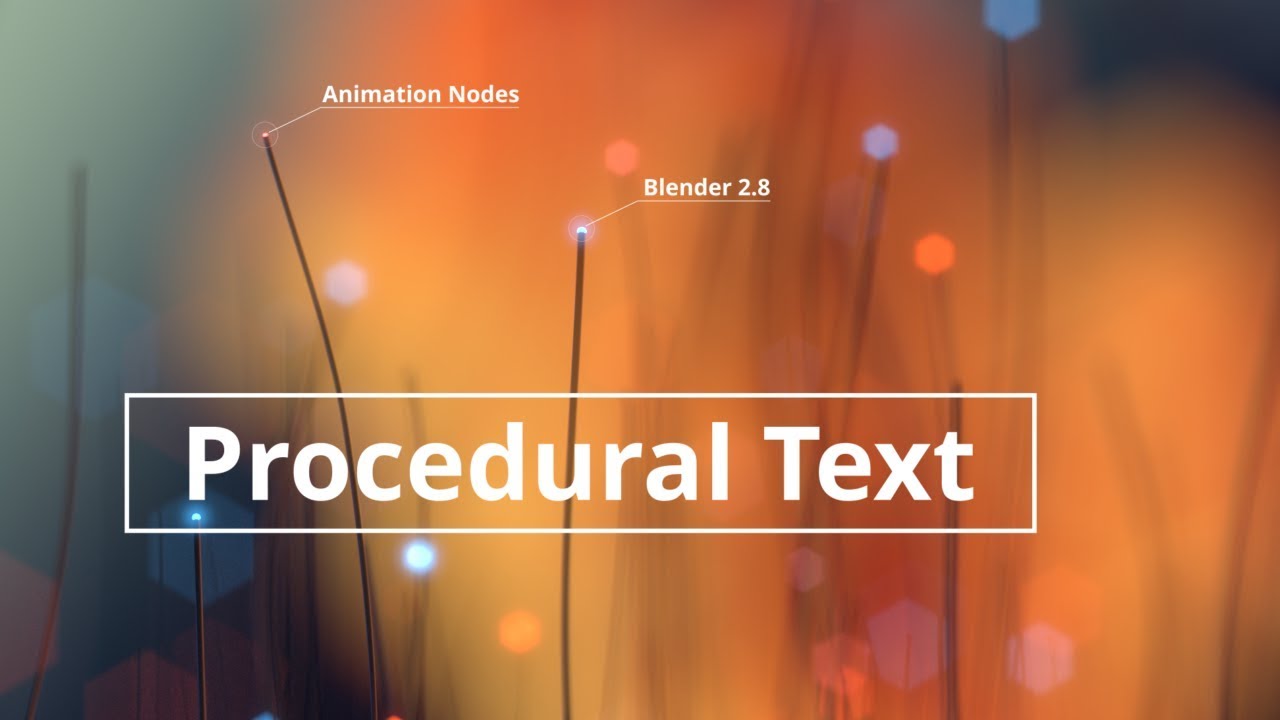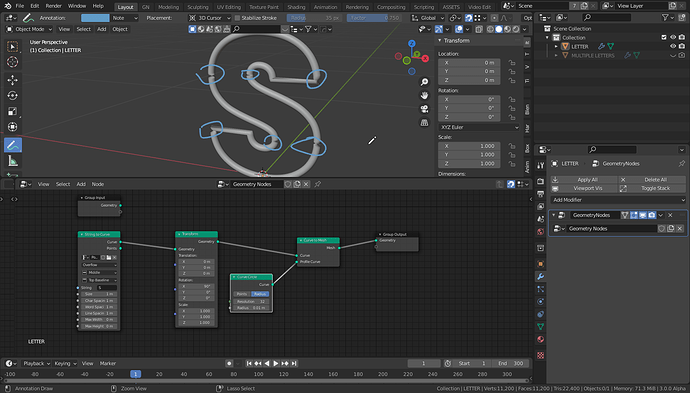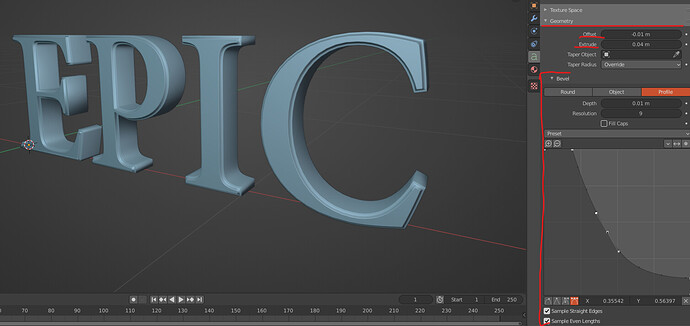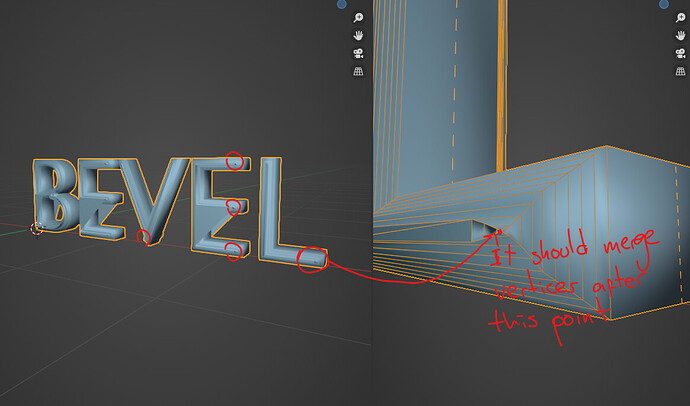Hi @Rusculleda, do you mind expanding on what you mean a bit? We want to get the design right from the beginning, so that expanding the functionality later on (next month, next year, etc.) doesn’t need to grapple with incorrect assumptions we made at this point. So it’s really useful to have constructive feedback.
Can’t wait to use this!
Well I’m not too convinced of the usefulness of what I’m saying, but I imagine eventually it would be nice to have the awesome capabilities for procedural text motion graphics that this patch brings while keeping the ability to edit those texts directly in the viewport.
I can presently think of two ways to go about that. One would be an alternative version of the string to curve node that takes a text object instead of a string (and would probably be stripped away from all other settings since they would already be determined in the text object settings).
The other option would be to have a different kind of text object that actually works with the nodes of this patch (I imagine a similar thing for all object primitives actually). And make the content of the text that you edit in the viewport a string attribute that the string to curve node takes (I imagine, parsing it to convert newlines into appropiate string tags, etc).
But as I said, this patch is already really useful as it is and it’s sort of a dream come true, I’ve waited for years to have the ability to animate texts procedurally in blender and I know many others have as well.
I just want to say thank you for this buid, it’s my favourite experimental already:
Love that Text to String node, with it I can have several layers of text, and update everything at once with new text this was great idea.
Nice work! It’s cool to see what people can do with the new nodes. Right now I don’t have any ideas for improvement so it would be great to get some feedback on the current workflow and what is missing.
Hmmm, looking sexy !!
I was wandering what could be added, maybe whole words to points, for word clouds like here:
Basically idea is to create a list of words, and convert every word from the list to point. Haven’t tried it yet with this build, don’t know if it’s possible.
This could maybe be solved by adding attributes for word index and character index in the word. Then you could look for character 0 in all words and use that point to transform around… I think. Would that work?
Will there be wcmatch (find and replace) node?
I think it could work, but then aligning would still work? Would it still be possible to change aligning with string to curve?
I think if it’s possible we should have some procedural way to deal with this kind of issue. I know there is work around with curve to mesh, weld, mesh to curve resampling and subdiv, but it kills font corners, and require quite few operations to just fix the tilt.
It’s an issue with normals in “Curve To Mesh” so a workaround right now could be to rotate the object instead of the curve. Or, maybe I have to calculate the normals somehow… have to look into it.
edit: It seems I fixed it by changing the curve twist_mode to “Minimum” instead of “ZUp”. It will be in the next build.
Thank you for that.
Next thing I’d like to ask is about trim curve, but I can’t find a dedicated thread to this node (sorry for littering the thread here), are there any plans to give an attribute socket to trim curve? To grow letters in sequence with effector/proximity?
This is kinda dumb but I had to do it ![]()
I really hope these text nodes get into master, the new workflow for text (and motion graphics in general) is easier, faster and more efficient. Can’t wait to combine this with the asset browser, I’ll finally be able to keep a library of animations and just drag and drop them on any file ![]()
@ecke101 do you think it’s possible to add an extrude node for the text curves? Or something similar?
Right now what I’m missing from the text object’s properties are the options of the geometry section, mainly Offset, Extrude and Bevel
Something similar can be achieved using other modifiers after the GN modifier (solidify, bevel, displace, etc), but it can get hard to control and a bit cumbersome.
EDIT: Another reason to have extrude and bevel options inside a node is to keep the thickness and size of the bevel consistent even when the text changes sizes, with nodes it’d be easier to have a single value controlling text size, extrude thickness and bevel amount. Right now with modifiers you have to setup drivers to have that same control.
Might be a core issue with how curves display as mesh too.
I was fighting that in the past with regular curve / display as mesh. Corners sometimes collapse / get mangled. Only way I know how to fix is convert to mesh and manually fix 
 .
.
Or I don’t even use curves anymore sometimes because of that and just extrude geo edges and solidify mod.
I think bevel probably will be a feature of the “Curve Fill” node in the future, or maybe the Solidify node?
It’s a bit complex to have Bevel on an already extruded mesh because of topology. The current text object bevel don’t actually modify the characters but extrudes the bevel outwards in the specified angle or profile.
Yeah I noticed that while testing how to make a chiseled text effect earlier today, didn’t pay much attention to how bevel works for text until now… It’s a weird effect, it should be doing an inset of the front faces and then extruding (in/out) according to the angle/profile curve, so the main silhouette of the font stays the same. Having to tweak both Offset and Depth to not distort the font is unintuitive.
Also, there should be an option that merges vertices automatically when the bevel is too big, something like “avoid intersection” or something.
Anyway I think this is beyond the work you’re doing with text nodes, don’t want to derail the thread ![]()
Do you know if your work on these nodes is going to be added to master?
Blender’s traditional text is not very friendly to pictograms, you have to go to the settings to change the font of the corresponding text or it will be garbled, I hope the node text can be improved