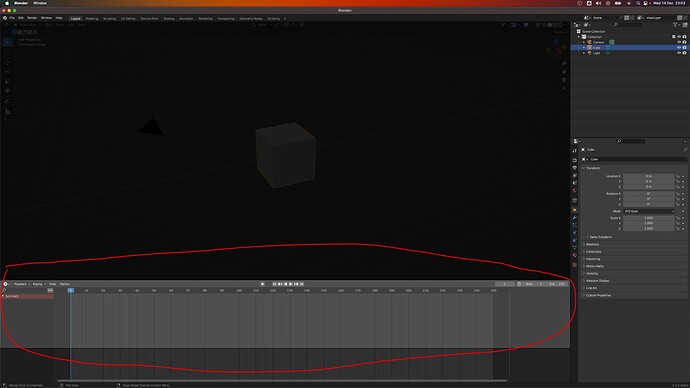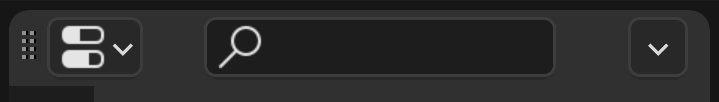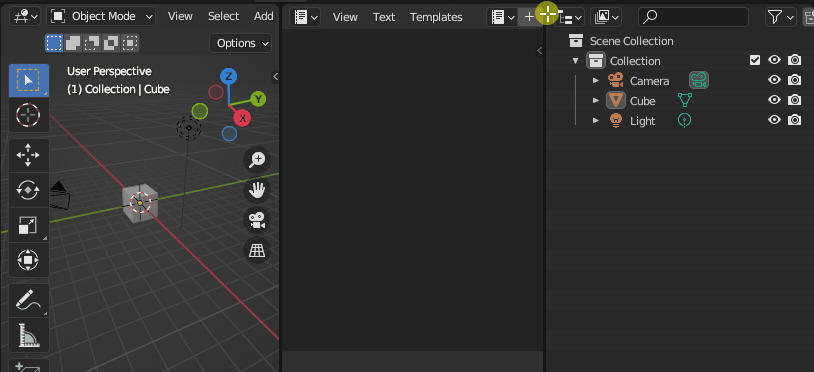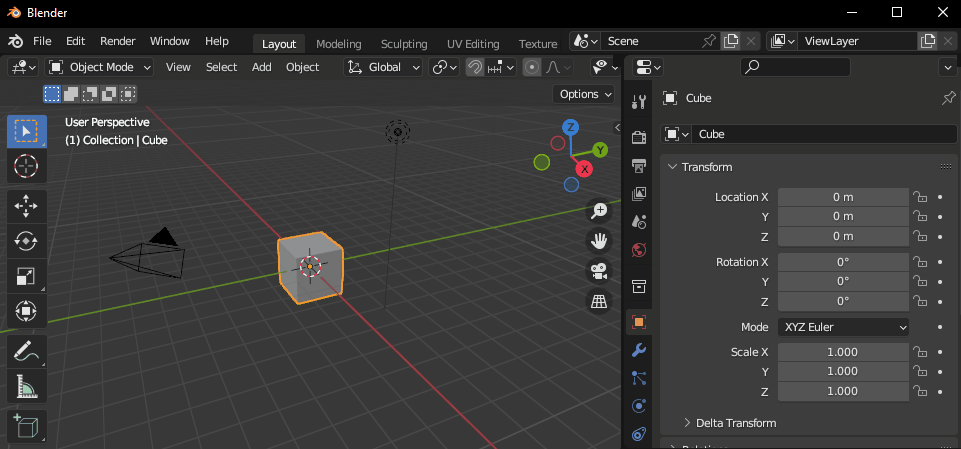I’m hoping to enlist help in testing the following patch build. It is an experiment that could possibly turn into a new way to maintain Blender areas in Version 4.0
Similar to some of my earlier related patches, this extends area merging to also include docking and “tearing off”. Unlike earlier versions this one makes all of splitting, merging, and docking all operate identically.
All the operations start with a simple drag (no need to hold shift or ctrl, etc) from the corner action zone. Unlike today, all operations can be done from any corner zone (currently you can only join areas using a zone directly between them). This means we could conceivably allow these operations to start from a drag at any empty portion of an area header, which many users expect for docking operations.
The most notable change here from earlier attempts are changes to splitting. Splitting currently uses asymmetrical zones to indicate whether horizontal or vertical. This patch makes them symmetrical and operate like joining and docking. This can be jarring at first - and possibly feel backward - but your brain adapts quickly. I find the consistency really does make everything feel much more cohesive. And the fluid target sizes feels very smooth and intuitive.
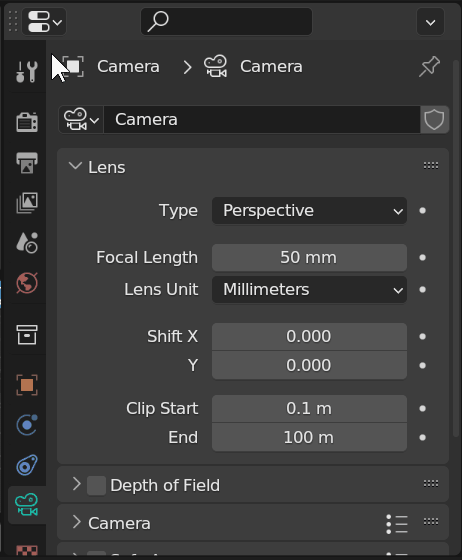
Docking is like my other patches. Just drag an area to any other location, but now you can quickly set the final size as well. This new fluid sizing allows a new area to be almost any size within the target at any position. The previous sizing was limited to 50% from an edge.
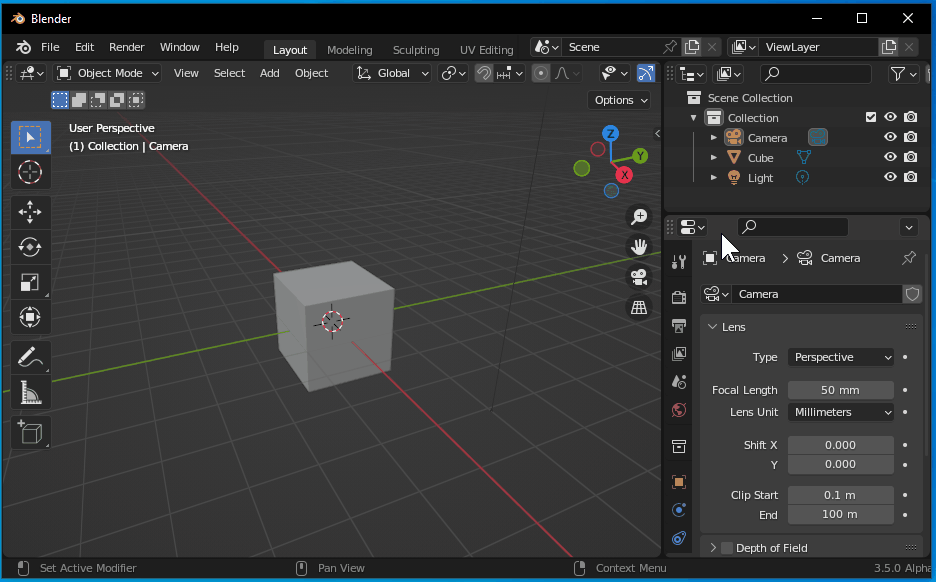
As before you can drag out of the window to tear off areas:
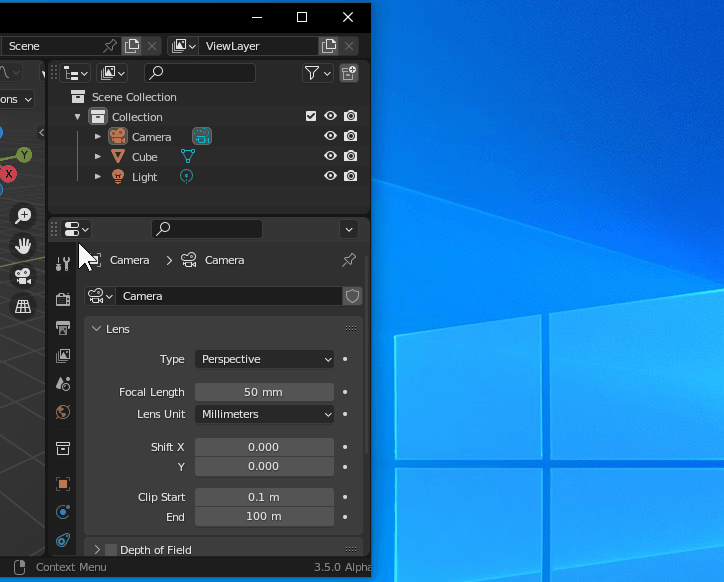
Showing how all operations act the same. Transitioning from splitting to joining to docking:
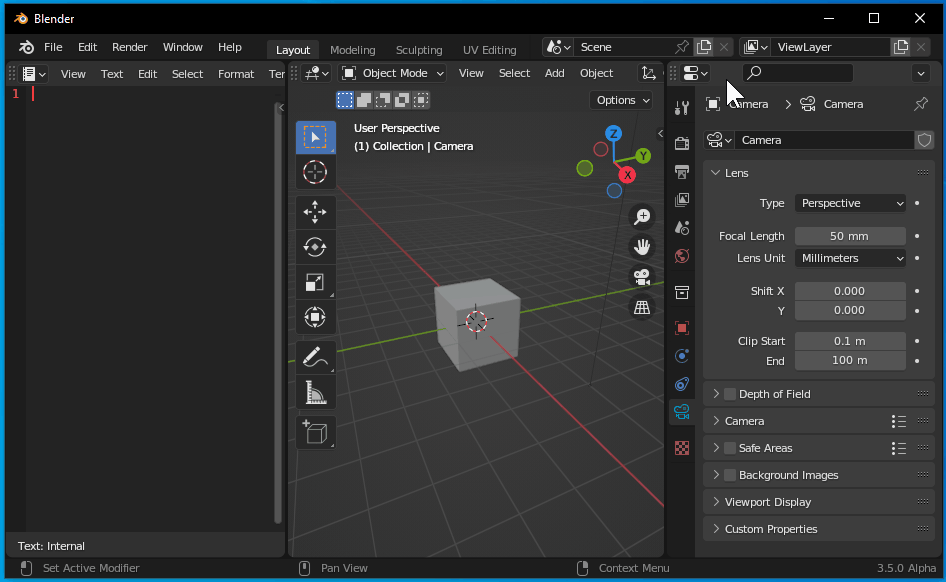
Builds:
Patch:
All comments are welcome, as long as you actually test this.