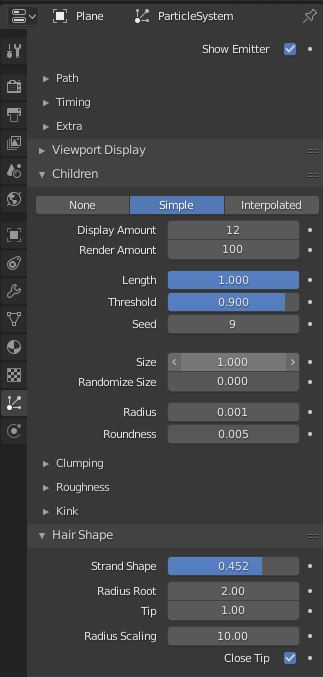I recently started working on a simple project just to get used to 2.8. Everything was created in Eevee, using nodes. When I switch over to Cycles, it will not render. It seems to be something specific in my project. Is there anything that Eevee will render but Cycles will not?
To test whether it was my project or not, here is what I did.
- Load the default startup.
- Check that the render engine is set to Eevee.
- Add a node material to the default cube.
- Render the scene with Eevee.
- Render switch the render engine to Cycles.
- Render the scene.
This all worked. But on my project, Cycles just sits, appearing that it is rendering a frame. I left it to render overnight and it showed that it was on the second pass but nothing was showing up as rendered.
If there are some settings in Eevee that will not render in Cycles, is there some way for Blender to check this before someone starts a render. Maybe a warning screen saying “[blank] cannot be rendered in Cycles”.
Maybe its something I’m doing? Although, I have mostly default render settings. Thanks for your assistance!