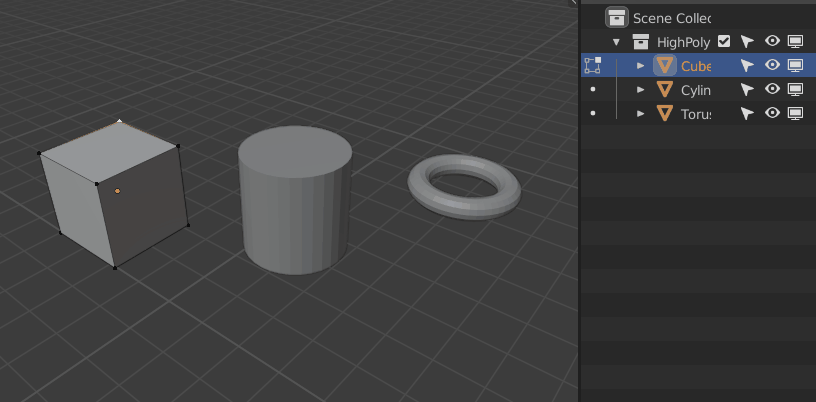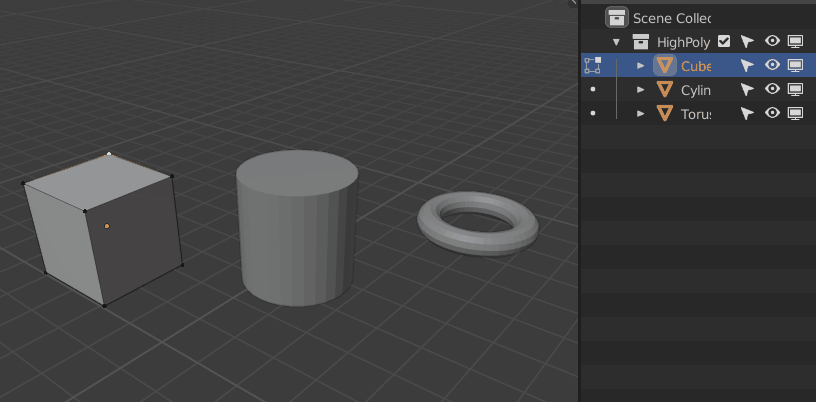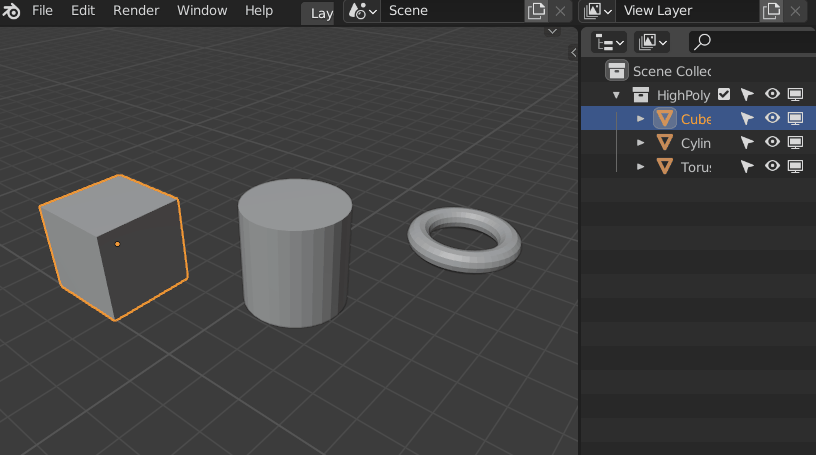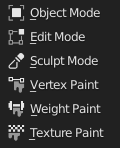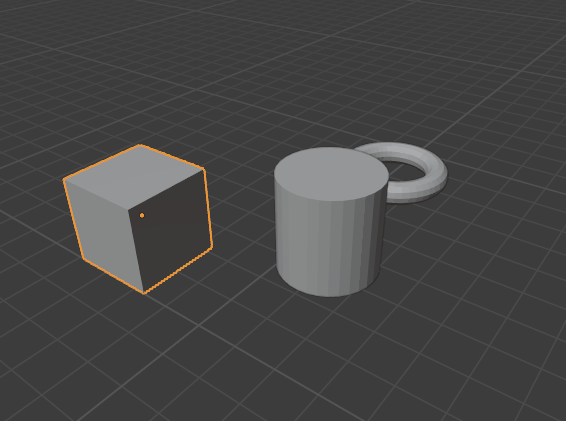I posted this proposal on RMB forums Right-Click Select — Blender Community. But that site feels like a landfill for ideals. So I duplicate the proposal here.
Every day working in Blender you need to switch between object modes hundreds and thoughts times. Going from one object in “edit mode” to another object in “edit mode” you need to press Tab, select another object clicking on it, and press Tab again. With the pie menu, it’s even more moves. What I propose switching between objects and go to another object just hovering the mouse cursor on the next object you want to edit and ALT + LMB. Just like that.
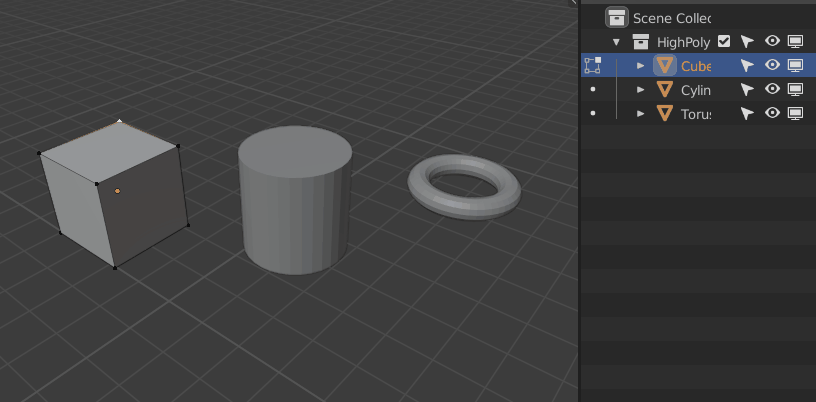
It just saves you 2 clicks. But this operation is very common. And with a new approach, it feels more natural
In Blender 2.91 we have this nice feature in the outliner.
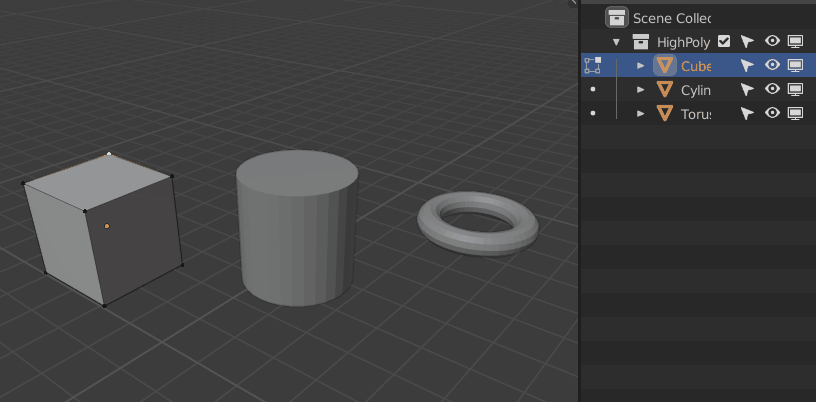
But how much it will be better if we have this in 3d viewport. It’s ok if you have a small number of objects in your scene, all organized and named. But in reality, in an everyday job, you don’t name every object and you have hundreds of objects in your scene. What makes unpossible to use this feature in outliner anymore.
Another benefit is saving the “Mode” option. For example in a “Sculpt mode”, we already have ALT+RMB click to switch between the object(if we uncheck “Lock Object modes” in the “Edit” menu). But it not save “Sculpt mode” if the next selected object wasn’t in sculpt mode already.
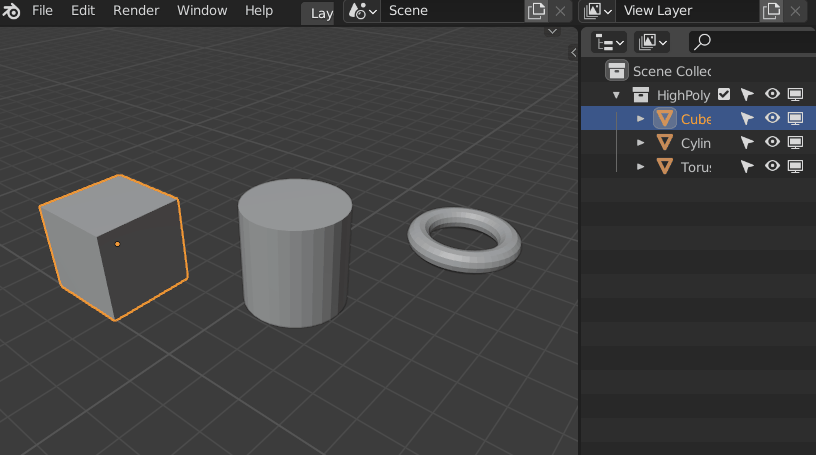
And this simple feature can be implemented for all modes.
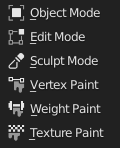
On ALT+RMB click we have some “select from stack” function. Maybe we can move this to ALT+DoubleRMB click!
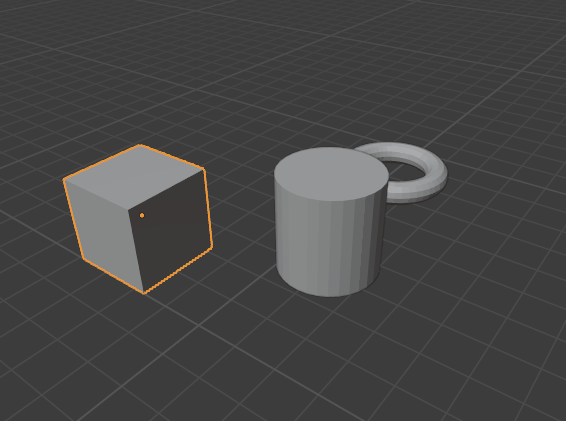
3 Likes
Are you aware that since 2.80, you can have several objects in edit mode at same time ?
That is not working for sculpt/paint modes. That is the reason why D shortcut was created for sculpt mode.
That would be legitimate to extend that to paint modes.
But do you really think it is needed for edit mode when you have abilitiy to avoid to do any mode switch ?
Multi edit mode is a great feature that helps in a lot of situations. And this new proposal can extend multi-edit mode. When you add a new object to your current object in edit mode and don’t switch to the object to do that. It can be another feature to add.
In most cases, you work only on one object. It’s easier and more clear on what object you working on. If you go for multiple objects at ones you don’t have that clarity anymore.
When you edit an object with multiple parts, you can select a part by using select linked, invert selection and hide what you don’t want to see, work and then, unhide.
Multi-object editing offers same ability.
In recent builds there’s an Experimental feature called “Switch Object Operator” that can be enabled that enables the ‘D’ key to just switch to a particular mode by pointing at the object and hitting the key.
Here I go into edit mode for the Cube, and then I can just point and ‘D’ over the other objects to switch to Edit mode. It works similarly in Sculpt mode.
Disclaimer: There’s a variety of design considerations still left to be handled but you can attempt to use it now, knowing that there might come a point where it’s either removed entirely or added properly.
1 Like