-
Using ‘Use UV for mapping’, if you assign a Material to the curve object, the texture doesn’t appear on the mesh. You have to convert it to a mesh object to see the texture
-
Using ‘Use UV for mapping’, the mapping spaces the UVs evenly, instead of taking into account the actual length of the segements. As a result, the texture appears distorted.
-
It’s not possible to snap to a curve Geometry mesh. Similarly, it’s not possible to use it as a target for deform modifiers (for example, surface deform).
In a sense, a Curve is a 1-dimensional object. (yes, it may be embedded in a 3-D space, but from the curve’s point of view, there is only distance along the curve)
This is why you need to convert it to a Mesh for assigning UV textures.
Do you have a .blend showing the mapping/snapping issues you are talking about?
I’m referring to ‘Use UV for mapping’ which creates the UVs for you. The texture doesn’t show until the curve is converted to a mesh:
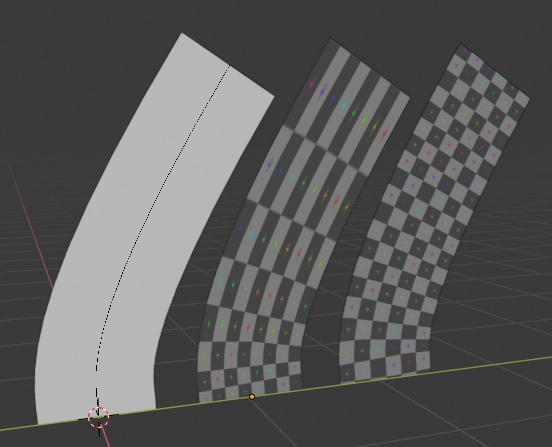
Left: curve object with Object Data > Geometry > Extrude + Use UV for mapping
Middle: the result of converting to mesh, texture is distorted
Right: improved mapping
In Solid shading mode the texture does not appear on the curve generated mesh (however it does appear in lookDev)
The snap problem:
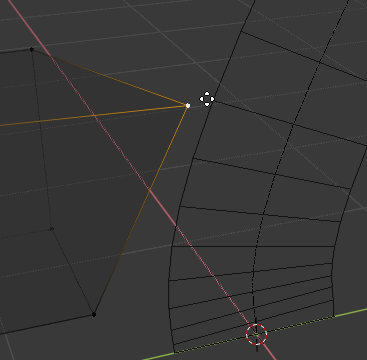
I can snap to the curve but not the generated mesh.
Essentially, being able to snap to curves’ meshes and use them as targets for surface deform / shrinkwrap modifiers would be a much more flexible and less destructive method than having to convert the curve to a mesh every time.
Also, I think it would be better if the default curve shape was changed from:
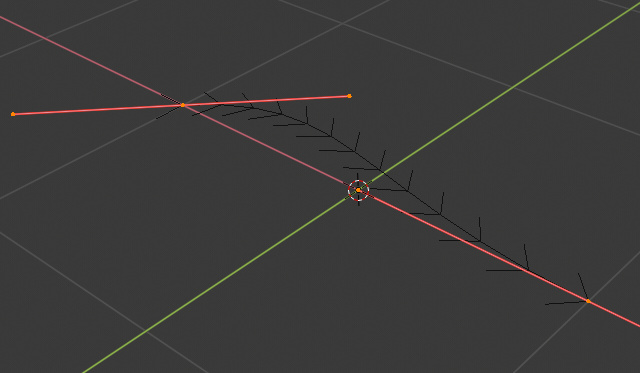
To:
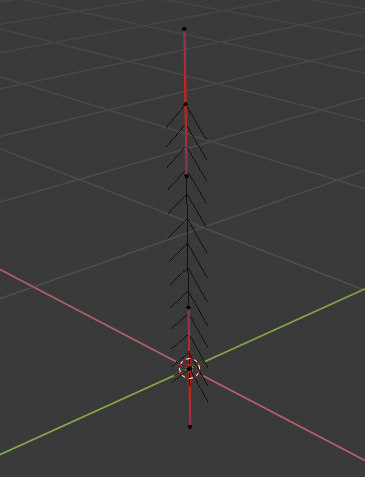
where the curve starts at the 3d cursor and goes straight up in the Z axis.
Also: Why “Orco” ?
Why not call it “UVMap” ?