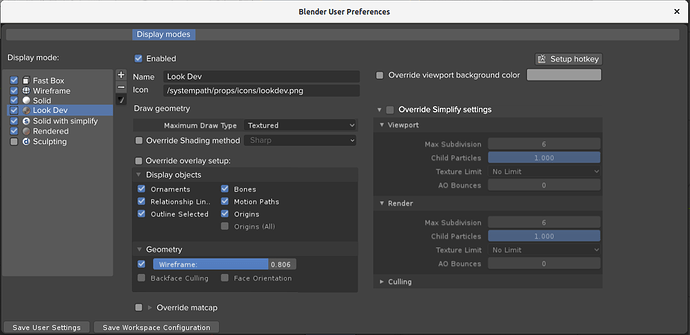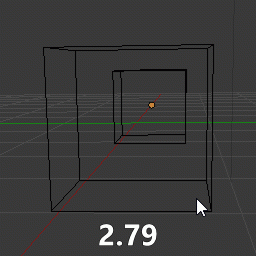I see here a lot of discussion about wireframe mode, and I thought, why it can’t be customizable? So every one can setup different types of display methods, like we have with workspaces. Need special draw type for sculpting, rigging or 2D-animation? No problem, setup can be look like this:
So everyone can setup display modes as he want.
No need to make special setting for background color in workspace for 2D animation. Just make a display mode for this!
Switch between subsurfed and unsubsurfed flat model in one key? Just setup display method for this.
Big fun of wireframe - turn on this display method.
So, I think this can be very cool feature!
8 Likes
EXACTLY! It was said repeteadly that wireframes as in 2.7 are meant to be back as display “presets”. All the tools are there it just needs the preset system. This mockup makes it so much easier to visualize.
The UI itself can use some organization work and I’m not sure about mixing Simplify settings. Display modes should be a mix of settings from the Shading and Overlay popovers. But it’s a step in the right direction.
Loving it. This is also very motivating for developers to implement since it’s pretty visual. I’m super busy right now with a Blender project that will be announced soon but I’ll get back to this proposal soon.
Thanks for taking the time to do this.
7 Likes
All the tools aren’t there yet, though. You can’t select an object that is behind another object by clicking an edge in wireframe mode.
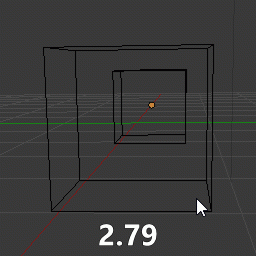
edit: the animated gif isn’t animating. If you follow the link here you will see the issue.
This is a great suggestion though, MichailSoluyanov.
3 Likes
A similar proposal on presets was already said in the topic dedicated to the wireframe mode of this forum, two days after the wireframe mode was implemented. No developer supported it or explained that the idea was similar to the existing one.
All the tools aren’t there yet, though. You can’t select an object that is behind another object by clicking an edge in wireframe mode.
That is clearly a bug and not a missing feature. Selecting objects is kind of important.
But this one’s better. Pablo addressed the topic in at least one of his live streams.
Look at this post: 3d view - Toggle Subdivision modifier and smooth shading with one key - Blender Stack Exchange
Autor of this post look for analog function in modo:
I’m not a fan of modo, but I think, it can be useful for maintaining topology and resulted form of model simultaneously.
Also, I don’t think that we need limit users in this, vice versa, we need to find more useful functions, to make more usage scenarios.
1 Like
It is exactly the same proposal with small implementation differences (basically from two presets that you switch with Z to multiple presets with one hotkey each).
I was also wondering if we can move outline and shadows to overlays? Is it even possible?
With some models I often render outline and shadow separately, and texutres in lookdev, for a nice feeling.
Can anyone help me find direction where can I find this implementation? I’m not familliar with blender code.
Or how does it work (are those separate engines)?