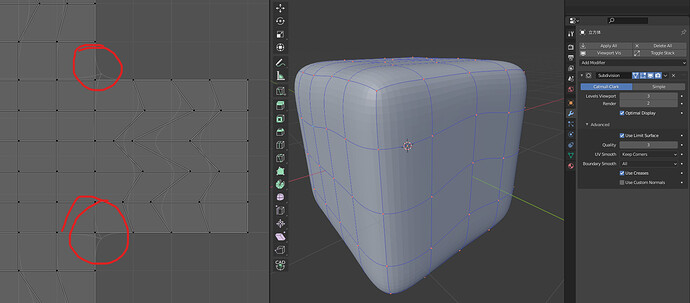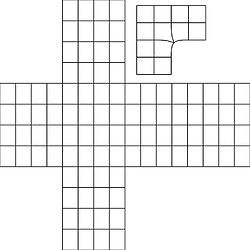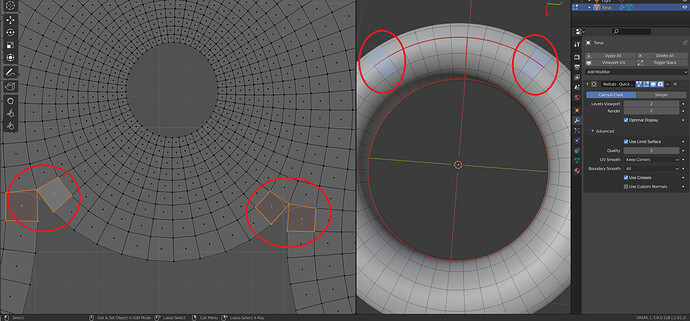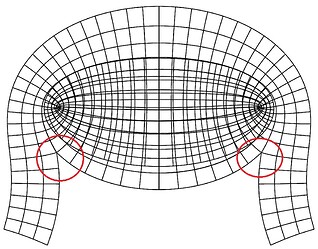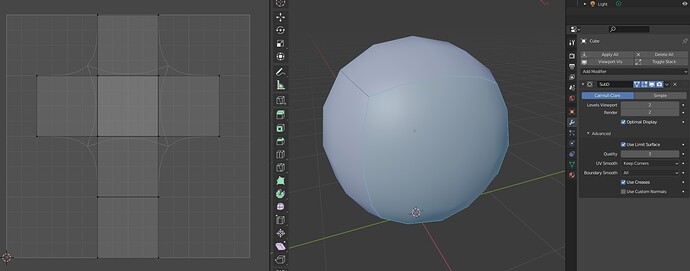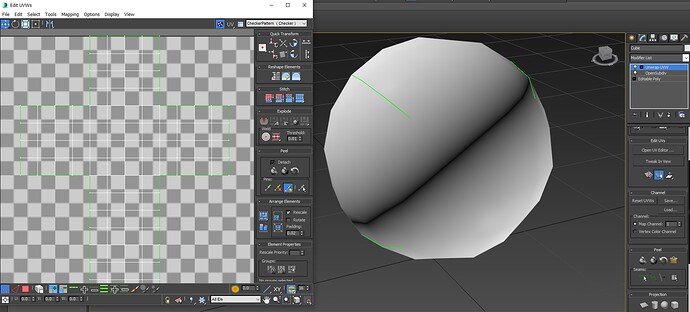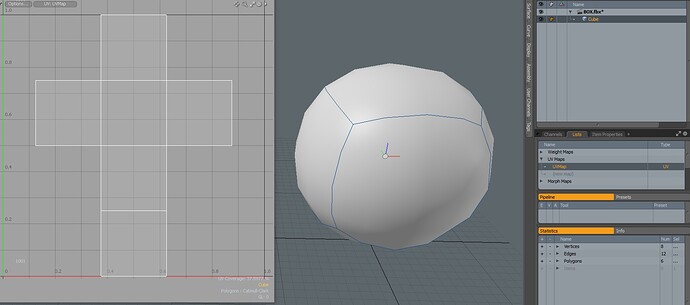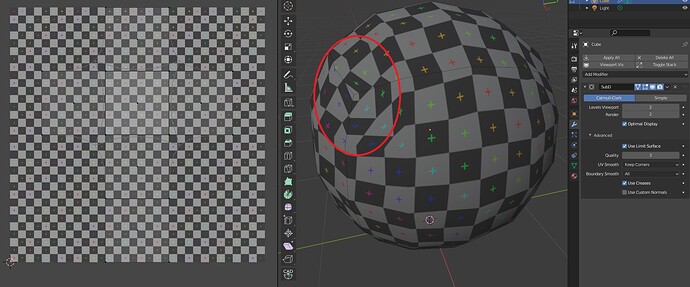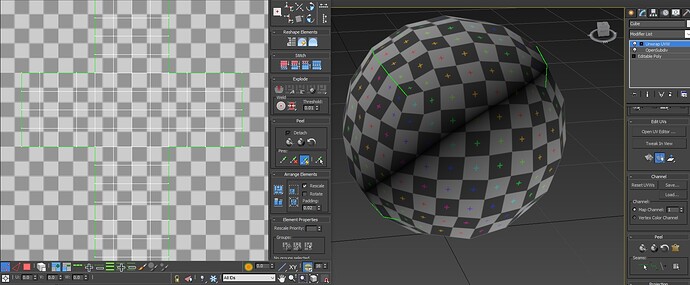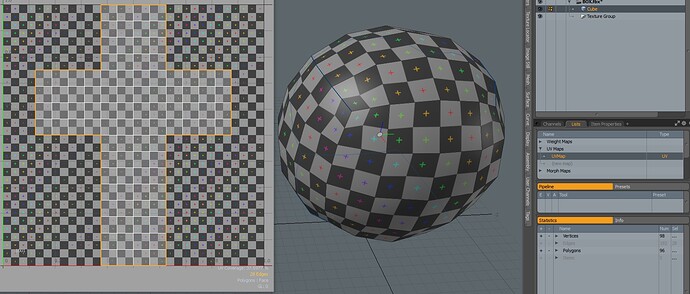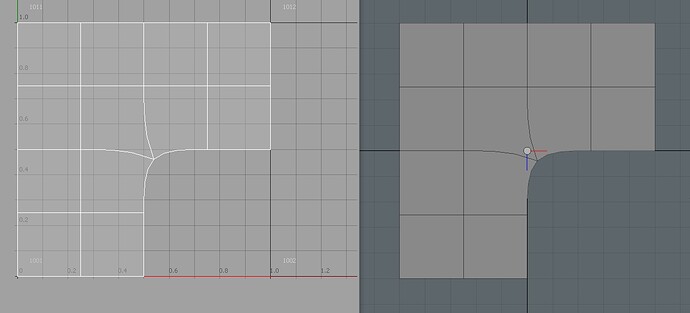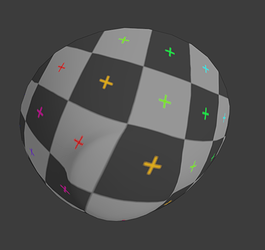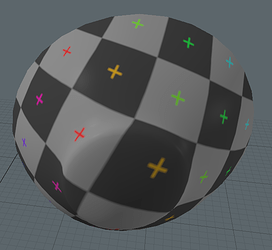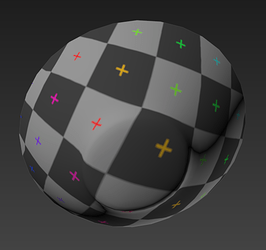No idea, the fact is that Blender does additional manipulation on the value, and other apps apparently do not.
As for why Blender does it, I have a theory. Blender internally stores sharpness as 8 bit unsigned interger, so you have only 256 distinct values. Taking square has effect similar to gamma correction, it gives you more resolution on low end.
But I need to ask @sergey about this.
I exported as FBX with 0.547 and import to Modo, and it match 0.3 creases in modo.
But this is not acceptable because if I think I crease to 0.3 in blender I expect to see 0.3 in other apps…
At the moment I model completely in Blender, and would be use other apps for converting for customers.
But I see that I need to recalculate all my creased edges in blender to match in other apps…
Here we go
https://developer.blender.org/T83470
I cant post here screens from other programs, but it seems blender calculate differently
and this is other soft
As you can see, closed geometry have no corner stretches, but open like a plane - have.
Example 2:
other soft
Any thoughts about this?
From what I understand, it works as designed, “corners” in this context mean corners in the mesh topology, not UV map. So if you have closed mesh, and you create corners in uv map by seams, those are not really seen as corners by opensubdiv.
But why its called UV Keep corners if it does not actually keep it? It should keep UV corners not mesh.
And this is not my wish, this is how other programs work with open subdivs.
I don’t know how, but they keep UV corners sharp…
Just test it on simple cube in other soft.
and that’s why we have this stretches
and other soft
Added:
another thing if its a plane like mesh
I can’t understand how it works, what should be sharp.
Maybe if mesh “closed” then unwrapped UV corners would be sharp, if mesh “opened” and some vertices have more then 2 edges, then this corners would be smooth, if vertex have only 2 edges then this corner would be sharp.
I see no one have thoughts about this issue…
So we need to be carefully with unwrapping now and unwrap islands without sharp corners to prevent unexpected stretching.
It’s good if you work entirely in Blender, and you do not care about exporting…
I also stumbled over this - I feel it should work as you describe but yeah… who knows whats going on 
I need to clarify, this issue (as I understood) do not related to the SDS patch by @postrowski5
it’s a UV bug/incorrect calculation since 2.8+
Will hope the developers pay attention to this.
Because UV unwrap in character modeling usually done with make seams in “closed” geometry, and this corners become problem when you paint texture in blender and thought it’s ok and then export in other app…
Not sure if it should be in one thread but
Now in 2.93 alpha we have new UV Smooth options (D10111).
And so far with this option
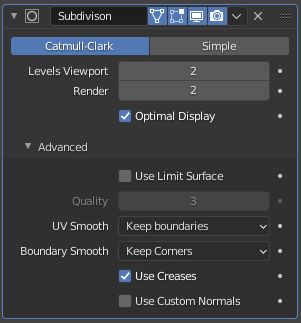
it match other 3d apps I used:
- Blender
Added: Found out that other apps are used by default.