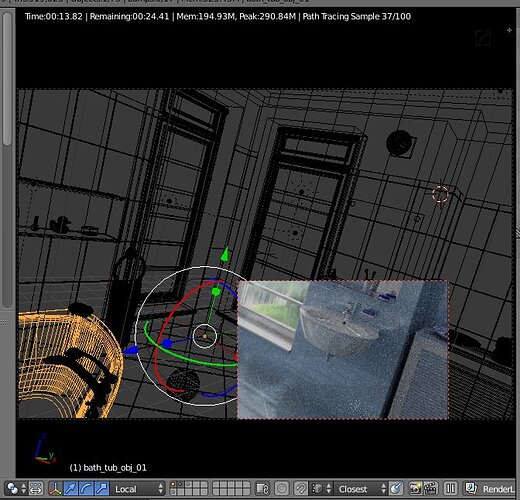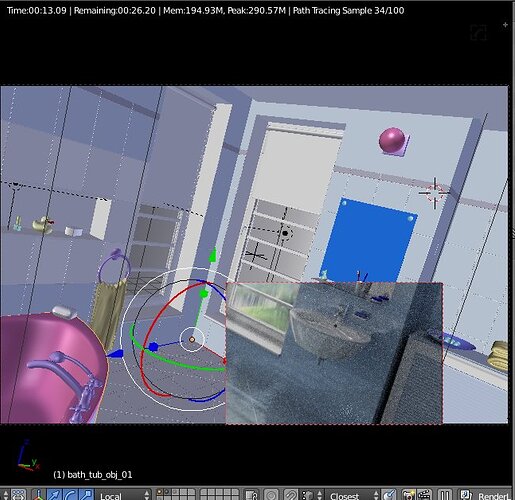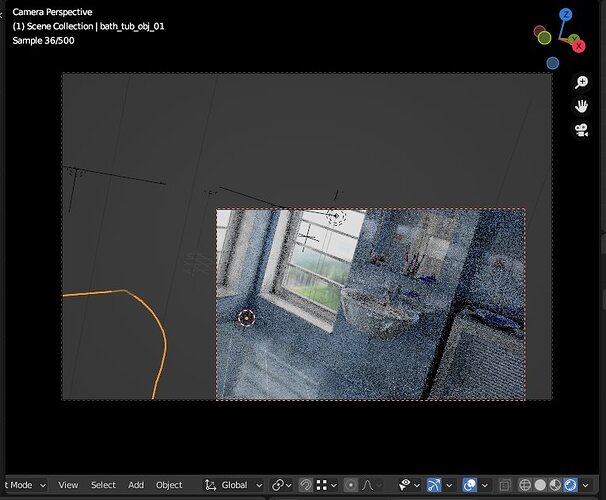1- In blender 2.79 - when we do “viewport render” in “region mode” in other parts of viewport we see as previous shading mode. Namely if there been “wireframe mode” - we see scene in those mode.
If there been “solid” mode - we see all parts what is not in regions - in “solid” mode.
But now in “new” versions of blender we see what not in regions in some “gray” color.
Why this is not convenient?
Because if i want change “region” place and point it on some exactly object - i must exit from render, change “shading mode”, draw new “region”, and again do “render”.
Why?
Because in “new” render region mode we see all rest of scene in GRAY. Why it so?
2- what confuses me - in 2.79 when we in render region - after press Z we fall back in mode in what we be before. Now when i in “render region mode” press Z i always fallback in wireframe. Why it so? Is it possible change this behaviour to be like before - fall back in previous shading mode.
3- We now always need to press “show overlays” to hide gizmos lamps e.t.c in “region render” - Is it really impossible to “leave it as” it was at 2.79 so that, by default, all the controllers would hide in “region render”. And already if someone needs controls “region render” - let them press the button “show overlays” - what would they be shown - controls.
In 2.79 when we enter in region mode-controls hide, exit-controls unhide automatically. But now we need press “those” button:
1-enter in “region render”
2-hide overlays if we want hide gizmo which it turned out in center of region.
3-exit from region not by hotkey Z but by change shading thru pie menu because we fallback to wireframe mode .
4- press button “overlays” to get back gizmos.
simply - where here improvements in compare with 2.79?
In 2.79 i press shift+z and “see render” and simply Z to go back where i was!
That all. Simply and convenient.