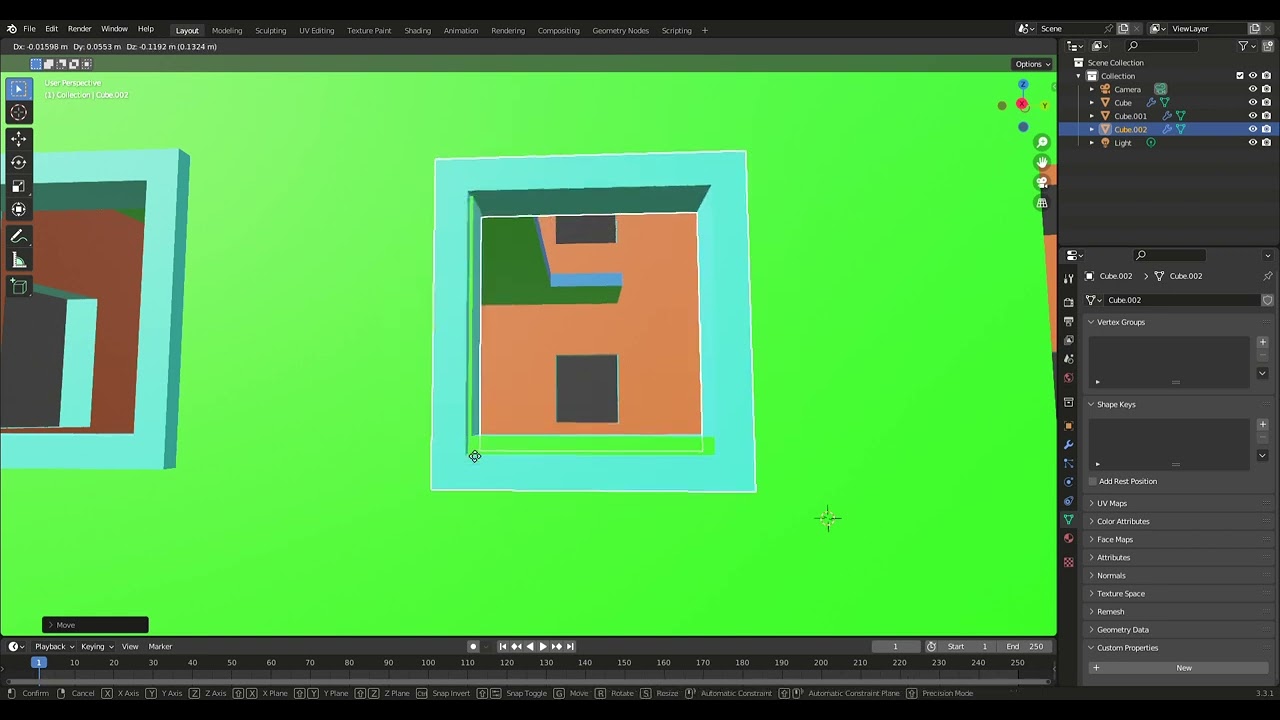Hello, It would be great if someone could bring back snap to closest vertex in object mode. I’m sure this was possible before. I’m not sure if my blender is bugged or if this is intended but when i try to snap an object to closest vertex in object mode it only snaps to the vertices on the edge of the selected object (bounding box)… It doesn’t matter what i set “Transform Pivot Point” or the “snap with” options… Please make this possible again…
This would make Alt-D duplicates more useful as it would be easier to edit their location in object mode while keeping the original copy in the same place. If I snap to closest in edit mode, the original copy will also move location…
It would also solve the problem of origin not sticking to the object while moving it around.
Please fix this or tell me my blender is bugged or something( I’m sure i could do this before)…
Robin.