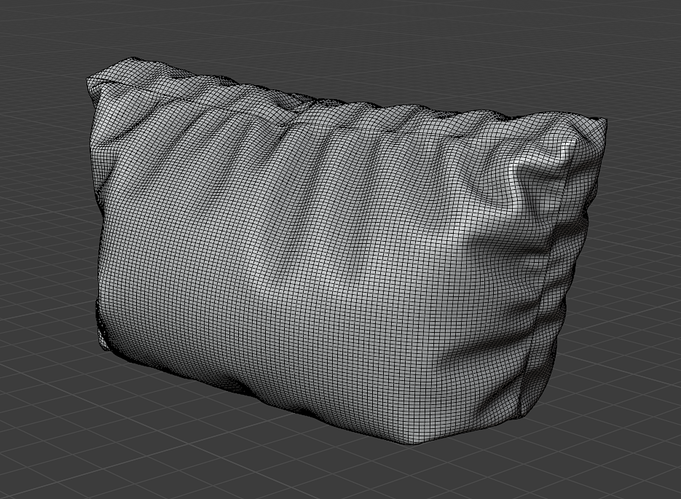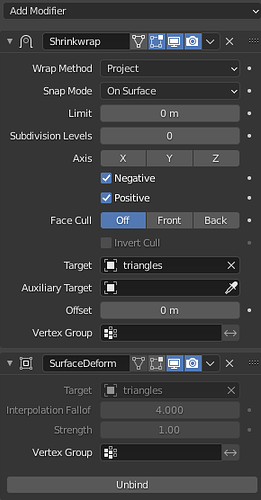I made blanket in marvelous designer with complicated folds. After I want to replace marvelous designer mesh with quad mesh. Show video workflow explanation. https://youtu.be/jOPhiPmX_Bo Snapping quad surface to flat triangulated meshs and after triangulated mesh will morph to shaped pillow and quad based mesh snapped will follow transformation. With Blender Shapekeys I can morph flat project to folded mesh but when I want quad based mesh to follow with shrinkwrap modifier it can’t do it properly.
Hello! That’s because you also need surface deform modifier after the sw. The sw would just project the vertices onto the geometry by proximity while the sd will stick one geometry to another.
Hope this helps.
Cool technique, never thought about it that way. Gave a try myself and works pretty well. I have a question for you though if you don’t mind. I saw that in Max you use a morpher modifier to use the original pattern from Marvelous, basically turning the mesh into the original rectangle, which is easier to work with.
I’m not sure if we have anything like the morph modifier, but I just flattened the mesh in the X, so it still has a the pillow shape, but is flat. Is this what you did? This way kind of made some small distortion around the edges of the pillow, but overall not bad. What was your exact method in blender? Are you taking the original pattern as well and joining it as a shapekey?
Select folded mesh and after project flat. After join them.
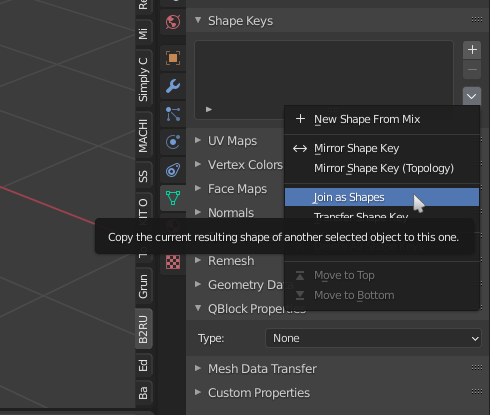
Over the triangulated flat project surface form quad shapes with exact proportions based on top, left right, bottom left right vertices with snapping and subdividing after with subsurf simple to fill with quads enough to much triangulated shapes density.
After apply first SW modifier and second SD modifier with this parameters.
I see, it was join as shapes, thanks!