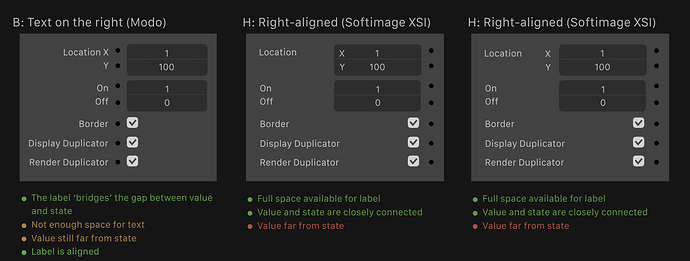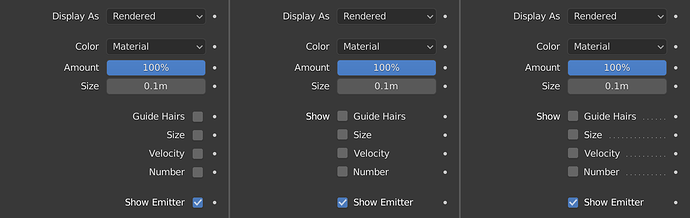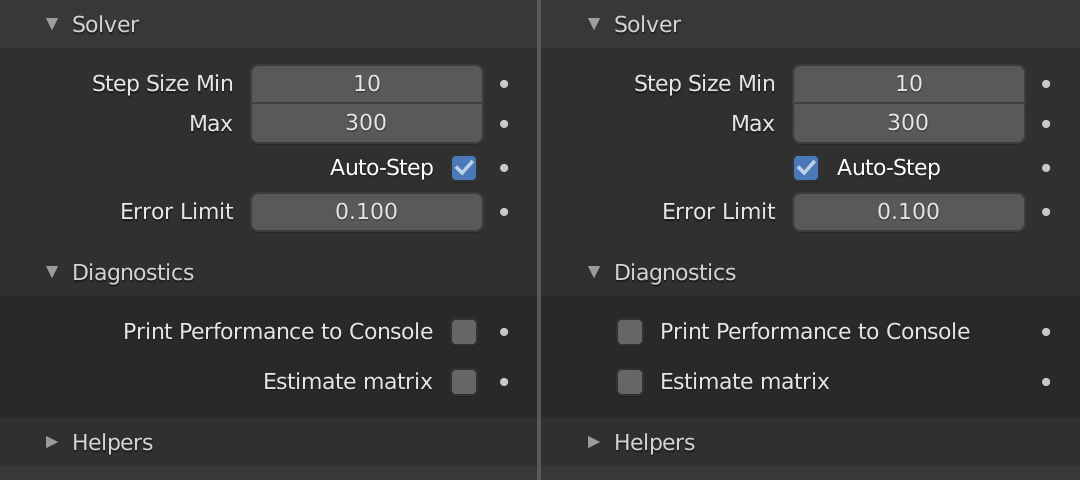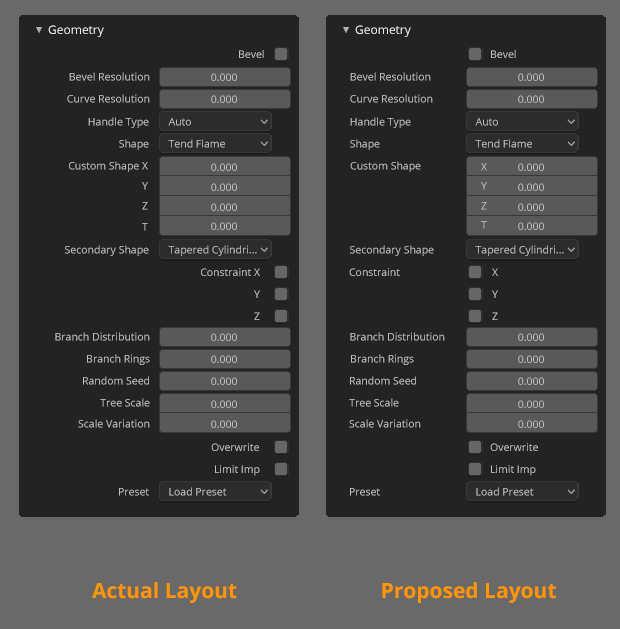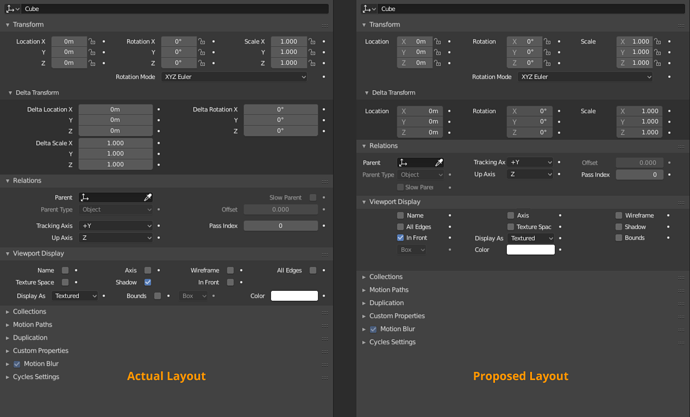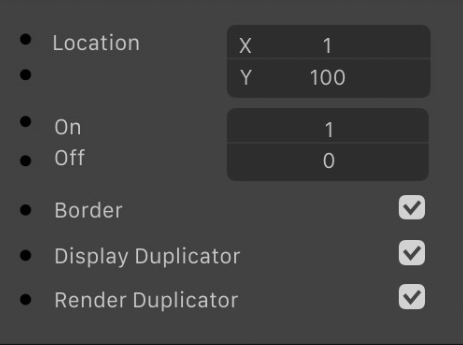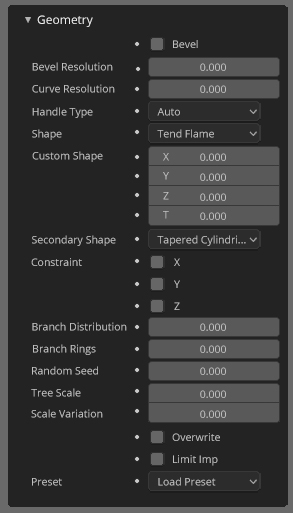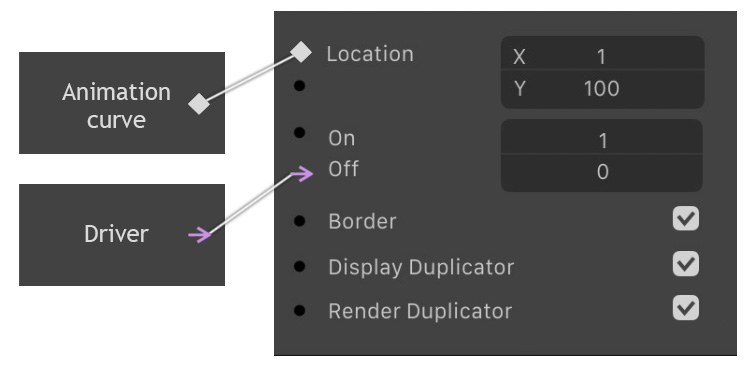Trying some adjustments
I think that the label of the checkbox, it’s more like the text inside the button than a separate label, therefore I against options like A or H. It looks like checkboxes without a label.
“Value far from state” - this is solved by adding a leaders, like in the table of contents (on mouse hover or permanent).
Option C is acceptable, especially if there is a some visual separator, between a group of checkboxes and a group of buttons/field, such as a sub-panel.
Checkboxes inside the panel headers are located to the left of the text. It looks strange when there are near two checkboxes but aligned differently.
The main petition of people is make left aligned column. If that is not solved touch the actual columns is wasted time.
I want to remember the proposal that I made in Right Click Select with a lot of support from community
it doesn’t show the state dots
Yeah, the problem was that I pick the layout from a redo panel and it doesn’t show the state dots. But I used for the basic layout. ANyway I have a version with it.
But state dots could be moved without problems.
Those mockups are not solving anything. If I enlarge the panel and the controls still stays on the right, there’s not point.
Unlike Maya, Blender does not use nodes for the animation curve. I think if everything will be nodes, the editor of nodes and attributes should be likened. For this reason I think the first option of zebus3d is the most successful.
I keep being baffled about this design decision. I like we are reading like some contries do, from right to left. Readability is relly bad!