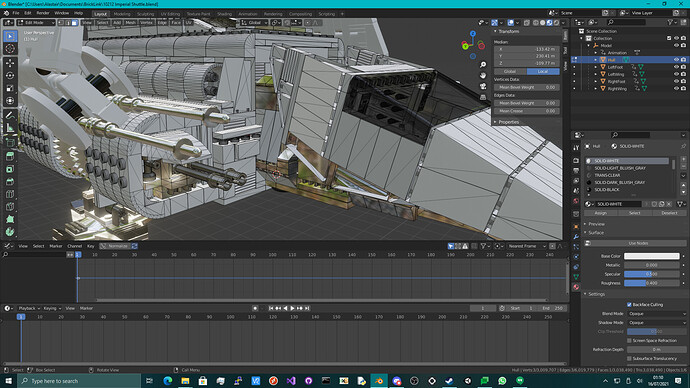I have a workflow involving BrickLink Studio to Blender to Unity to Tabletop Simulator. However, some of the new bricks exported to BrickLink’s Database often end up with no or inverted surface Normal data.
It is a pain to have to find and select every single similar object only if it has incorrect normals and press SelectObject->EditMode->Mesh->Normals->Flip->ExitEditMode for each one. I suggest a tool which warns about potential incorrect normals for an object (perhaps on import).
I also discovered that by default Blender has no keymapping for Flip Normals, so I added Shift+F which made it easier. However, I have to either make this change in my default project and also every other .blend file which isn’t based on my default project.
I have the Material Utilities Add-on enabled and with Shift+Q it enabled me to select each material individually and check if Backface Culling is enabled (disabled by default). This is especially an issue when importing into Unity directly through FBX.
Unity should not have to be burdened with doing a backward pass in the shader (and it calculates backwards normals incorrectly as if they were forwards too). Equally, Blender does not have to share the same burden, but instead it does both passes. It can be confusing as to why it appears correctly in EEVEE but not in Unity Standard or StandardCullOff.
Otherwise, great work with all the integrations, I have loved using Blender since early days and have watched it evolve into the sophisticated engine it is today. Keep up the amazing work!