Hi there,
yesterday there was a commit ( rB8aa094263b91 ) to fix the creation of overrides on modifiers by shift clicking on the “chain” icon.
This is working (again) now, but I noticed that the shift click workflow to override linked data blocks isn’t working with e.g. objects, at least not how the popover promises.
Example:
A simple scene where I link a simple cube from another blend file:
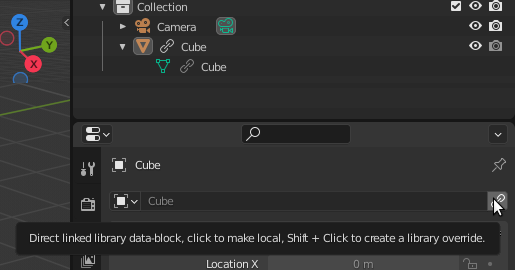
If I hover over the chain icon it says “…Shift + Click to create a library override”. Awesome, but If I shift click it nothing happens.
If I instead right-click on the object in the Outliner and use “Library Overrides > Make > Selected” it works and does exactly what I would expect from shift clicking the icon.
Is this an oversight?