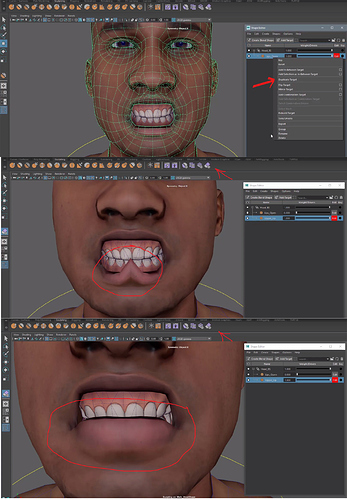During creating shape keys we face some problems. when creating or editing If makes any mistake have to delete whole work(the shape key). So need some changes like Maya. In Maya to create blend shape have some tricky options. such as, a created shape to make a new shape by duplicating , editing and erasing . Erase option makes very easy to make shapes because erasing helps reposition the mesh.
So , I have an query is " Is it possible to add these options like Maya?
You can do same thing in blender.
You don’t have to delete the whole shape key.
In shape key panel, under ± buttons, there is pull down menu appearing when you press down arrow v. It contains several operators, very useful to work on shape keys.
https://docs.blender.org/manual/en/latest/animation/shape_keys/shape_keys_panel.html
If you want to duplicate a shape key, you just have to set Shape Key to duplicate at a value of 1 and press New Shape From Mix.
Then, you can edit this shape key.
If you want to reposition a selection of vertices to their position in original Shape Key, you just have to go to Vertices menu > Blend From Shape Key.
In F9 panel, you just have to replace Basis by Shape Key to copy and disable Add option.
Thank you for your support