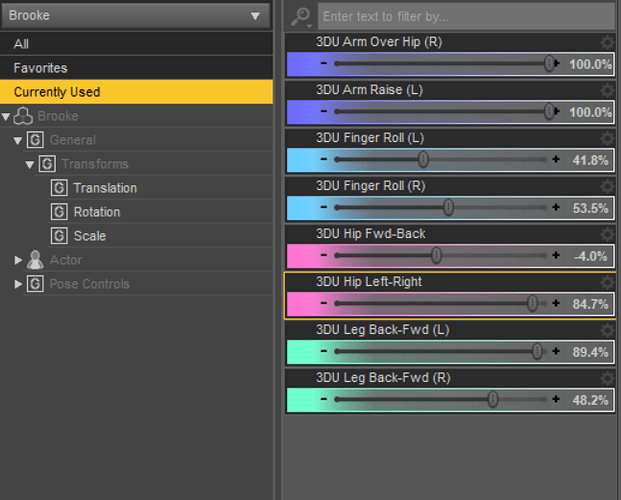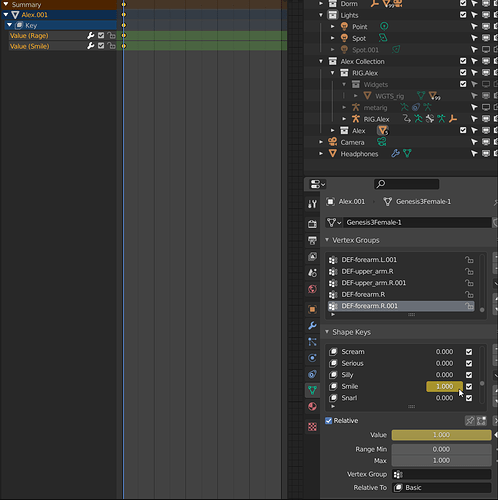Are there any addons or plans to update the filter/search function for Shape Keys? I can’t find a way to filter for only active (non-zero value) shapekeys. The search function only checks for the name and not value of the shapekey.
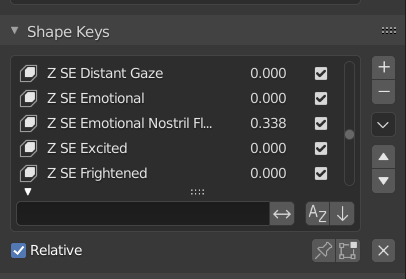
For example, I’m working with a character that has 300+ shape keys for each facial expression. If I’m partially combining multiple shape keys to form a unique expression in one scene, I have to scroll through every single shapekey to the active shapekeys and reset them to 0 before moving on to a new combination of shape keys. This is a very tedious process.
Daz3D has a “Currently Used” tab where all non-zero value parameters are listed so you don’t have to go through every parameter every time you want to make a change.
Anyone else have any input on this or am I just a very niche use case?