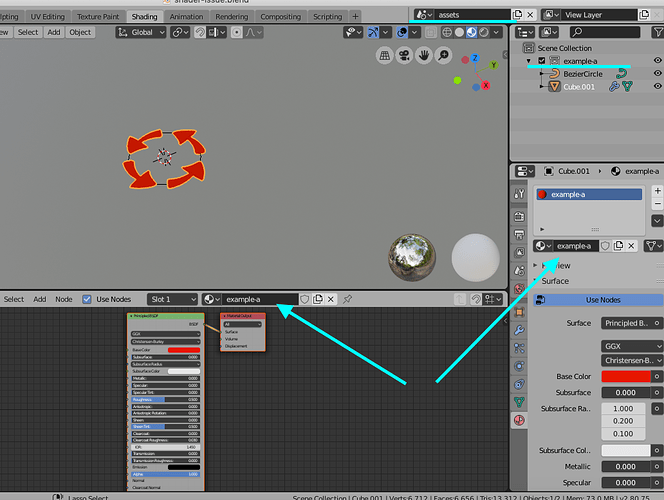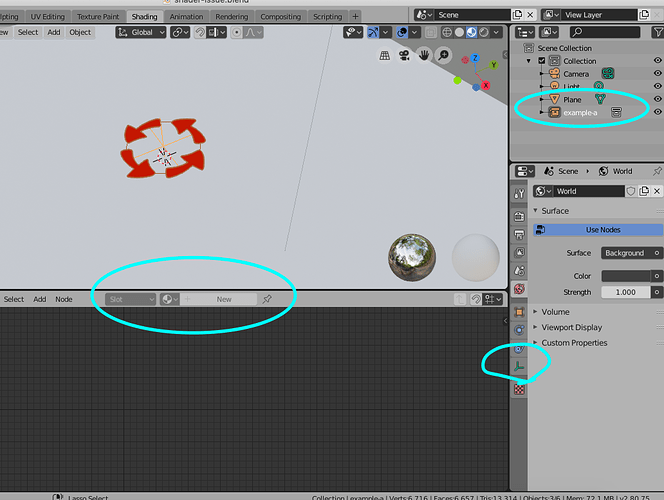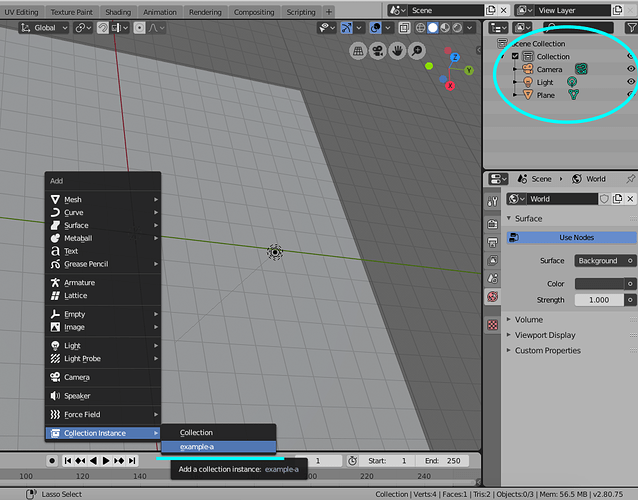I’ve laid out two scenes, a main ‘scene’ and an ‘assets’ scene, and in assets let’s say I’ve created several basic meshes. In the main ‘scene’ I have a layout, with the background, a floor, lights, and object instances moved into specific placement. Once that’s all done I fire up a few test renders, and notice that some of the materials should be improved.
Now, when I go to shading, I can’t edit the shaders for any materials in the main ‘scene’. Instead, I have to switch to the assets scene, reset my view, make a few small tweaks, and then… go back to layout, switch my scene back to the main ‘scene’, and then change my view again to see the material change in context.
What I really would like is if I could simply choose any material from the materials dropdown and stay in my layout scene.
Thanks for taking the time to read my feedback, I’m really in love with the new Blender and most of the changes are so refreshing and bring a new fun and inspiration to working with the software again. I’ve used blender on and off for a long time, and even bought a ton of the DVDs, I think the first one I bought had a robot dog and featured a lot of sculpting tutorials. I’ve come a long way, become a more frequent blunderer, and I’m so glad to see how far blender has come, too. Thanks for all your hard work.
Edit: Demonstration images