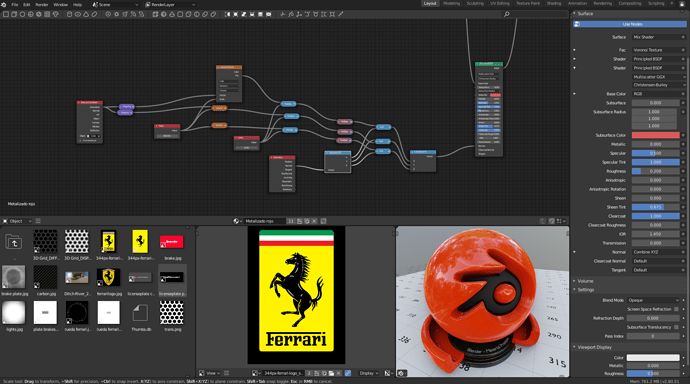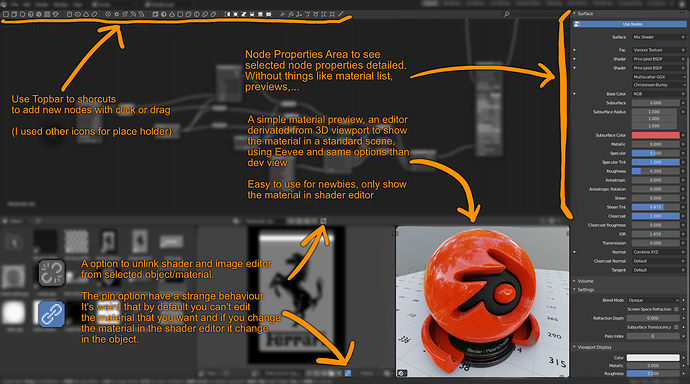Here are some ideas and suggestions for the blender node editor.
The node editor currently has a lot of weight in blender for the shader editor, and will have a lot more with everything nodes. But it has some design shortcomings and difficulties of use, both for advanced and novice users, especially for the extensive use it will have.
The proposal mainly focuses on making the interface more flexible and favouring user customisation, multitasking and specialisation.
The main suggestions are
Disconnect the node editor from the object and material selected in the viewer or outliner.
If a user wants to work a system of nodes or a material… it does not make sense to force him/her to select that particular object in order to be able to work it in another editor. It also leads to errors such as the fact that changing the material you are editing overwrites the object’s material. Besides forcing you to use an outliner, the properties editor,… only to be able to select what you want to edit, using screen space unnecessarily. When it would be as simple as changing the material in the text box below.Add a new editor for the node properties
It is now necessary to have an editor that only shows the properties of the selected node in the node editor. But with the everything nodes it will be something obligatory. And I mean a new editor a part. This would allow you to center the editor for its utility, give it more space, unlink it from the selected object,… Not another new element in the property editor that is becoming a monster that contains everything and begins to be a problemA 3D viewer that makes Material Preview
Blender’s preview material today is rather a thing of the past, it doesn’t make much sense to have a panel within the property editor that makes preview material. It made sense 10 years ago with the limitations of Blender Internal, but currently it is superfluous and is not used by anyone. What really interests the user is a 3D viewer with eevee, cycles or the rendering engine he is using at that moment, which are all realtime. Where you can zoom in, rotate,… in a standard scene with very few options and see how your material behaves. If you need something else, the user will change it for a 3D viewer.The idea is basically a derivation of the current 3D viewer (which I want to believe simplifies its maintenance) where options are removed from the user, can not edit, select, … You can only choose one enviroment, if you see the ground, move the camera slightly. And it can have many uses, not only as a viewer of materials, but even for example as a viewer of particle emitters. Content viewer for the future asset manager and not just depend on a tiny icon.
Topbar by area
As you can see there are other ideas in the proposal such as changing the topbar to something specific to each area. This allows many options such as implementing in this topbar the search box that does not make sense in the global topbar. Making it easier for new users… But all this I want to comment on a different proposal and I will not deal with it here.
I have stolen some graphics from @jenkm proposal , in case this one asks.
Could be great if @JeroenBakker see the suggestion an aport ideas or coment problems.