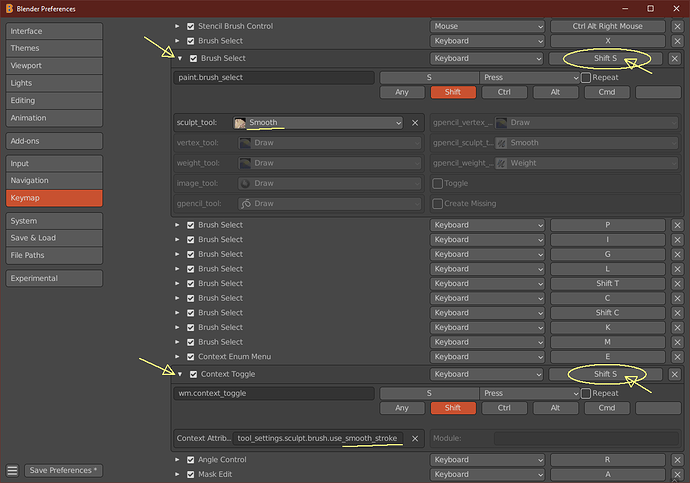By the way, is there any hidden shortcut to turn on\off Stabilize Stroke function, without opening the menu? Or, if no, how I can set it up?
Yes, it’s Shift + S by default… BUT, there’s a caveat/bug…
In the Preferences > Keymap > 3D View > Sculpt > Sculpt (Global)… you can see this:
Yes, you guessed… the Smooth brush and the Smooth Stroke (aka Stabilize Stroke) are sharing the same hotkey, so there’s a conflict… and when you press Shift + S the Smooth brush wins… lol…
This is in the default blender keymap of course… So if you change the Smooth Stroke hotkey to something else, it will work just fine…
In my custom keymap I changed it to the L key (as in LazyMouse)… the Layer brush doesn’t need to have a hotkey by default, imo, so… 
Speaking of conflicts in the key command map. Why not copy how Adobe does it, and prompt the user about the conflict?
“Your selected key combination is already in use elsewhere (blah.blah). OK to remove the other command or accept and edit the other command?”
OK , ACCEPT , CANCEL
clicking accept then moves input focus to the conflicting key mapping input.
We had reprojection of vertex paint after sculpt remesh briefly during the Blender 2.81 alpha, but it was removed for some reason before the final release. I really miss the feature!
Is that making a comeback at some point?
Thanks in advance.
I’m afraid that’s a big task…
The sculpt vertex color stuff is an experimental feature available on alpha builds only, and you also need to enable it in the preferences… 
Found it! Thanks, man, I appreciate it!
On the off-chance anyone else is looking for it, to get sculpt vertex colors, download any Blender Alpha, not Beta or Stable, in Blender preferences under interface, tick “Developer Extras”, click the new “Experimental” tab that shows up at the bottom, check “Sculpt Vertex Colors”.
Exnay on video from other software
Does anyone knows what’s the difference between “sculpt-dev” and “temp_bmesh_multires” branches?
I’ve been out of the loop lately and don’t know which one to download to test recent changes/additions to sculpt mode.
I think the “temp_bmesh_multires” is where the dyntopo improvements is happening… and the “sculpt-dev” is where the general sculpt dev by dobarro is happening… 
Thanks, I’ll check them out both then 
But I can’t demonstrate the brush function otherwise since blender doesn’t have it  - I even just screen capped certain sections of the software so it wouldn’t distract from the actual thing that was happening. Silly to just do a blanket removal when I’m being very specific and just trying to show the practical usage of something that doesn’t exist in Blender.
- I even just screen capped certain sections of the software so it wouldn’t distract from the actual thing that was happening. Silly to just do a blanket removal when I’m being very specific and just trying to show the practical usage of something that doesn’t exist in Blender.
So I guess I’ll just explain it as best as I can, if people are interested in how this works than google the depth system in zbrush I guess.
Anyway, I’d appreciate it if a dev would add this function into Blenders brush system. It allows for better smoothing and can allow for closer brush stepping without the extra sensitivity that occurs.
There have been a change in the brushes properties. Maximal normal radius is now 1 instead of 2.
it is a pity to limit normal radius to 1. A normal radius of 2 could be very useful to achieve a clean, non-bumpy surface.
An example video …
I like to give a vote (if possible) that a normal radius of 2 will be enabled again.
In the light of the remarkable acquisition of a certain 3D sculpting tool by a certain 3D publisher  … I would advise to transfer the best new functionality from the Sculpt-Dev builds to the Blender 3.1 alpha builds.
… I would advise to transfer the best new functionality from the Sculpt-Dev builds to the Blender 3.1 alpha builds.
There’s a goldmine of functionality by Pablo Dobarro and Joseph Eagar waiting to be included in the Blender master builds, and Sculpt Mode got (too) little attention in the Blender 3.0 release.
─ Edit: I was notified today that Joe Eagar will be working full-time on Sculpt Mode, starting January 2022 and backed by a dev grant. That’s great news! 
I don’t know if the license of this new auto-retopology algorithm complies to the Blender license, but otherwise it’d be fantastic if this could be implemented in Blender:
Sorry about that. Will fix.
It has been fixed some time ago. Thank you for your help.
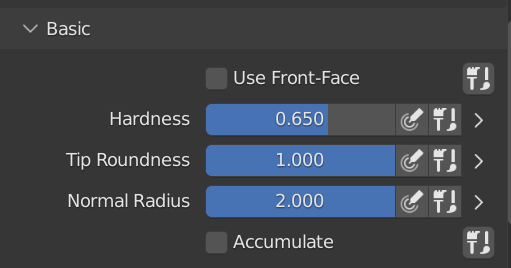
Probably not the right section to ask, I was wondering where the Texture Paint ‘accumulate’ option went, along with ‘affect alpha’ in 3.0 and 3.1
This is an MIT License. This code can be used commercially and can be redistributed. So I think that (maybe) this can be implemented inside of Blender.
I think so too, but I read somewhere that the used tech requires NVIDIA, so I hope it will be possible to implement it on a cross-platform level.
Hey there. I’d like to suggest a small change to improve the quality of life in blenders’ sculpt mode a tiny bit. Hope this is the right place for it. Otherwise, please let me know.
It concerns defining the voxel-size for the remesh with Shift+R.
If your desired size is too different from your current one, you can only drag your mouse until it reaches the screen border, have to confirm it, and redo these steps until you get to your final voxel-size.
I’d like to suggest, that the mouse should reenter the viewport on the left if it leaves to the right and the other way around. Just like it does when scaling or moving objects in object-mode.
Hope it is understandable what I mean, if not pls let me know. It’s only a small thing and I understand that it won’t have priority, but I thought I’d still put it out there. Thanks for reading