if i import or make a new keymap, the Preferences section goes away, please fix it, i cant customize this settings on custom keymaps
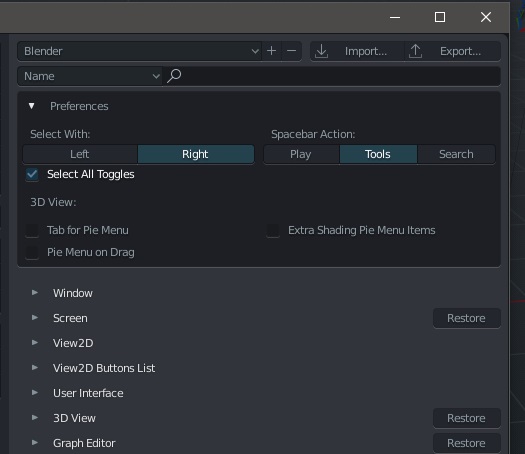
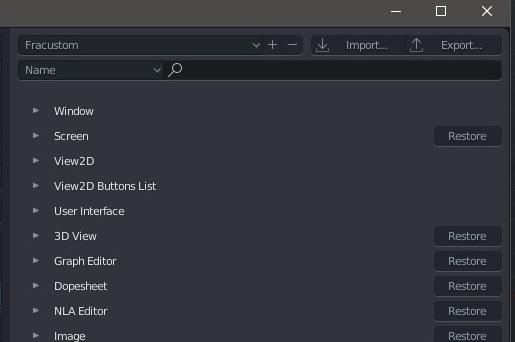
if i import or make a new keymap, the Preferences section goes away, please fix it, i cant customize this settings on custom keymaps
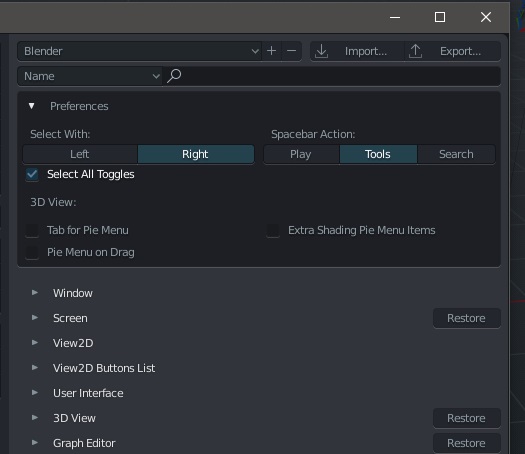
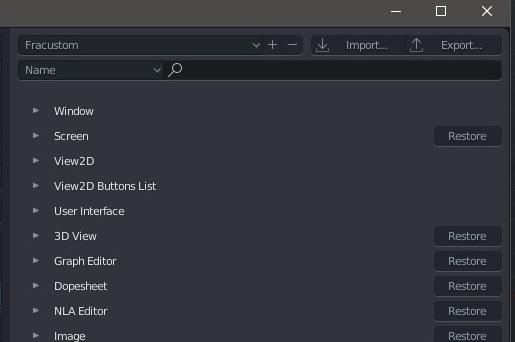
I noticed the same thing yesterday… It’s annoying, you lose some options 
This is by design. Only the Blender keymap has those preferences. If you save a custom keymap it is no longer possible to make those kinds of automatic keymap changes.
The layout of the user preferences as a whole is likely to get updated.
this happened before the preference window was redesigned …
the problem is that now, as soon as I create or add a new keymap, this entire preference panel of mouse click and other little options disappears from the gui
before the redesign, these options were not found among the keymaps … and I honestly do not know why they are now there …
I only know that now the panel disappears and is no longer accessible in any way …
The design changed but it’s the same thing.
yes but we are not understanding …
the problem is that if I create a new custom keymap, I can no longer access these sections in any way.
I’m not talking about recording those settings in the xml keymap, but about the fact that the gui disappears
That’s exactly the thing.
Those preferences only work with the default blender keymap, once you make a custom one, all those settings are “baked” in the new custom keymap. There’s no way to go back. Like they said, it’s by design.
a month ago or so, before the redesign, these sections were editable and memorized by pressing “save preferences” even if custom keymaps were created.
Trust me, here’s a bug.
I don’t think so.
Another proof: https://developer.blender.org/T58577#566795
■■■■. so I can no longer choose how to run my spacebar if I have customized my kemap ??
the question arises spontaneous …
why?
edit:
the funny thing you know what it is:
that if I momentarily go back to the “blender keymap”
change settings of preferences, and then go back to the custom keymap and hit “save preferences” … the new options work as they should …
so it’s not by design … it’s a confusion of something.
this information is not saved in the xml keymap, but in the preferences file …
(by the way …it’s no longer a problem for me … now that I know how to change preferences when I need them)
I think that you can, but manually.
Anyway, I think that you only need to customize your hotkeys and save with a new name, or export and import. But not create a new one.
the setting what spacebar do… is a key map… if u choose custom… you have to settup they key maps by yourself what spacebar key does.
The special settings that are part of the keymap preferences like Select With and Spacebar Action are really just helpers that go into the default keymap and mess with all the things required to implement that option. They aren’t actually independent settings, so if you have a different keymap, Blender doesn’t know (for sure) how to change your keymap to implement the same changes so you don’t get the option to do so.
You can still implement all the same stuff but you have to go change all the actual keymap entries yourself.
If you make your own keymap it can have it’s own preferences you define, with it’s own UI.
The limitation you’re noticing is caused by automatically generating a keymap - which writes the the current state of the keymap into a file - this removes all the conditional checks which were used to create the data.
This old conversation, but I want to remind devs about problem of this topic which is not fixed even in 2022.
This problem can be fix with little changes in design of keymaps:
And displaying keymap settings always, no matter which preset is chosen. Plus this keymap setting don’t need to save in custom preset. It’s no problem to change manually 2-3 options of keymap settings.