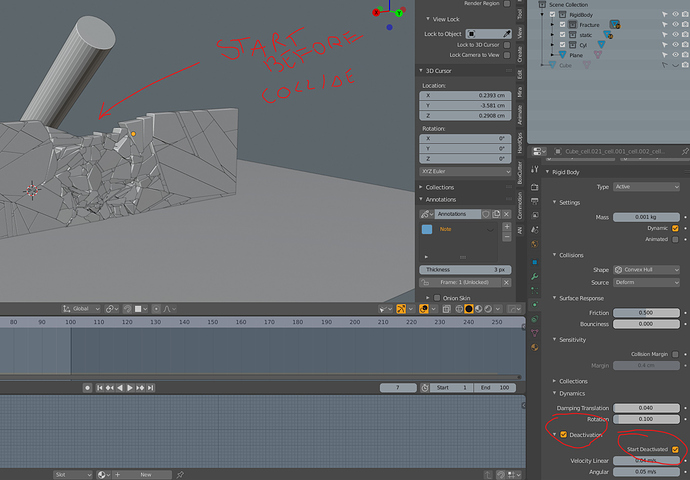Hello guys,
is Rigid Body Enable Deactivation, Start Deactivated Broken?
Blender 2.82 official.
I also tried to scale individual pieces for avoid collision, but nothing. Maybe i did something wrong. Same problem with 2.81.
It’s me or ?
1 Like
I am going to guess that the calculated geometry is colliding, which is activating the simulation. Try changing from Convex Hull to Mesh for the shape. It also might be that some objects have the exact same origin, which tends to make things fly apart explosively.
1 Like
COPY FROM ACTIVE does not copy keyframes… bug maybe…
but pressing crtl+L and then “copy animation data” at least works.
Try changing the object thats interacting to mesh as well.
I still have the same issue with a wall of brick, how to make sure the simulation starts only for the pieces that collide with an animated passive rigid body ?
Start Deactivated doesnt work for me, the bodies are dynamic at Frame 1 of the simulation whatsoever