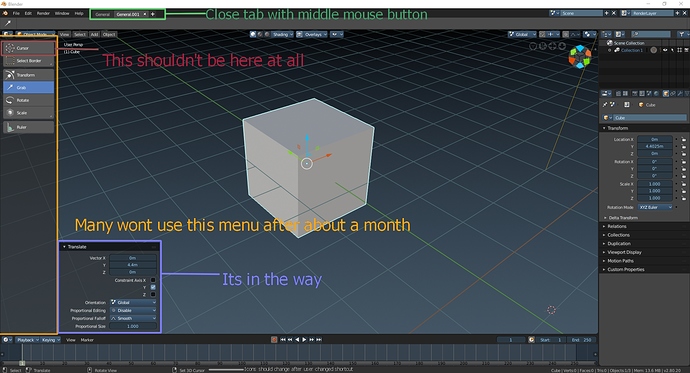Hi, aftter alpha release I tried this version to see how new Blender works or will work. And there are some things I want to point at.
First Interface:
1.ToolBar (Orange) - I dont think many people will use this bar after learning shortcuts (and there must be shortcut for all tools from this ToolBar)
2.3D Cursor (Red) There shouldn’t be difference between left click and 3D cursor button in ToolBar
3.Options for last Action (Purple ) - This window is big in viewport. I expected to be resize able but it isn’t
4. Icons in status bar (gray) - Icons should change when user changed shortcut. Right/Left click for example
5. Tabs (Green)- Fast closing tabs with middle mouse (just like in browsers). Scrolling can be done with mouse wheel
6.
I like this Interface, it just need some more work.
And remember. The less action user will make, the better software it is
Now shortcuts
This is more for discussion. I think it would help developers to know what shortcuts people use in their workflow (maybe you can write profession post your keymap as image). This would help to make greater keymap for most of us.
Ok, so I am game developer (only modeling) and i use:
Shading, snapping, set origin, switching from edit mode to vertex paint, texture paint and object mode, overlays shortcuts, Probably all Modeling tools: extrude, inset, looptools, atc, manipulator direction(ctrl+alt+space), merge, 3D cursor to 0,0,0, isolate object (its not the same as hide all except selected),
This is my keymap
Thank you for making Blender better