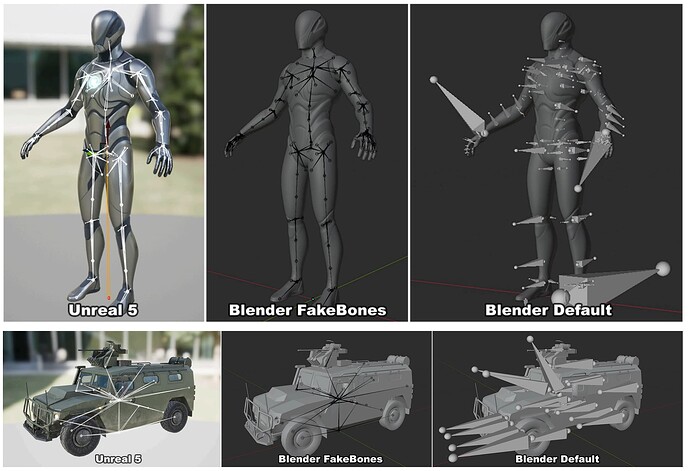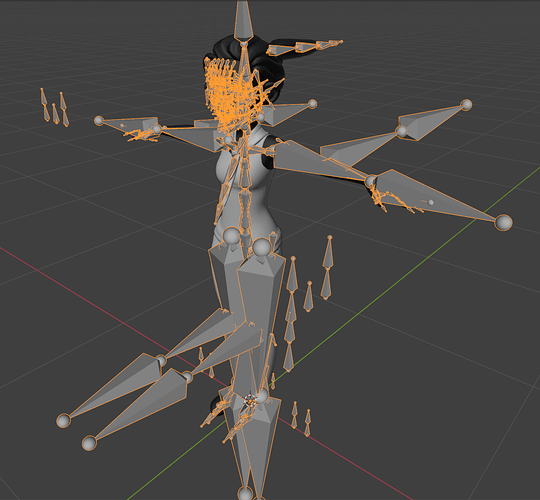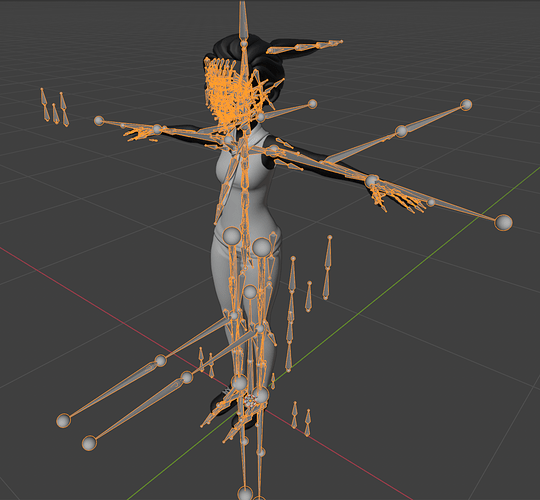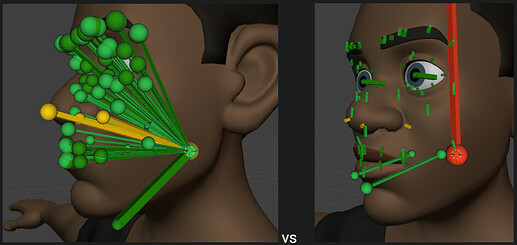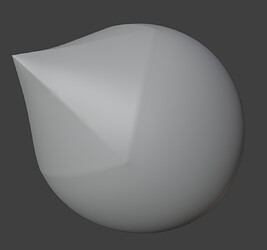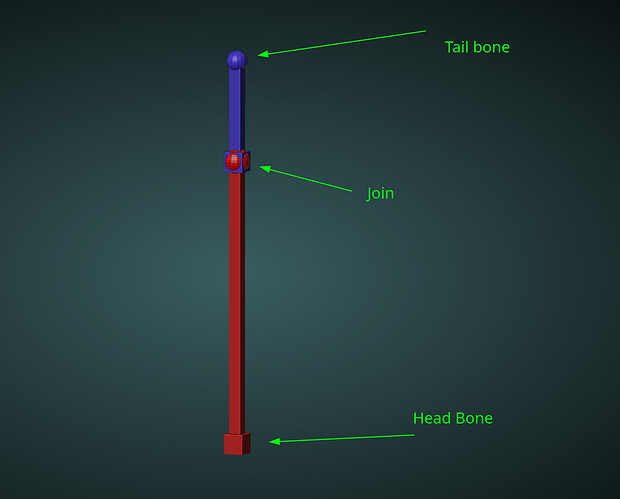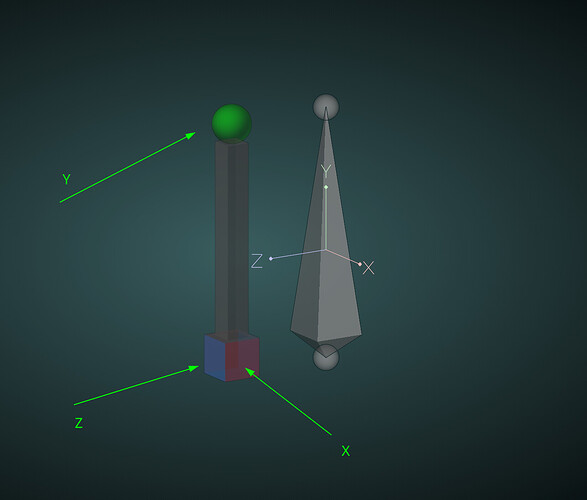Introduction
During GDC 2025 I was inquirying around about the struggle some studios may have with Blender. I was chasing a burning question I had from previous years: Why do some studios model all the assets with Blender, but when it comes to animation they switch to a different software?
At this year’s Blender Meetup I repeated that question and got some clues from blender user Corey Kinard. At his studio they have no problems creating and animating characters from within Blender (and using them in Unreal). However when using assets created from different DCCs (assets bought from FAB for instance), the way the bones are drawn was a real problem. So much so, that they created an add-on to mitigate this.
I got his authorization to share here the add-on and sample file, as well as the anaylisis and considerations from his team.
Links
Sample File: Unreal Mannequin (3.1 MB) (from Control Rig Samples, under a free generic license).
Fake-Bones add-on: Fake_Bones_V1.0.3_4.3.zip.
Complete Add-on Presentation.
Blender FakeBones
by: Corey Kinard
Concept
Blenders Armatures have many limitations in their design compared to industry tools such as
Maya and 3D Studio Max. While they work perfectly well for developing new rigs inside of
Blender, they aren’t as flexible and tend to have visual issues when editing or animating on a rig
from another package (Maya/Max/Unreal). The main issue is that Blender Armatures only allow
bones to face down a specific axis, whereas in other packages you can specify any axis of
aim/orientation. The result is when an asset is imported from a content creation package other
than Blender, you get a very confusing and oftentimes mangled looking Armature that doesn’t
resemble the original source. The bones are in their correct location and with the proper bone
orientations, it’s just Blender has no way of displaying them like a traditional joint based system.
The solution is to create an addon that will create the proper visual representation of a
traditional joint based system. Here are two examples of the issue as well as the solution
The process to create this visual representation is quite simple, but unfortunately very time
consuming and needs automating. The main benefit of this approach is that the original skeleton
isn’t altered in any way (less import/export issues), the generated empties won’t export, and
Blender Armatures IK/FK/Constraints/etc. will work.
(…)
[ the document then goes into the add-on specifics ]
Conclusion
The reason I wanted to share all this, is to make both the I/O and the Animation & Rigging modules aware of this scenario.
If we were to tackle this upon importing (i.e., with the new FBX importer) the animation data would need to be (optionally) revertable upon exporting as well. So the animations made in Blender are fully compatible in other packages and won’t require any retargeting.
Alternatively (or additionally) this could be tackled as a core animation functionality (per-bone orientation? different drawing options, …).