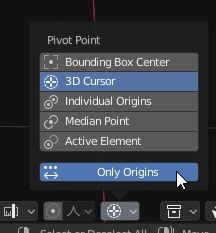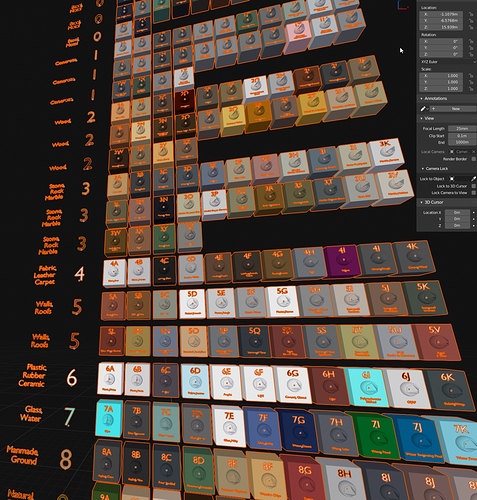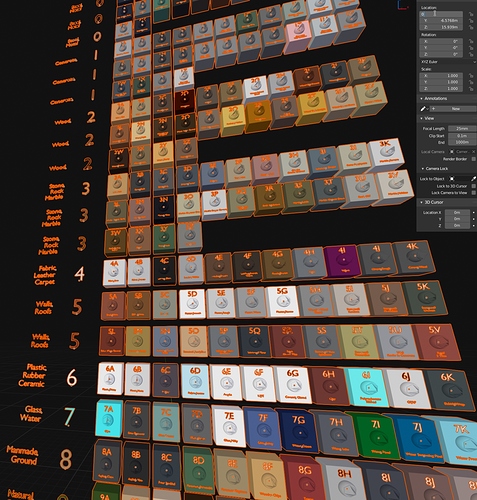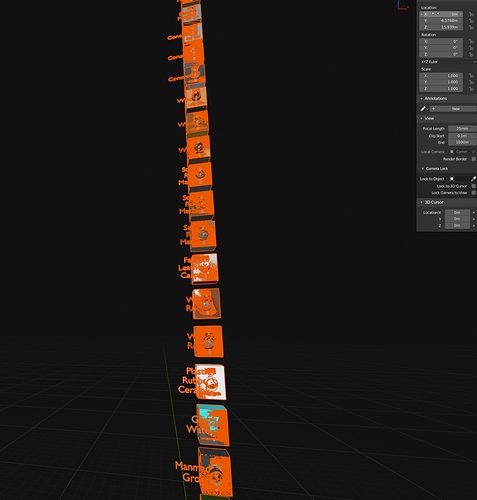Hi, here’s my first post. I noticed that there isn’t a shortcut to reset separate axis. At least not by default and for me it sounds really useful.
Like when we press [G] + [Alt] + [X] this could reset the X transformation.
When we press [R] + [Alt] + [Y] this could reset the Y rotation.
When we press [S] + [Alt] + [Z] this could reset the Z scale.
Maybe it’s not the best place to post it. If there’s another place more appropriated, please make me know.
By the way, left click select will make blender go to infinity and beyond!
Thank you all for this great tool !
1 Like
Hi,
this is very very very very very specific need you have here and there are 2 good approaches how to solve this.
First approach:
You can always hold ALT and click on X axis then type 0 to reset that axis for all selected objects. Works great for rotation and scale too.
Second approach (works only for locations)
This one is pretty cool but not really faster than the first one.
First reset your 3D cursor (Shift+C) and set Pivot point to 3D Cursor and enable “Only Origins”.
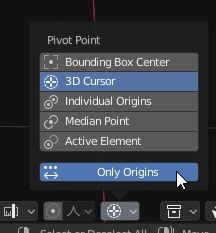
Then select all the objects you want to reset and simply press S, X, 0 to scale all origins’s locations to 0 on X axis.
^___^
1 Like
I can’t reproduce the first approach… can you explain a bit more please ?
I also would like to know if it’s a feature that is easy to implement if I mess with the shortcut keys.
Thank you for your reply.
Here are the steps:
select objects
hold ALT and click into Location X colon in the N menu in 3D View and type in 0
Press Enter and all objects jump to 0 on X axis
1 Like
Thank you it works great for what I want !
1 Like
Just a side note here, this is hidden because it doesn’t work for some cases but 90% of stuff is possible to change for multiple objects in this way, also in the properties editor. Just hold ALT before clicking on a rolldown or checkbox / value:)
1 Like